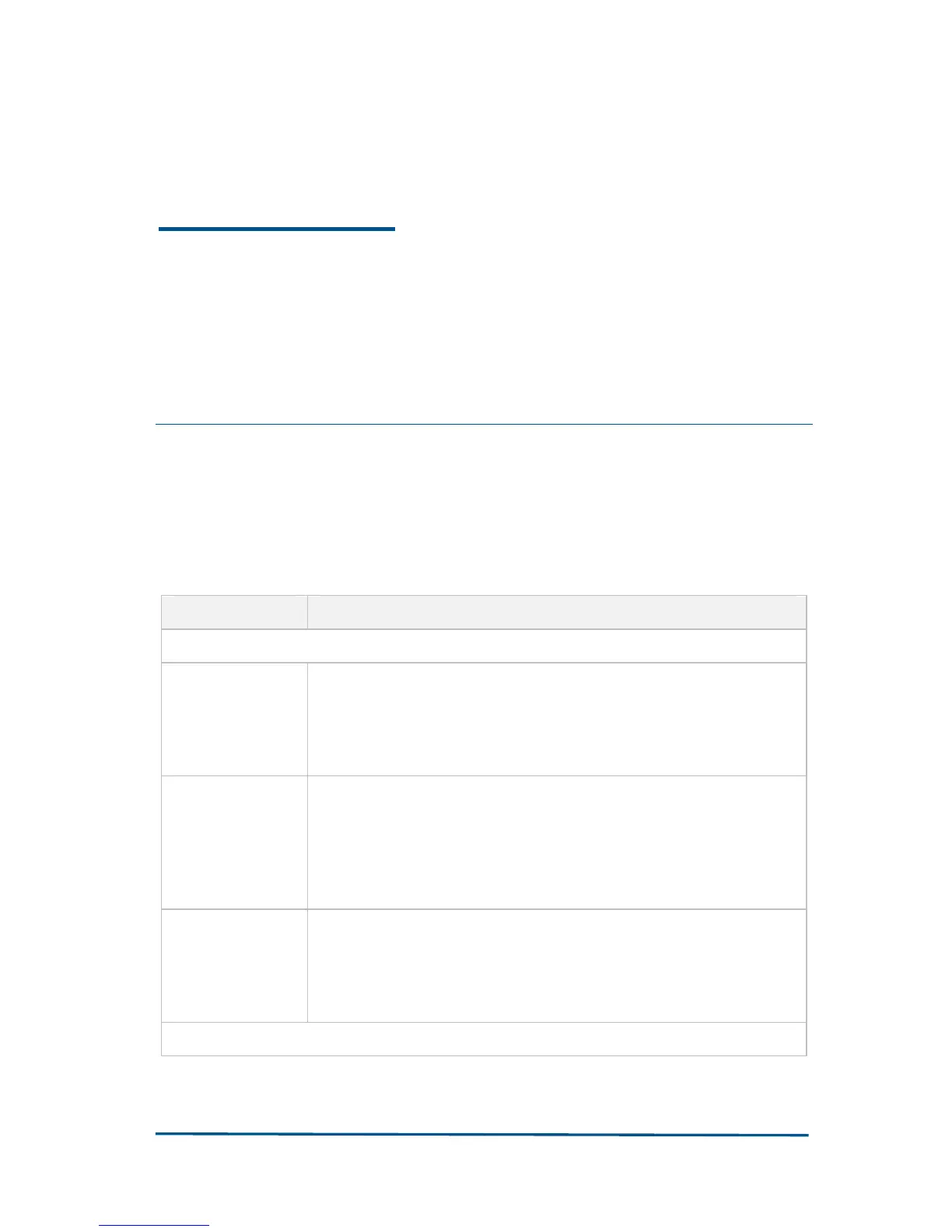Confidential and Proprietary Information of ZTE CORPORATION 135
Appendix A
Solutions to Common
Problems
Some problems may occur when you install or use the H110 home
gateway. Refer to the following suggestions to solve them. If the
problem cannot be solved yet, seek support from the service
provider.
Problem Recommended Solution
Indicators
The power
indicator is still
off after the
product power is
switched on.
Check that the power adapter that accompanies the product is
used and that it is connected properly to the H110 and a power
source outlet on the wall.
WAN indicator is
not lit when the
Ethernet cable is
connected on
the WAN side.
Make sure you are using standard Ethernet twist-pair cable and
check if the Ethernet cable connector is connected properly. The
Home Gateway WAN interface should be connected to the host
using cross cable, and to the router, switch or hub using
straight-through cable. Make sure proper cables are used and
check if the connectors are secured.
The LAN
indicator is off
after you
connect the
Ethernet cable.
Check that the Ethernet cable is properly connected to the
PC/HUB and H110, and the power supply to the PC/HUB is
turned on.
Network access failure