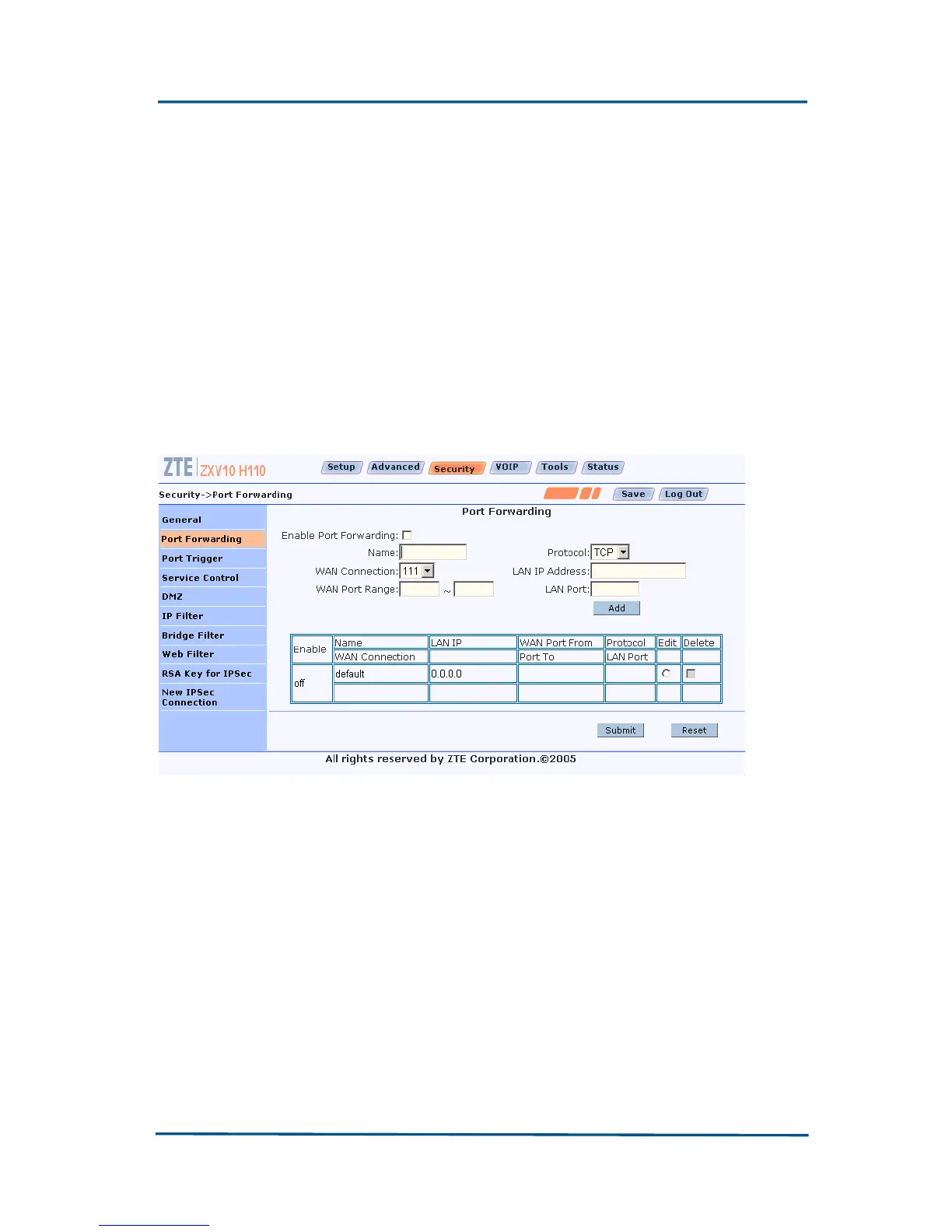Chapter 6 - Security Configuration
Confidential and Proprietary Information of ZTE CORPORATION 77
Selecting Enable or Disable to enable or disable the
status packet check function; it can be enabled to speed
up the packet passing the H110.
Port Forwarding
Click the Port Forwarding link at the left part on the page to enter
the Port Forwarding page, where you can configure a port access
redirection policy with the WAN side IP address as the source and
the LAN side IP address as the destination. You can configure at
most 16 port forwarding entries. Port forwarding is used for the host
of the WAN to access the server of the LAN as the client.
Enable Port Forwarding
Enabling the port forwarding function
Name
Name of port forwarding
Protocol
Selecting the protocol name; The options are TCP and
UDP.
WAN Connection