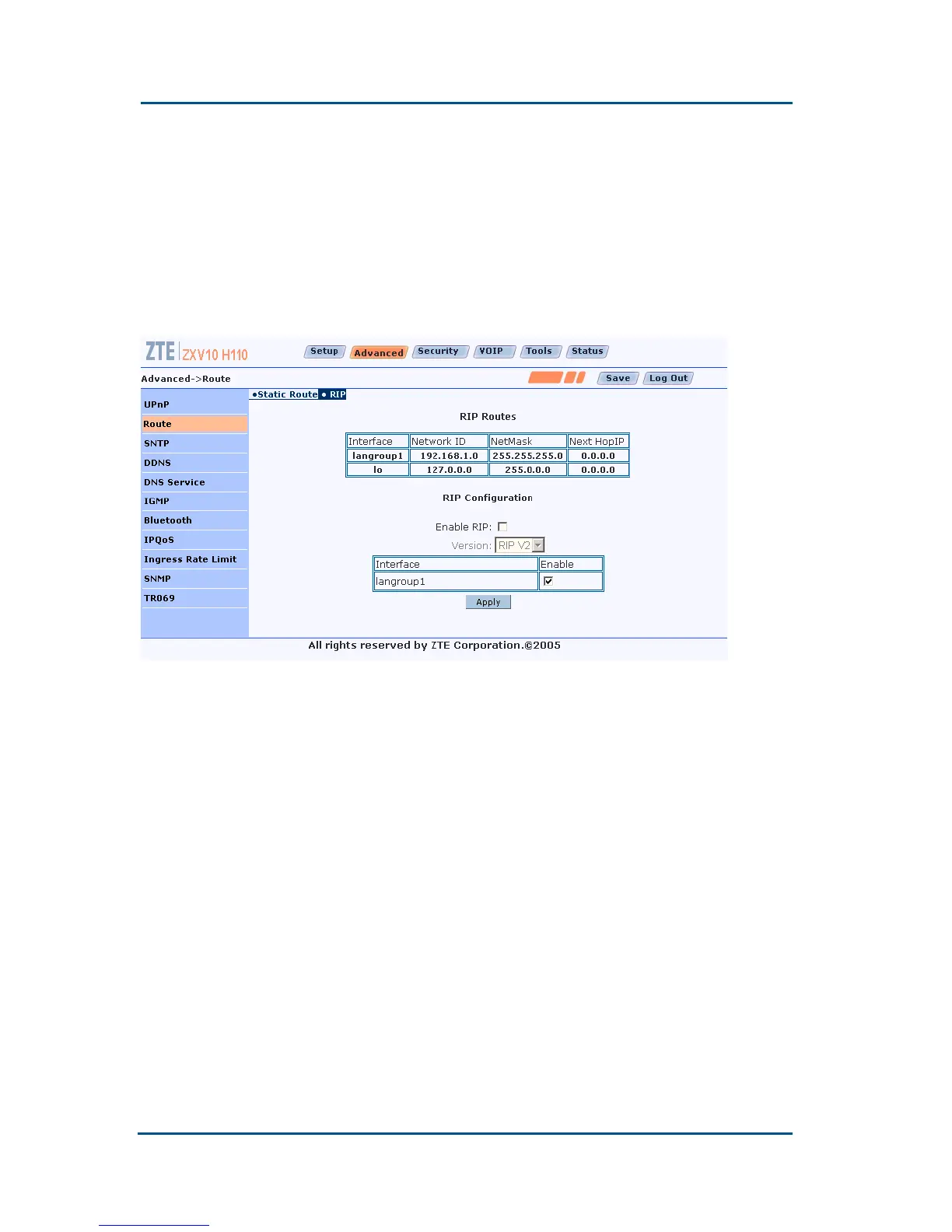ZXV10 H11X (V1.0)Home Gateway User’s Manual
60 Confidential and Proprietary Information of ZTE CORPORATION
RIP Dynamic Route
Click the RIP link in the Routing Setup page to enter the
configuration page of the dynamic routing protocol RIP, where the
route table information of the system is shown.
To enable the RIP function of the H110, select Enable RIP. Then,
you can configure the Version and Interface parameters.
Version
RIP protocol version
Interface
The network interface for RIP enabling; for the WAN side
interface, RIP only configured at the interface without NAT
enabled.
SNTP Client Configuration
Click the SNTP link on the left part of the page to enter the SNTP
function configuration page, where you can configure the related
information of the SNTP client on the H110 to implement time
synchronization with the time server.
