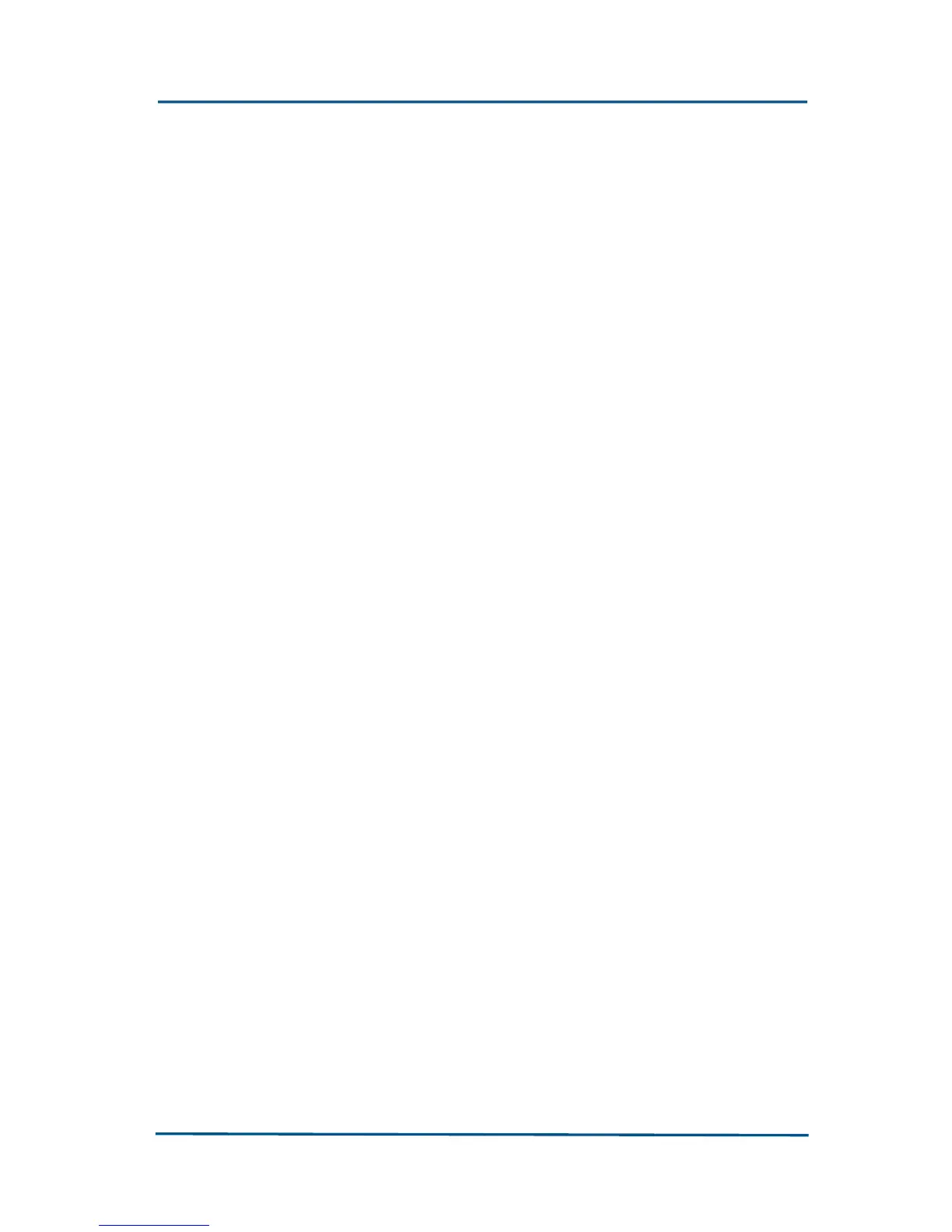Chapter 6 - Security Configuration
Confidential and Proprietary Information of ZTE CORPORATION 81
Trigger connection parameter; selecting the protocol type
Opened
Forwarding connection parameter; selecting the protocol
type
Start Port
Setting the start port
End Port
Setting the end port
Submit
Submitting to validate the current configuration
Back
Canceling the current configuration
Remote Access Control
Click the Service Control link on the left part of the WEB page to
enter the Service Control page, where you can configure a policy to
control use of the specified IP address to access the specific service
of the H110. Services of the H110 refer to TELNET, FTP, SNMP,
HTTPS and HTTP. The control does not act on the ping operation. At
most 16 IP address entries can be configured for access control.