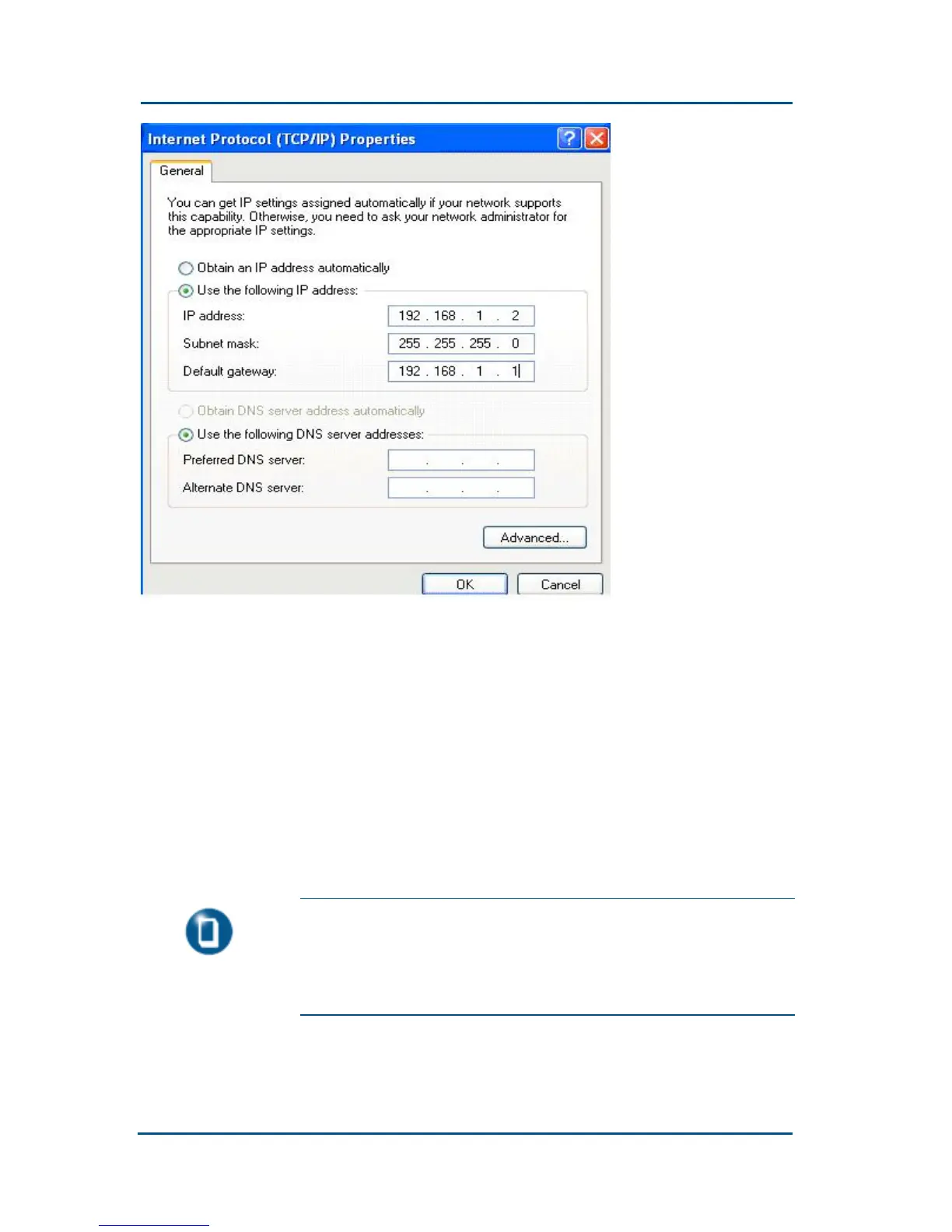ZXV10 H11X (V1.0)Home Gateway User’s Manual
28 Confidential and Proprietary Information of ZTE CORPORATION
In the Internet Protocol (TCP/IP) Properties dialog box,
click the Use the following IP address
check box, specify the
local IP address in the same network segment with the LAN
interface address of the H110, that is, 192.168.1.x (x is in the
range of 2~254). For example, IP address is 192.168.1.2,
subnet mask is 255.255.255.0, and the
default gateway
setting is 192.168.1.1.
Click the OK button to save the setting.
Note:
The settings are subject to your network
requirements. Be sure to perform the above
configurations for the first access to the WEB
configuration page of the H110.
