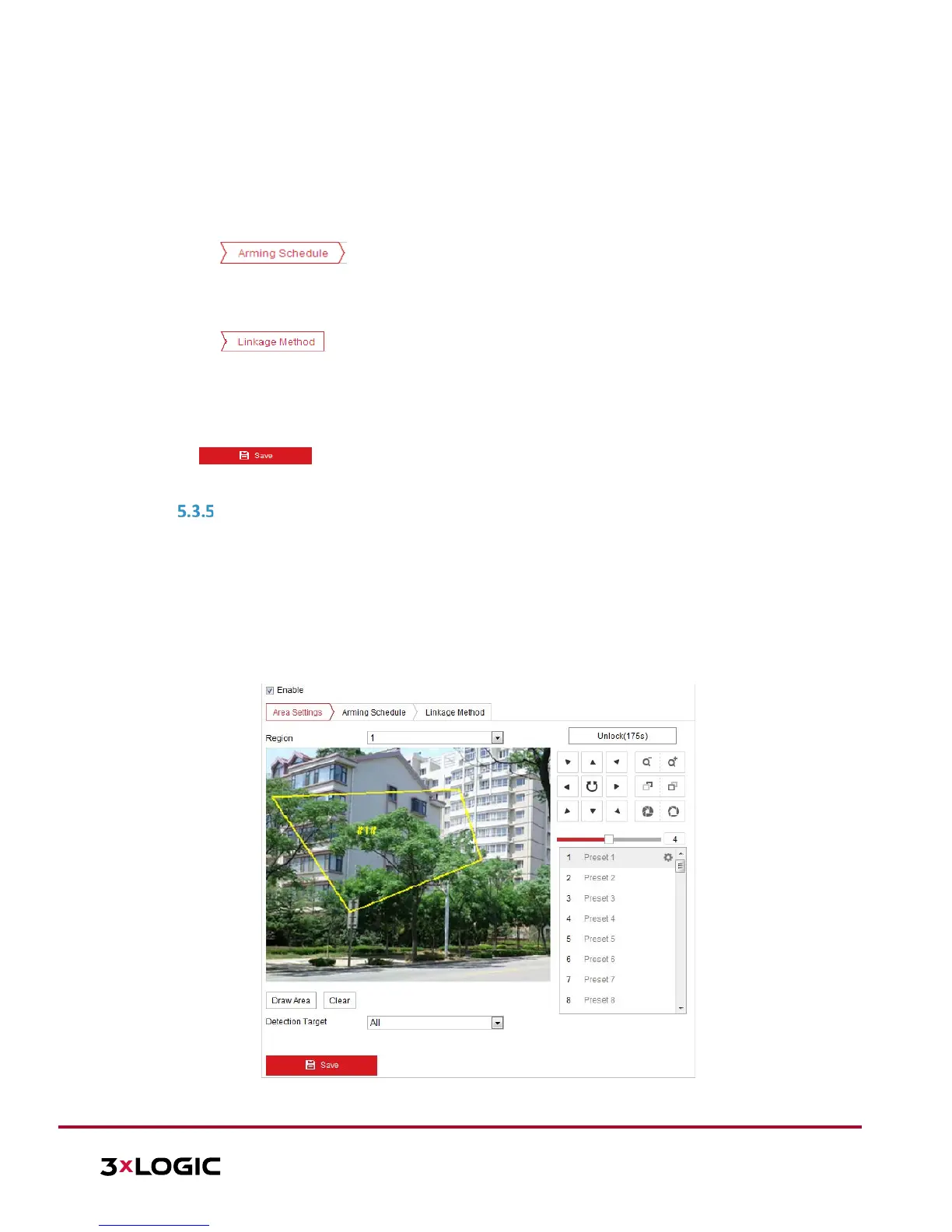Direction: Select the detection direction in the dropdown list. Available directions include:
A<->B
A->B
B->A
Sensitivity: Range [1-100]. The value of the sensitivity defines the size of the object which can trigger
the alarm. When the sensitivity is high, a very small object can trigger the alarm.
7. Click the tab to enter the arming schedule setting interface. The time schedule
configuration is identical to configuring an arming schedule for motion detection. Refer to Section 5.2.1
Configuring Motion Detection for more details.
8. Click the tab to select the linkage methods for line crossing detection. Available linkages
include Notify Surveillance Center, Send Email, Upload to FTP/Memory Card/NAS, Trigger Alarm Output
and Trigger Recording. Refer to Section 5.2.1 Configuring Motion Detection for more details on configuring
linkages.
9. Click to save the settings.
CONFIGURING REGION ENTRANCE DETECTION
Purpose:
The Region entrance detection function detects people, vehicles or other objects which enter a pre-defined
virtual region from the outside of the defined region. Certain actions can be taken when the alarm is triggered.
Steps:
1. Enter the Region Entrance Detection settings interface: Configuration> Event > Smart Event> Region
Entrance Detection
2. Toggle the Enable checkbox to enable the Region Entrance Detection function.
Figure 5-24 Configuring Region Entrance Detection
