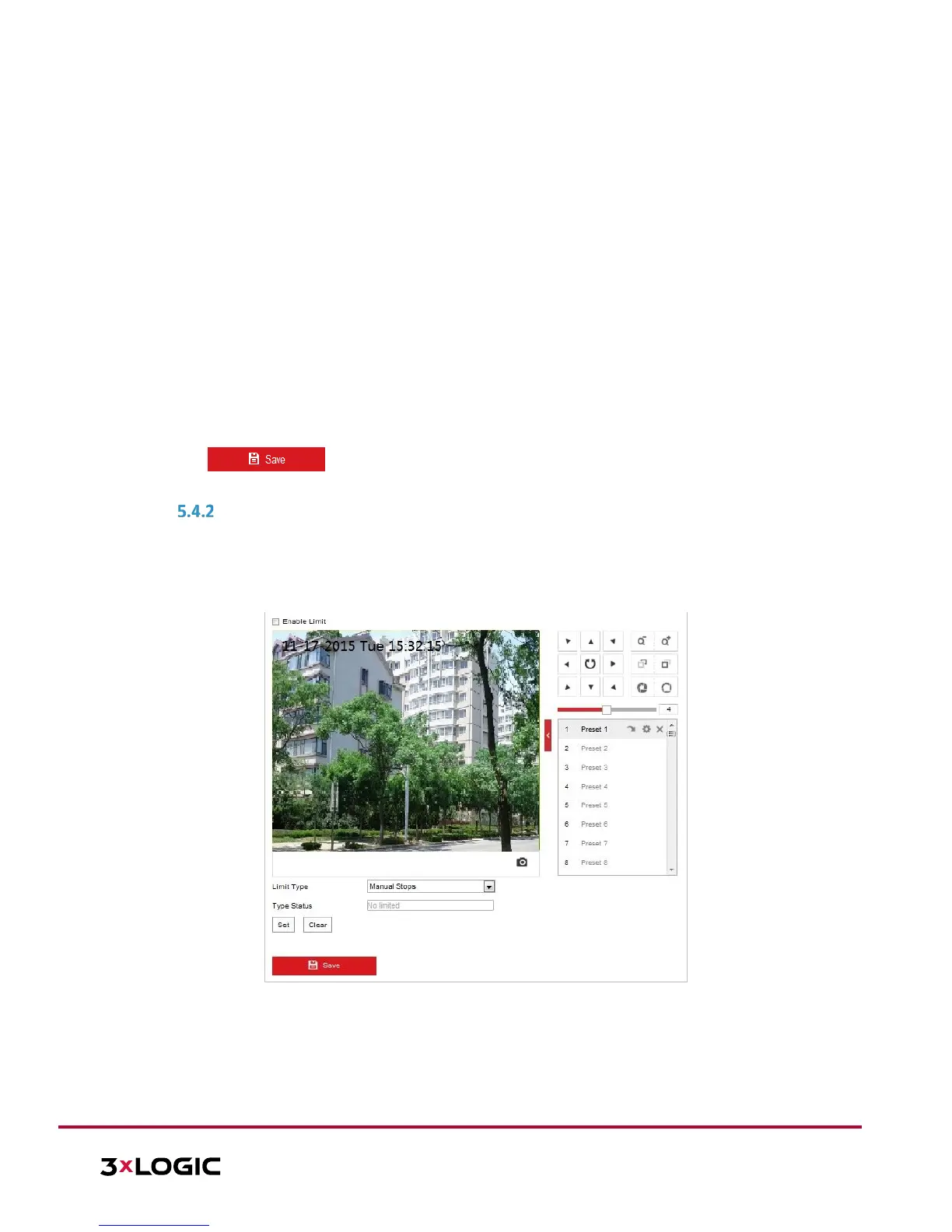smaller than vehicles (bicycles, motorcycles, etc…)
► Motor Vehicle: Choose Motor Vehicle when monitoring motor vehicles.
► Auto: The Auto settings is recommended when the application scene of the speed dome is variable.
► Keyboard Control Speed: Define PTZ control speed via keyboard input. Available speeds are Low,
Medium or High.
► Auto Scan Speed: The scan speed can be set from level 1 to 40.
►
Max. Tilt-angle: Set the tilt-angle of the speed dome from the dropdown list.
► Zooming Speed: The zoom speed is adjustable from level 1 to 3.
PTZ OSD: Set the on-screen display duration of PTZ status information.
► Zoom Status: Set the OSD duration of zooming status as 2 seconds, 5 seconds, 10 seconds, NC
(Normally Closed), or NO (Normally Open).
► PT Status: Set the azimuth angle display duration while panning and tilting as 2 seconds, 5 seconds, 10
seconds, NC (Normally Closed), or NO (Normally Open).
► Preset Status: Set the preset name display duration while calling the preset as 2 seconds, 5 seconds,
10 seconds, NC (Normally Closed), or NO (Normally Open).
Power-off Memory: The speed dome can resume its previous PTZ status or actions after it restarts from a
powered down state. The user can set the time at which the dome resumes its PTZ status. Available times
include 30 seconds, 60 seconds, 300 seconds or 600 seconds after power has resumed
3. Click to save the settings.
CONFIGURING PTZ LIMITS
Purpose:
The speed dome can be programmed to move within the configurable PTZ coordinates (pan/tilt).
Steps:
1. Enter the Limit configuration interface: Configuration > PTZ > Limit
Figure 5-27 Configure the PTZ Limit
2. Toggle the Enable Limit checkbox and choose the limit type as manual stops or scan stops.
Manual Stops: When manual limit stops are set, you can operate the PTZ control panel manually
within the limited surveillance area.
Scan Stops: When scan limit stops are set, random scan, frame scan, auto scan, tilt scan,
panorama scans are performed in the limited surveillance area only.
