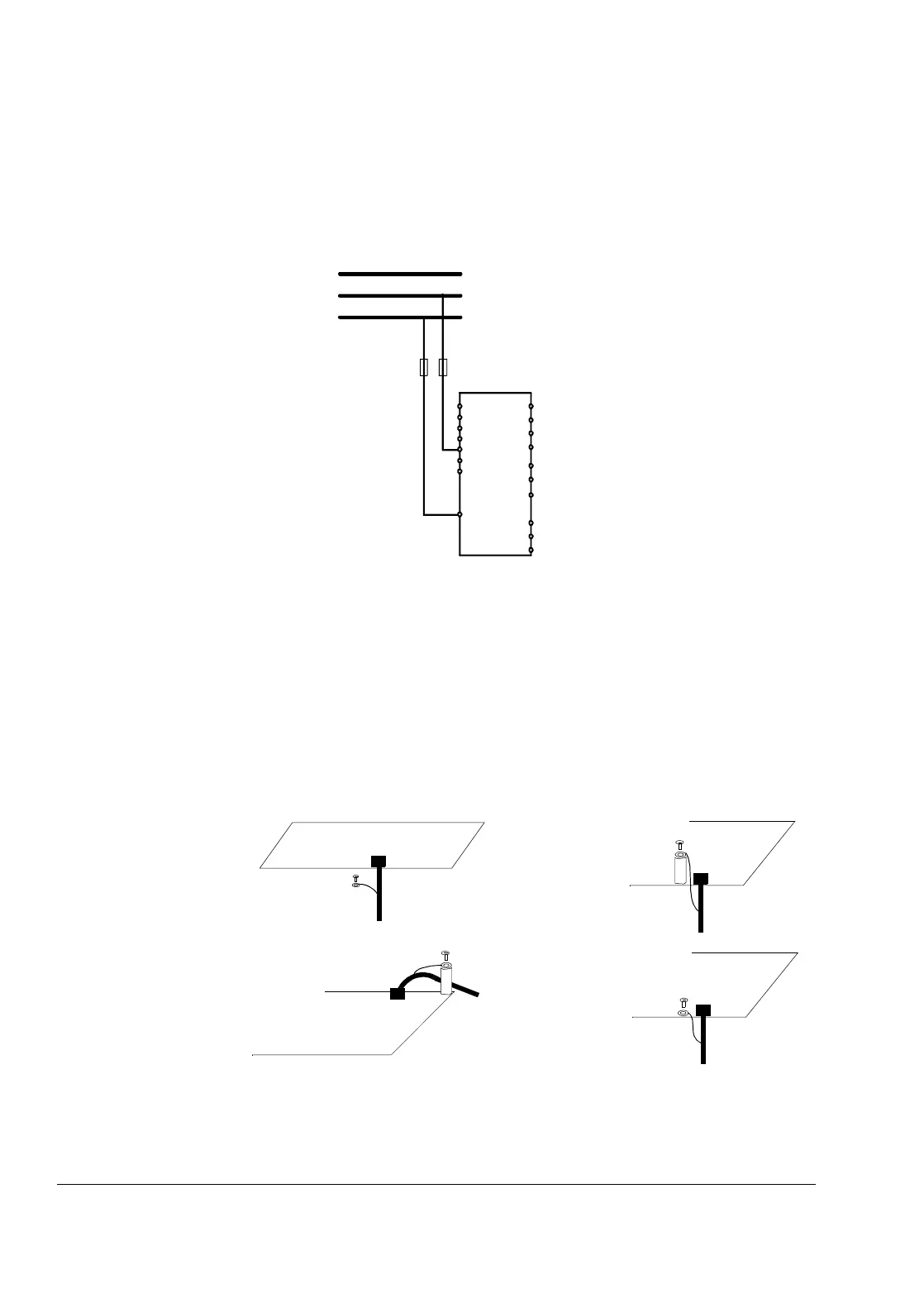Chapter 3 – Electrical Installation
3-8 ACx=ACS/ACC/ACP ACS/ACC/ACP 604/607 Drives
Transformer Settings
ACx 604/607 units (except frame R7 units) include a transformers unit.
The transformer is set to 415 V, 500 V or 690 V at the factory. Adjust
the setting if it does not correspond to the supply voltage. To access
the transformer remove the front cover of the drive unit with the ABB
logo. After adjusting the voltage put the plate back into its place.
Cabinets with the line contactor option include an internal auxiliary
voltage transformer. Its input voltage is set to 415 V, 500 V or 690 V at
the factory. Adjust the setting if it does not correspond to the supply
voltage. The transformer is located in the upper right part of the
cabinet, and is visible when the cabinet door is opened.
Control Panel in
Remote Use
Connect the Control Panel cable to terminal X19 of the NAMC-11, or
with NAMC-03 board to terminal X28 of the NIOC board (X300 of the
NIOCP board).
F1 F2
T41
0
415V
400V
380V
440V
460V
480V
500V
NIOCP board
X300
X19
NAMC-11 with NDCO
X19
NAMC-11
ACx 601/604 with NAMC-11 board
ACx 601/604 with NAMC-3 board and ACx 607
NIOC
X28
Ground the cable
screen at the near
grounding screw.
