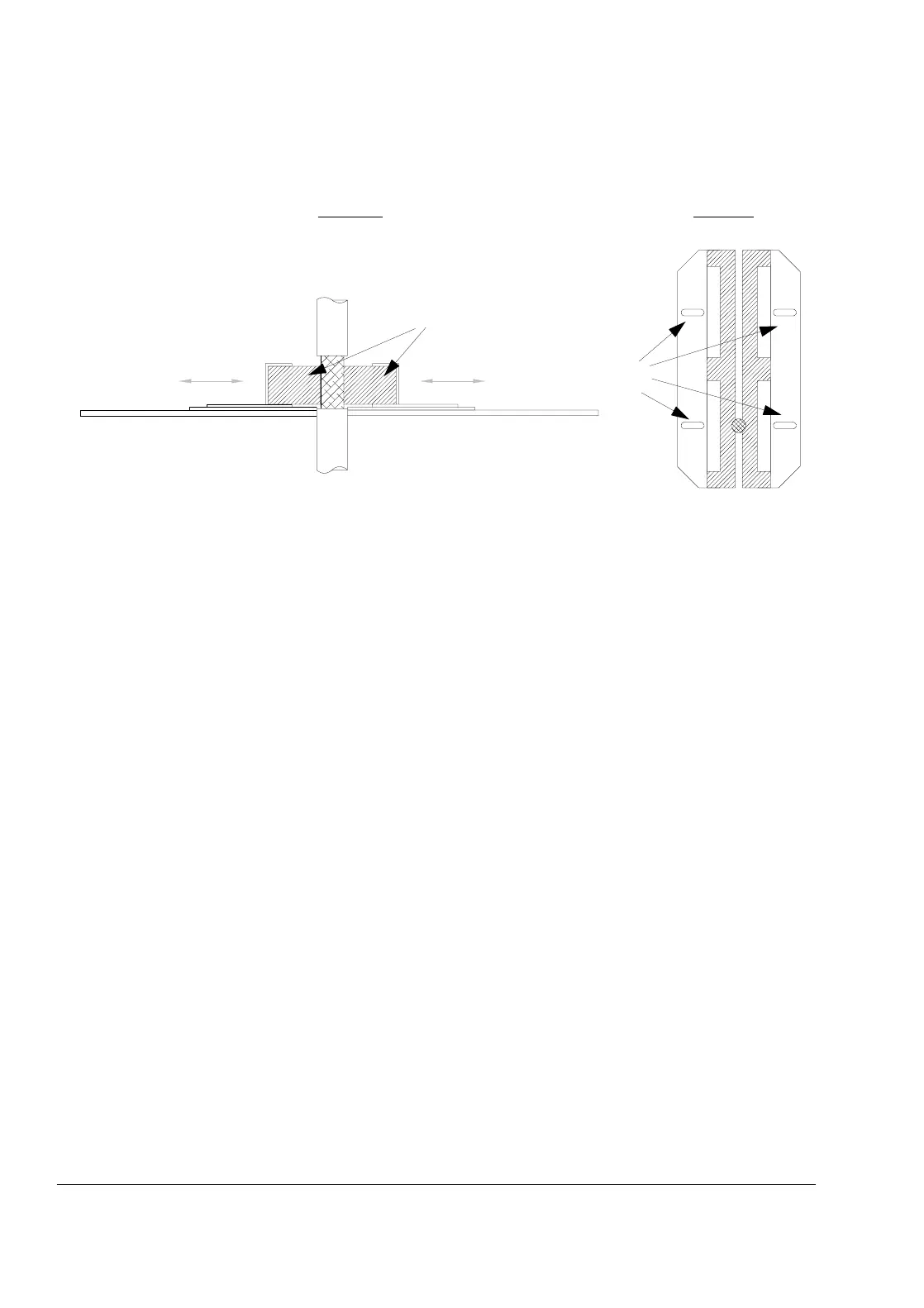Appendix C – IEC Installation
C-8 ACx=ACS/ACC/ACP ACS/ACC/ACP 604/607 Drives
Control Cable
Connecting Procedure
To connect the control cables for ACx 607 carry out the following
procedure:
1. Loosen the
lead-through plate
position screws
. Pull the two parts
apart.
2. Lead the cable inside the cabinet through the
EMI conductive
cushions.
3. Strip off the cable plastic sheath above the
base plate
(only a
distance wide enough to ensure proper connection of the bare
screen and the
EMI conductive cushions
).
4. Earth the screen between the
EMI conductive cushions
:
a. If the outer surface of the screen is conductive:
- Push the two parts of the
lead-through plate
together so that the
EMI conductive cushions
press tightly round the bare screen.
EMI conductive cushions
Base plate
Holes for
position screws
Side view Top view
Lead-through plate