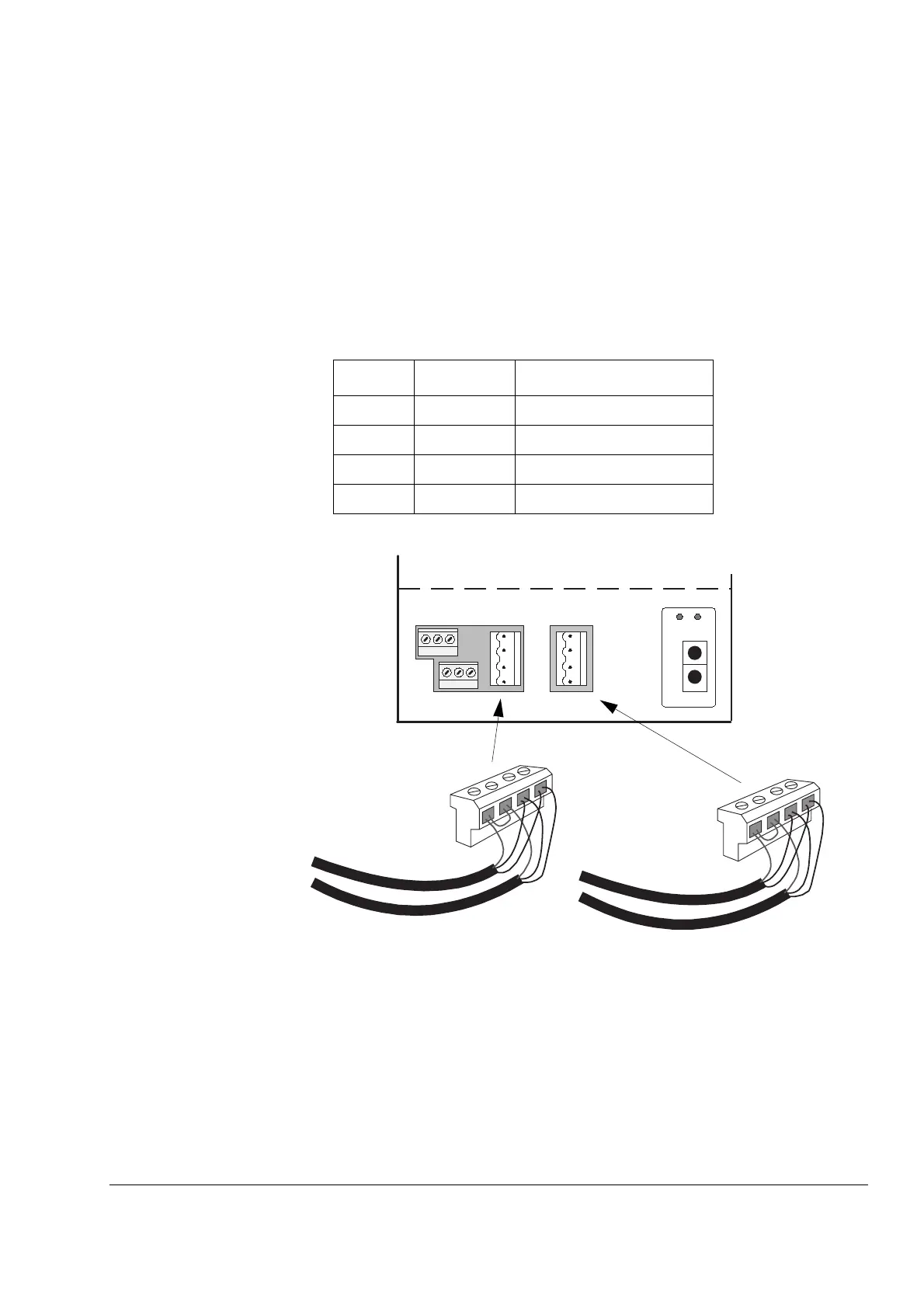Chapter 2 – AC 80 Hardware and Connections
AC 80 User’s Manual 2-17
AF 100 Connection
The AC 80 is connected to the AC 400 series controller via an AF 100
bus. It is also possible to connect several AC 80 units together with an
AF 100 bus (a bus administrator required).
For AF 100 connection, the AC 80 must have an exclusive address
number in the range of 1 to 79.
The AF 100 fieldbus is connected to the terminals labelled
AF100
(see
below). Redundancy is gained when both channels are connected.
However, the same cable should not be connected to both 1 and 2. The
pin designations for the AF100 terminals (1 and 2) are as follows:
Figure 2-9 Connecting the AC 80 to the AF 100 bus.
Pin Designation Description
1 + Signal +
2 – Signal –
3 SH Shield (Screen)
4 SH Shield (Screen)
AF10012
+
–
SH
SH
+
–
SH
SH
Ch 1
X2
Ch 2
X3
Fieldbus 1
Fieldbus 2
X2
X3
4
3
2
1
4
3
2
1
