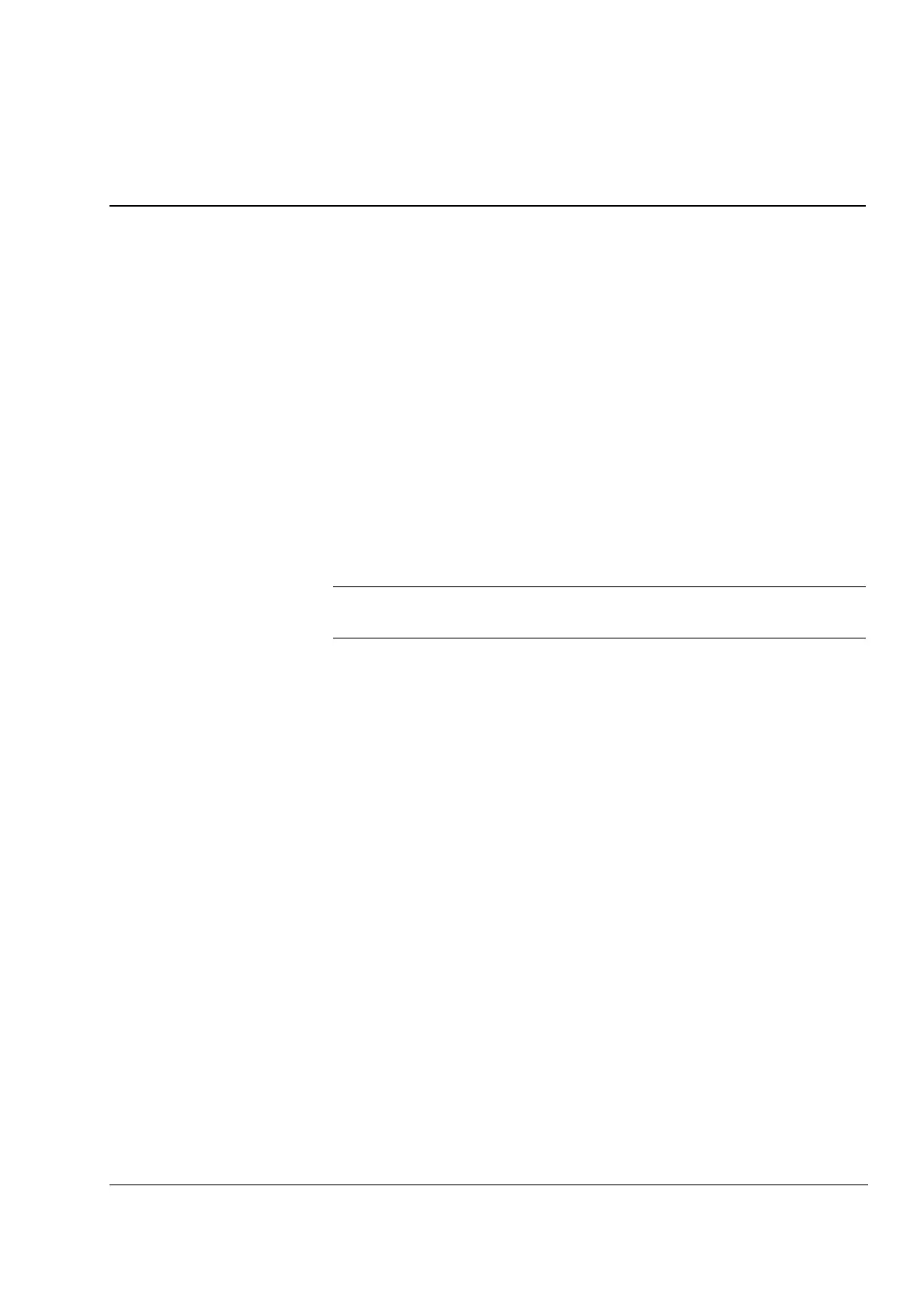AC 80 User’s Manual 5-1
Chapter 5 – Diagnostics
Overview
There are various methods for finding out the reason for unexpected
behaviour of the AC 80. These methods are:
• Visual inspection (of the LEDs, for example)
• Using the Function Chart Builder (FCB) tool and its diagnostic
reports
• Using dynamic measurements from the PC elements
• Using the Drive
Debug
tool.
LEDs
The LEDs on the AC 80 give useful information on the working of the
system at a glance. The LEDs are even more useful when the tool
connections are not working or otherwise not available. (When
available, however, the report functions of the tools often give more
detailed information than the LEDs.)
Note:
For LED indications during normal operation, see Chapter 2.
Bus Indicator LEDs
PC
These LEDs show whether Drive
Debug
is being used (both Rx and Tx
are lit).
Dbus
These LEDs show whether DriveBus is in use, or if any drive or
branching unit is responding. Responding drives are indicated by
continuous glow, branching units polled are indicated by flashing.
I/O
These LEDs indicate if the I/O bus of the CPU board is OK.
FBA
These LEDs monitor fieldbus adapter communication.
Note that the Rx LEDs indicate messages received from the fibre optic
links, whereas the Tx LEDs are controlled by the AC 80 itself.
