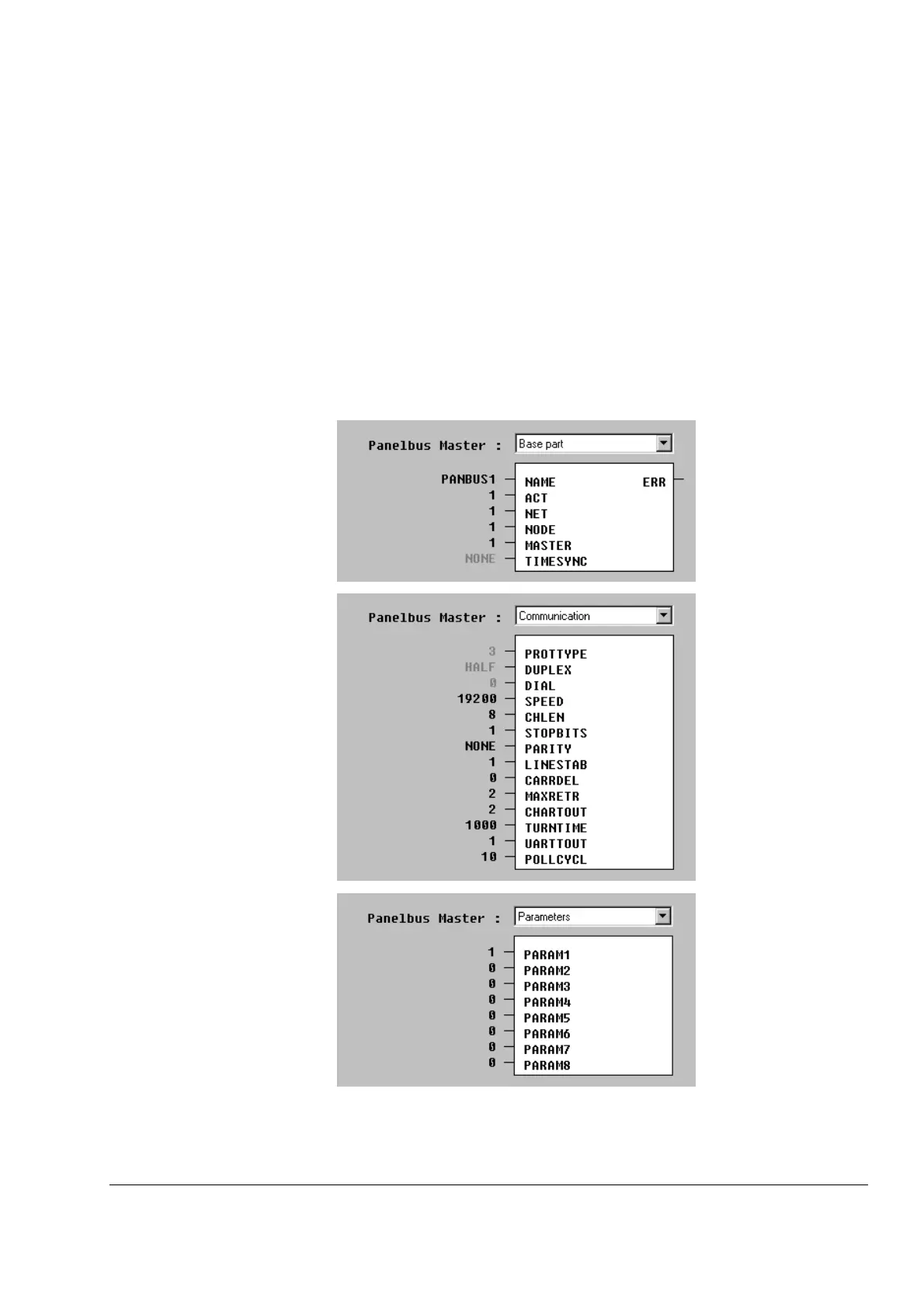AC 80 User’s Manual 4-21
Control of the
Panel/Printer Link
The elements to be used depend on the communication mode of the
link. The mode is selected with the CH2TYP terminal in the Serial IF
part of the PM825 database element. See Chapter 2, section
Panel/Printer Connection (Ch2),
and this chapter, section
The PM825
Element – Serial IF Part.
Panel/Printer Link in
Panelbus Mode
The Panelbus mode is selected by setting the CH2TYP terminal of the
PM825 DB element to PANEL.
DB Elements
The only database element required is PANBUS. It specifies the
channel configuration, and there can only be one PANBUS instance on
the system. The terminals of PANBUS are divided into Base,
Communication and Parameters parts.
Figure 4-15 The terminals of the PANBUS element.
