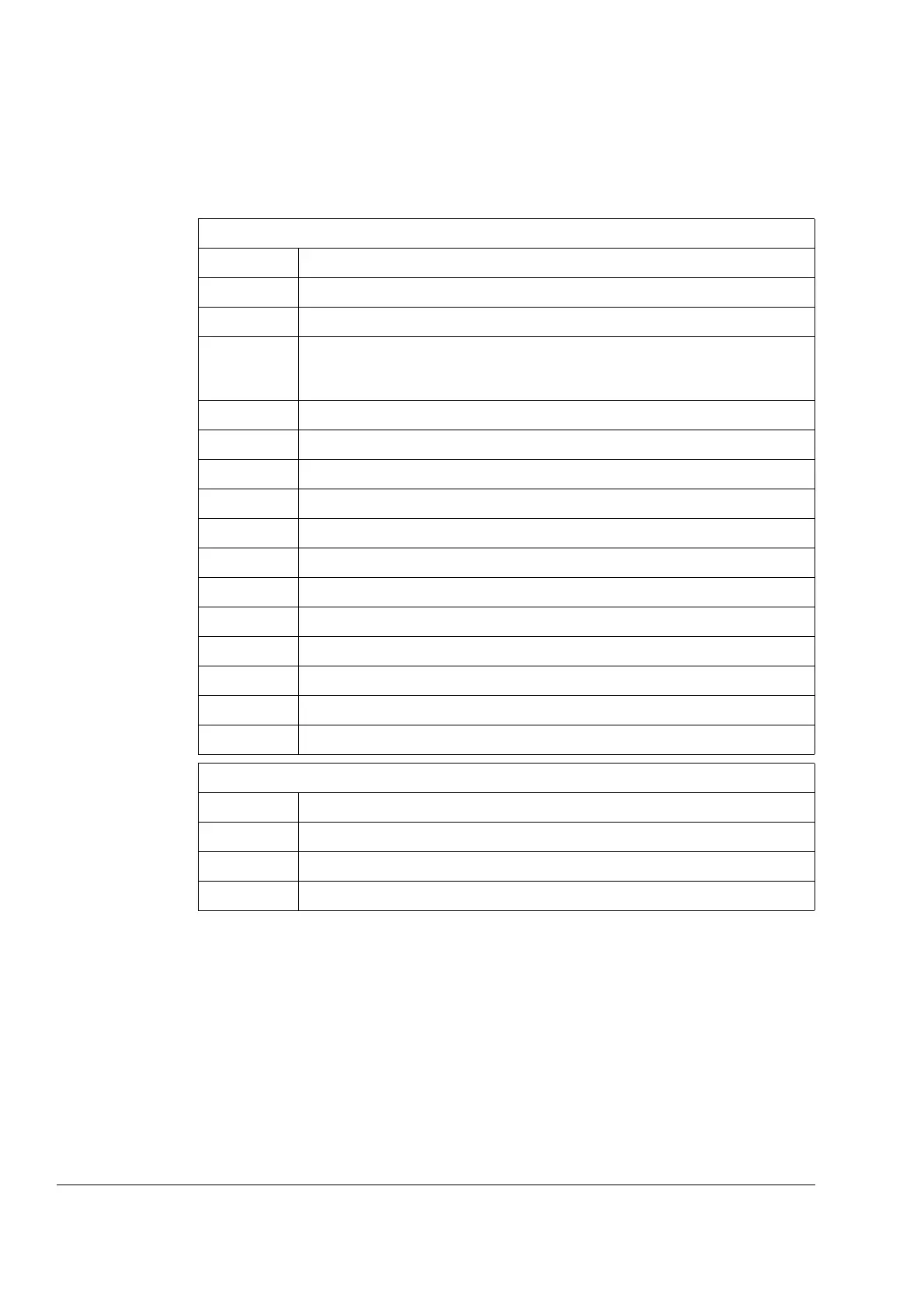4-20 AC 80 User’s Manual
Essential Terminal
Settings
Note that only the user-adjustable settings are represented. (The table
also includes the output terminals of the elements.) For more details,
see the
AC 80 PC Elements Reference Manual
.
Input Terminals for S800 I/O Database Elements (in Alphabetical Order)
ACT ACTive: 0=Spare, 1=Active
CJC Cold Junction Compensation (AI835)
CONV_PAR CONVersion PARameters default conversion for the I/O channels (AI, AO)
DEADB DEADBand as a percentage (-1=updated every time) (AI)
Note:
Lower values provide better accuracy, but lengthen the total execution
cycle of the application program
FILT ON/OFF Delay FILTer Time in ms (2, 4, 8, 16) (DI)
FILTER_P FILTER Parameter (0 to 9500 ms or 10 to 65 s) (AI)
FJT Fixed Junction Temperature (-40.0 to +100.0 °C or -40.0 to +212.0 °F) (AI835)
GRIDFREQ GRID FREQuency (AI)
IMPL IMPLemented: 0=Spare, 1=Implemented
LIN_CODE LINearization CODE 0=No, 1=Square root (AI810, AI820)
NAME Unique NAME of the I/O module/channel, max. 20 characters
OSP_CTRL Output Set as Predetermined: 0=Keep current value, 1=Set OSP_VAL (AO, DO)
OSP_VAL OSP VALue if OSP_CTRL is selected (AO, DO)
POSITION POSITION on ModuleBus (1 to 12 [Electrical], 101 to 712 [Optical])
SUP Sensor Power SUPervision: YES=Enable, NO=Disable (DI)
TC_TYPE ThermoCouple TYPE Both for Celsius and Fahrenheit (AI835)
Output Terminals for S800 I/O Database Elements (in Alphabetical Order)
DIAG DIAGnostics
ERR ERRor indicates fatal configuration or hardware error
VALUE Signal VALUE
WARNING WARNING indicates a non-fatal error
