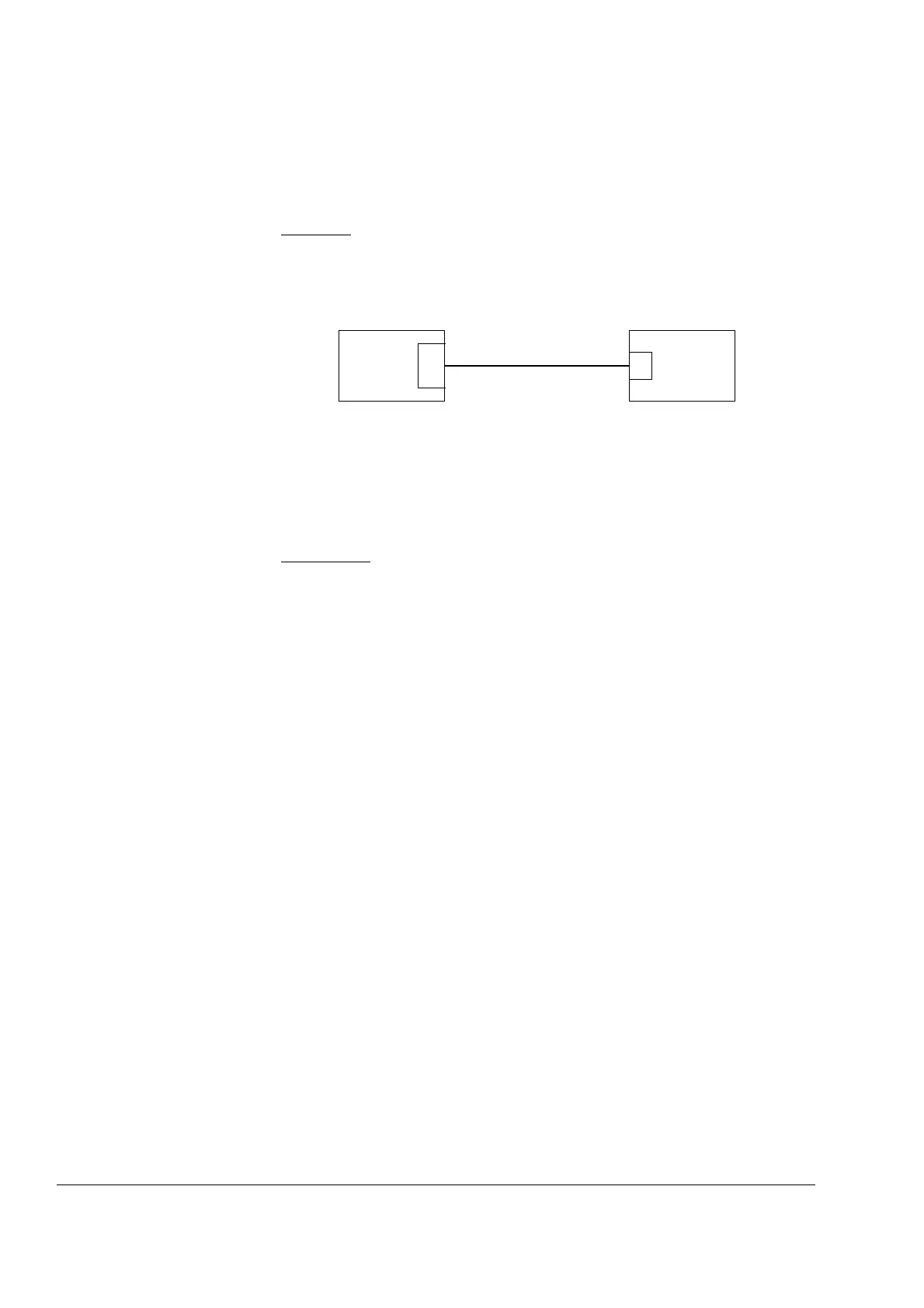Chapter 2 – AC 80 Hardware and Connections
2-14 AC 80 User’s Manual
Panel/Printer
Connection (Ch2)
The panel/printer connector, labelled Ch2, is a Modbus-protocol
RS-485 interface for up to 8 devices. The panel/printer link can be
operated in two modes (only one of which can be active at a time):
Panelbus
mode: for connection of Slave devices such as
• CDP 80 Control Panel. If it is the only device on the link, the
CDP 80 can be directly connected to the panel/printer
connector using an NCPC-30 cable as shown below
• Centronics-interface alarm printer (see the wiring principle
diagrams below for additional equipment required)
• The Graphical Operator Panel (GOP).
Note:
Although the GOP
can be operated in Panelbus mode, MultiVendor mode is
recommended.
MultiVendor
mode: for connection of
• Graphical Operator Panel (GOP) (see the wiring principle
diagrams below for additional equipment required)
• external Modbus-protocol Slave or Master devices.
MultiVendor mode requires the installation of the optional Embedded
Modbus elements.
Wiring Principle
The wiring principle of the panel/printer link is shown on the next two
pages.
AC 80
Ch2
CDP 80
X1
(X5)
NCPC-30
