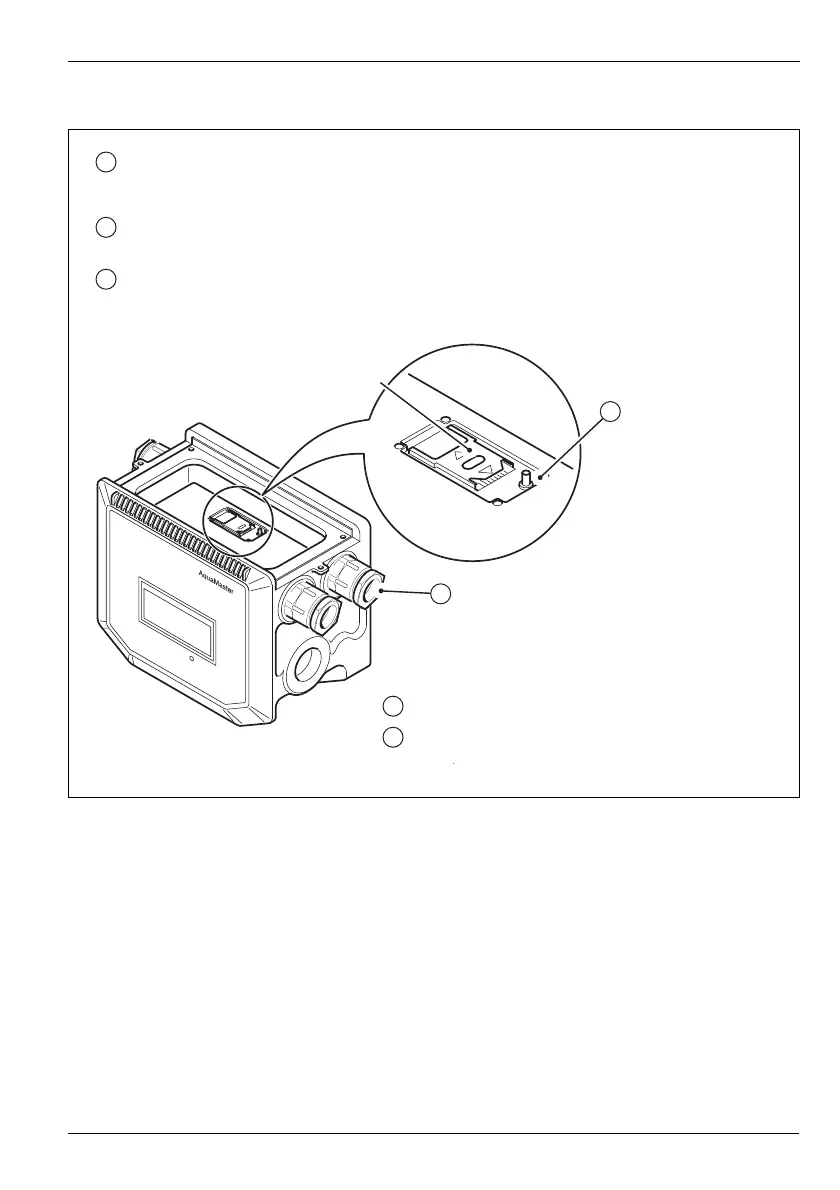Electronic Commercial Water Meter
AquaMaster™ 2 Mechanical Installation
IM/AM Issue 13 11
2.4.2 Connecting a Remote Antenna
Fig. 2.21 Connecting a Remote Antenna
SIM card
holder
Attach the antenna
cable plug securely
to the antenna
connector.
1
If the transmitter is not fixed in any way, arrange or
hold it with the top cover uppermost.
2
Wash off any loose dirt from the case using plain
water.
Remove the transmitter top cover and battery
mounting tray see Fig. 3.12.
3
Pass the antenna cable through
a spare cable gland.
4
5
6
Tighten the cable gland.
Refit the battery mounting tray and the transmitter
top cover see Fig. 3.12.
7
