
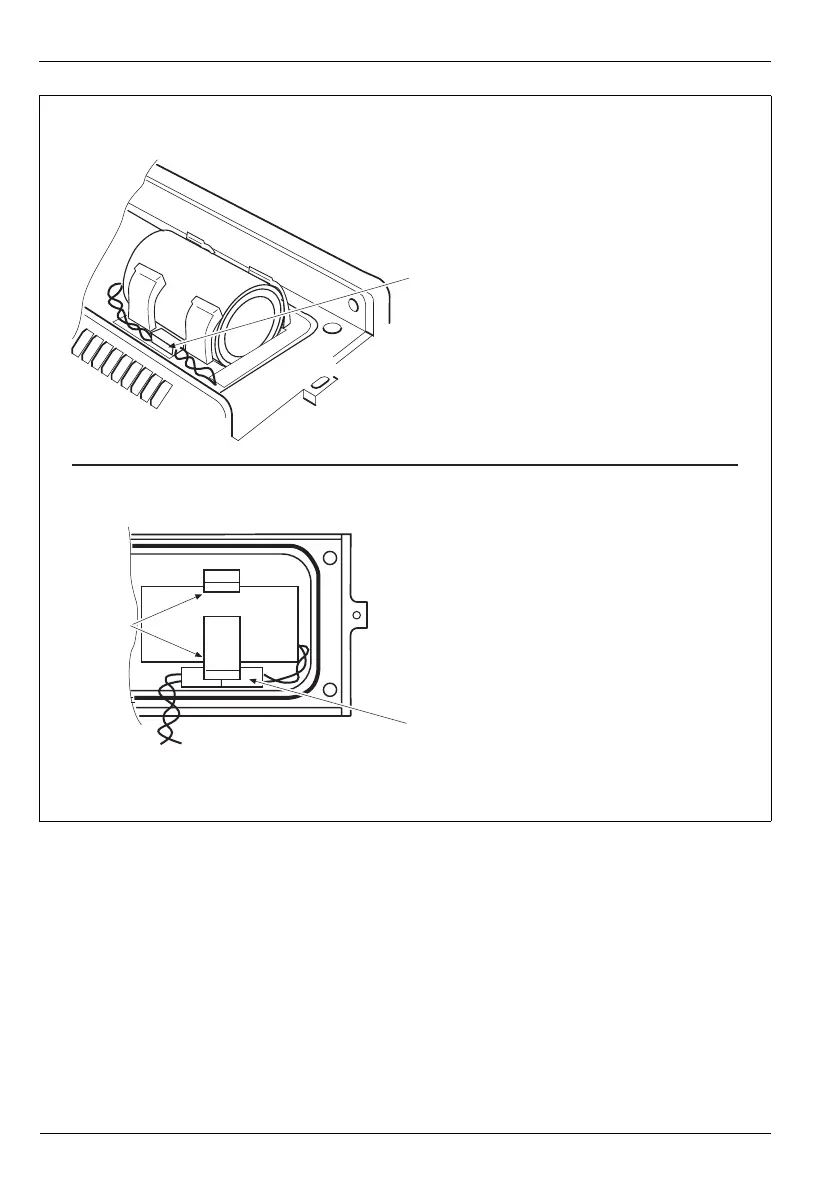 Loading...
Loading...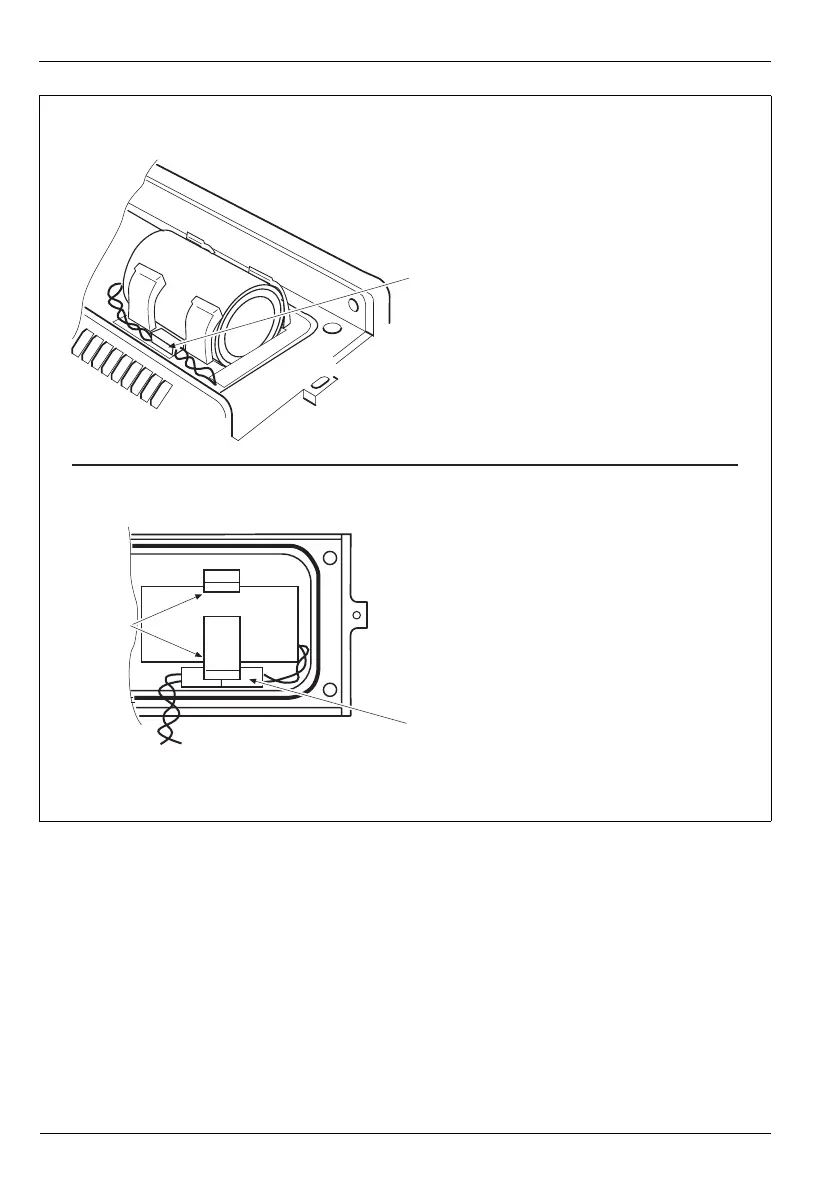
Do you have a question about the ABB aquamaster and is the answer not in the manual?
| Type | Electromagnetic flowmeter |
|---|---|
| Power Supply | 100 to 240 VAC, 24 VDC |
| Communication | HART, Modbus, Profibus |
| Ingress Protection | IP68 |
| Temperature Range | -40°C to +70°C (-40 to +158 °F) |
| Applications | Water, wastewater |
| Lining material | rubber |
| Electrode material | Stainless steel, Hastelloy, Titanium |
| Protection Rating | IP67, IP68 |
| Output Signals | 4-20 mA, pulse, frequency |
| Storage Temperature | -40 to +70 °C (-40 to +158 °F) |
| Accuracy | ±1 mm/s |
| Operating Temperature | -40°C to +60°C |
| Ambient Temperature | -40°C to +60°C |











