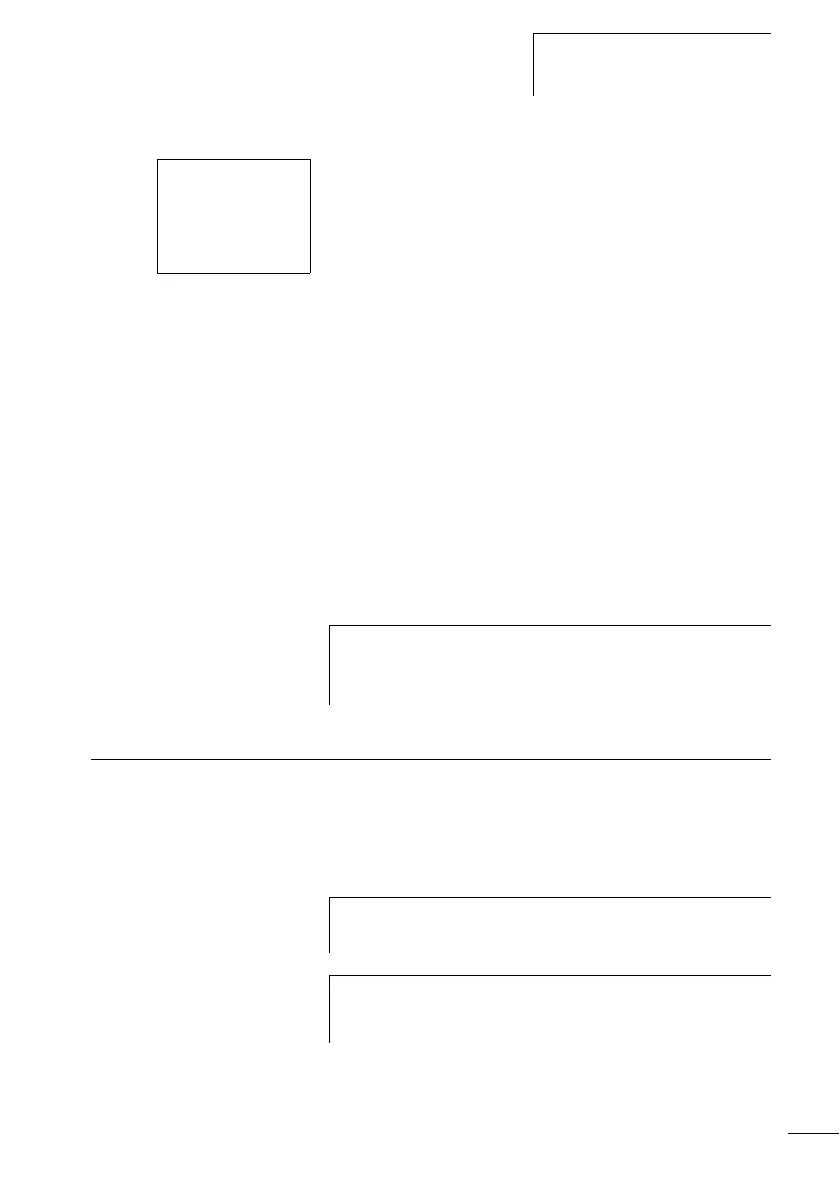Activating and deactivating
the P buttons
215
1SVC 440 795 M0100
Activating debounce (input delay)
A tick
å next to DEBOUNCE indicates that this function
is activated.
If this is not so, proceed as follows:
X Select DEBOUNCE and press OK.
Debounce mode will be activated and the display will show
DEBOUNCE å.
Press ESC to return to the status display.
Deactivating debounce (input delay)
If the logic relay is showing
DEBOUNCE in the display, this
means that Debounce mode has already been deactivated.
X Otherwise select DEBOUNCE å and press OK.
If Debounce mode is deactivated the display will show
DEBOUNCE.
Activating and
deactivating the P buttons
Even though the cursor buttons (P buttons) have been set as
pushbutton actuator inputs in the circuit diagram, this
function is not activated automatically. This prevents any
unauthorised use of the cursor buttons. The P buttons can be
activated in the system menu.
DEBOUNCE åÆ
P BUTTONS
RUN MODE
CARD MODE æ
h
How the logic relay input and output signals are processed
internally is explained in section “Delay times for inputs
and outputs”, from Page 230.
h
If the logic relay is password-protected you cannot open
the system menu until you have “unlocked” it.
h
Factory setting:
The P buttons are not activated.