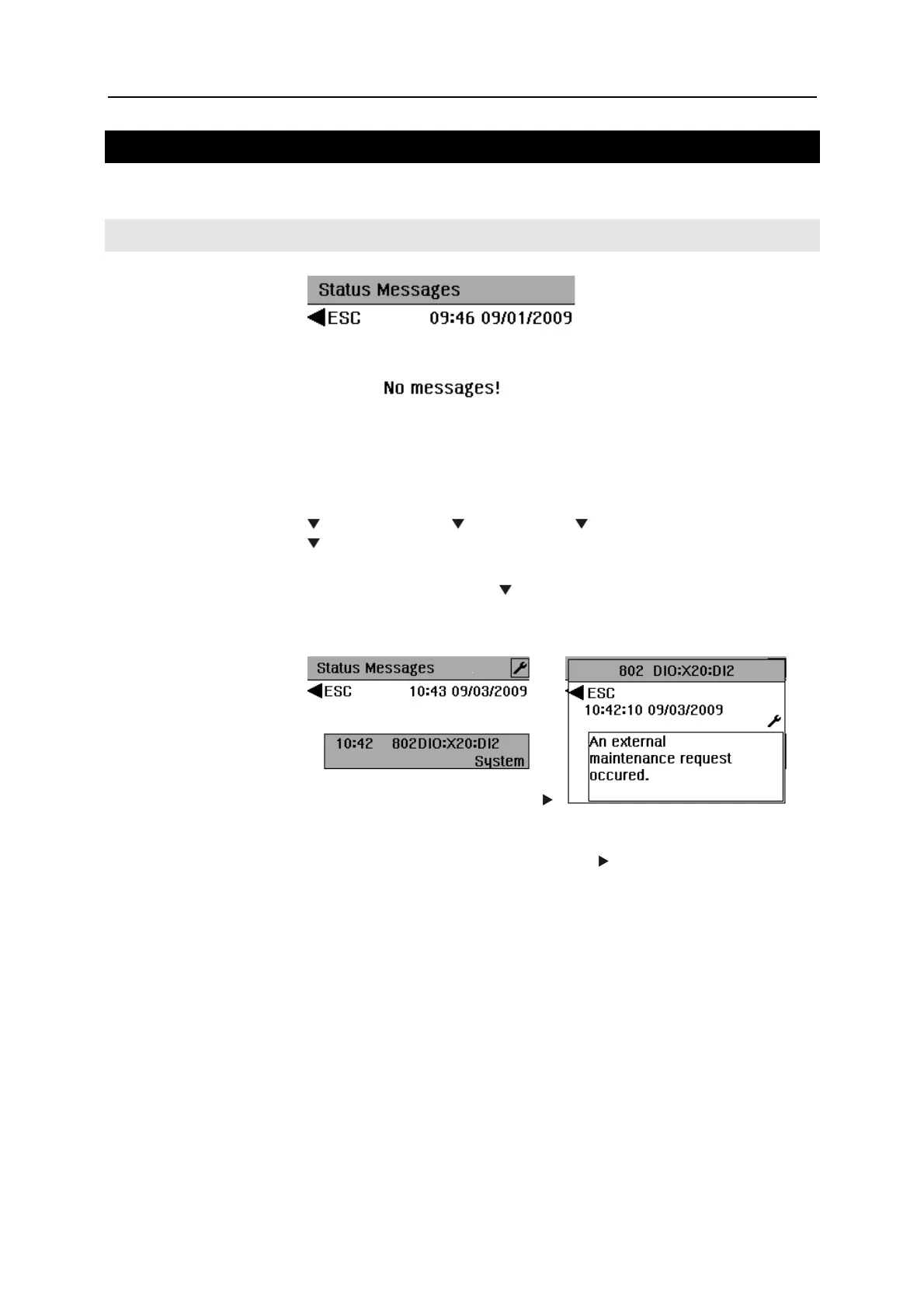122 EasyLine EL3000 Series Commissioning Instructions
Status Messages, Troubleshooting
Status Messages - List
Menu Path
Maintenance Diagnosis Device Status
Status Messages
If a status message is active, the display of the message list is called
directly by pressing the key
once.
Message List and Detail View
The message list with the short text of the status messages is displayed
in the menu item
Status Messages. The detail view of the individual
status messages is called by pressing the
key; the time and date of
arrival and clearance or the acknowledgement of the status message are
displayed in the detail view.
