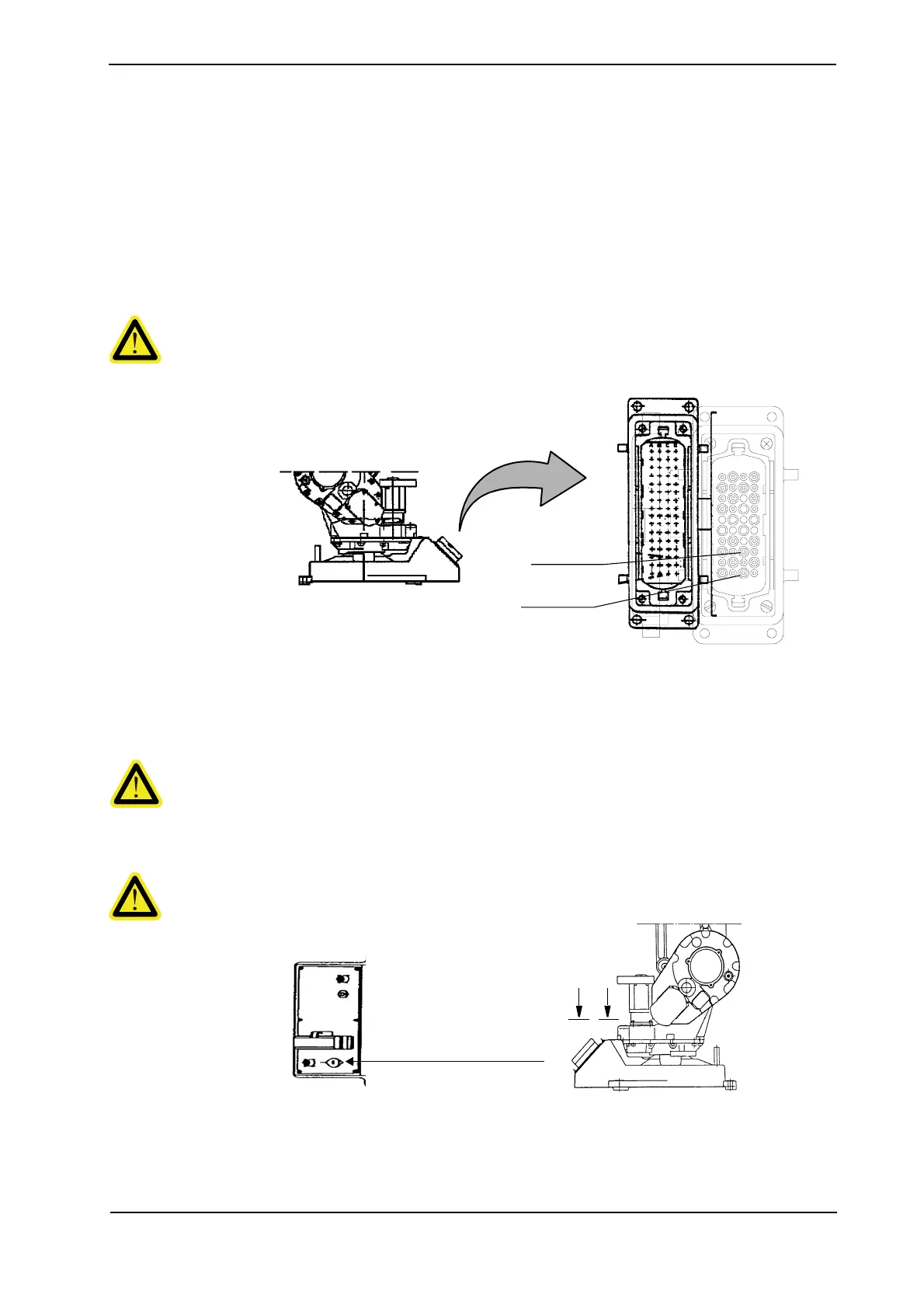2 Installation and commissioning
2.1.7 Manually engaging the brakes
3HAC021111-001 Revision: B 41
2.1.7 Manually engaging the brakes
All axes are equipped with holding brakes. If the positions of the manipulator axes are to be
changed without connecting the controller, an external voltage supply (24 V d.c.) must be
connected to enable engagement of the brakes. The voltage supply should be connected to the
contact at the base of the manipulator (see figure below).
Note! Be careful not to interchange the 24V and 0V pins! If they are mixed up, damage
can be caused to electrical components.
Connection of External Voltage to enable Engagement of the Brakes.
External power must be connected according to Figure . Incorrectly connected power
can release all brakes, causing simultaneously movement of all axes.
When the controller or the voltage supply is connected as illustrated above, the brakes can be
engaged using the push-button on the manipulator, see Figure .
WARNING: Be very careful when engaging the brakes. The axes become activated very
quickly and may cause damage or injury.
Location of the Brake Release Button.
+24 V B8
0 V C10
Brake release button