
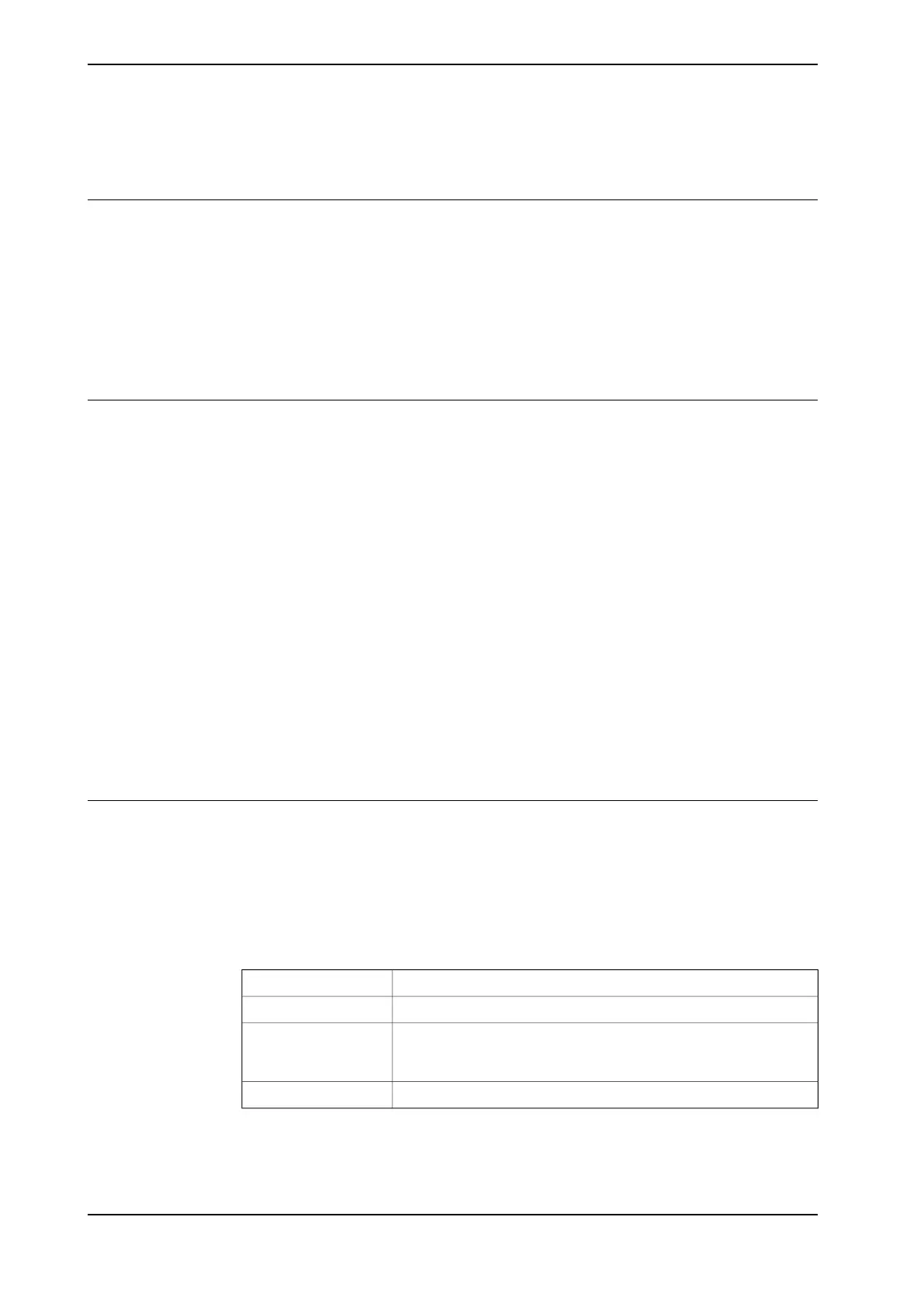 Loading...
Loading...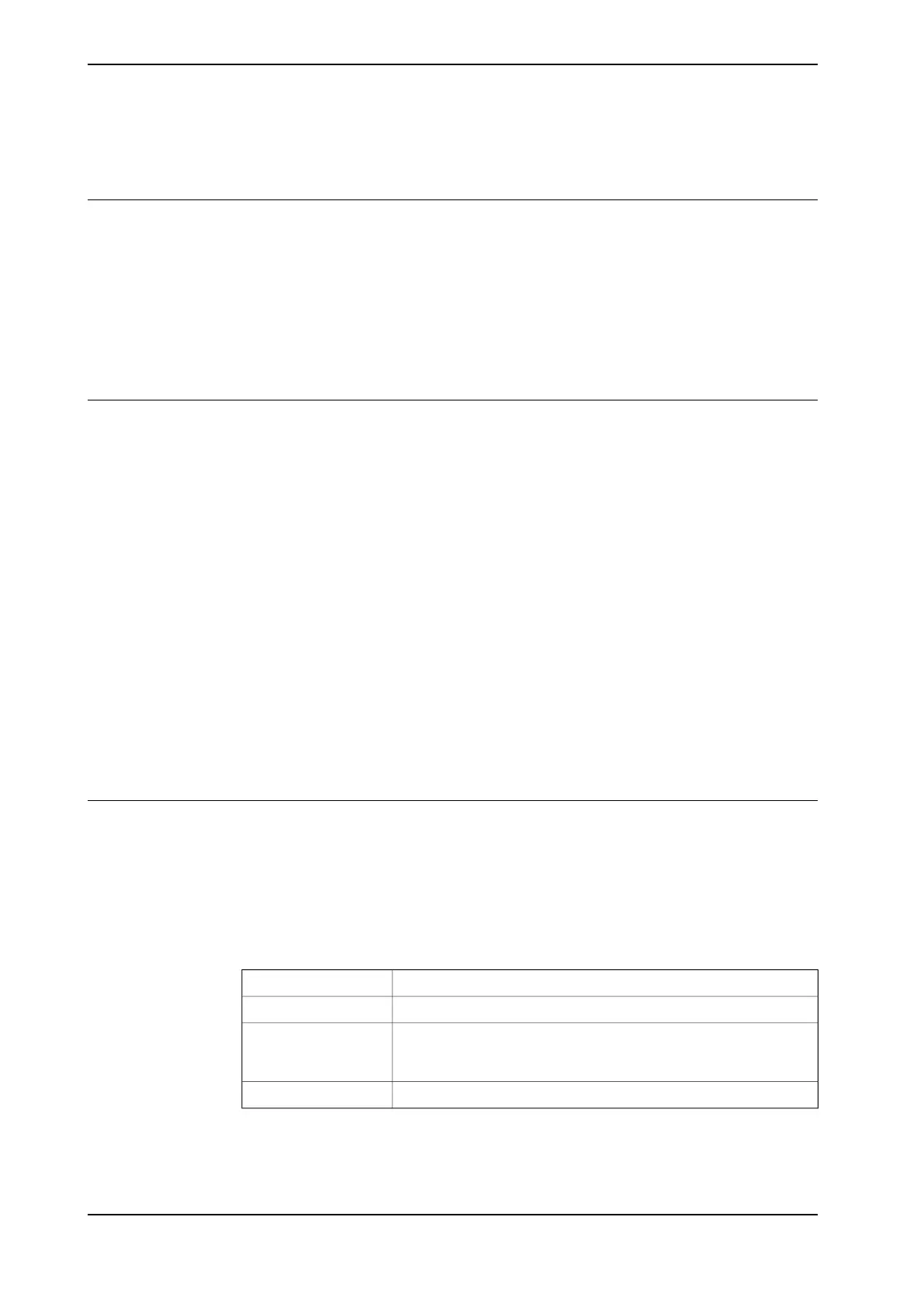
Do you have a question about the ABB IRB 2400/16 and is the answer not in the manual?
Explains how to interpret the manual's procedures, figures, and required equipment references.
Details the complete product documentation kit for the M2000 robot system.
Categorizes user documentation for ABB Robotics products, including product, technical reference, and application manuals.
Covers limitations of liability and nation/region specific regulations for robot system safety.
Details risks during installation, service work, operational disturbances, and spare parts usage.
Explains danger levels, safety signals in manuals, and safety symbols used on product labels.
Outlines steps for unpacking, checking prerequisites, and handling the robot before installation.
Specifies the working areas and positions of robot models IRB 2400/L and IRB 2400/10, /16.
Details how to configure system parameters like Gravity Beta and Gravity Alpha for non-standard mounting.
Illustrates robot cabling and connection points, including main cable categories and robot cables.
Lists required maintenance activities, intervals, and detailed sections for standard equipment.
Describes procedures for inspecting information labels and signal lamps on the robot.
Provides guidance on cleaning the robot, including oil spills and specific cleaning methods based on protection type.
Explains how to use the Service Information System (SIS) for M2000 robot systems.
Covers general repair procedures like leak-down tests and mounting instructions for bearings and seals.
Details the procedure for removing and refitting the cable unit for robot axes 1-3.
Provides instructions for replacing motors for axes 4-6 on IRB 2400L robots.
Describes the process for replacing the gearbox unit for robot axes 1-3.
Defines situations requiring robot system calibration, such as changed resolver values or lost revolution counter memory.
Details different types of calibration, including standard, absolute accuracy, and alternative methods.
Explains how to update revolution counters using the TPU or FlexPendant for correct calibration.
Lists relevant EN ISO, IEC, and European standards for robot design and safety.
Describes how to tighten various types of screw joints, including UNBRAKO, Gleitmo, and lubricated screws.
Lists the standard tools required for service, repairs, and installation procedures.
Specifies special tools required for service procedures, including calibration equipment.
Informs that spare parts and exploded views are delivered as a separate document.
States that circuit diagrams are available on myABB Business Portal with article numbers listed.











