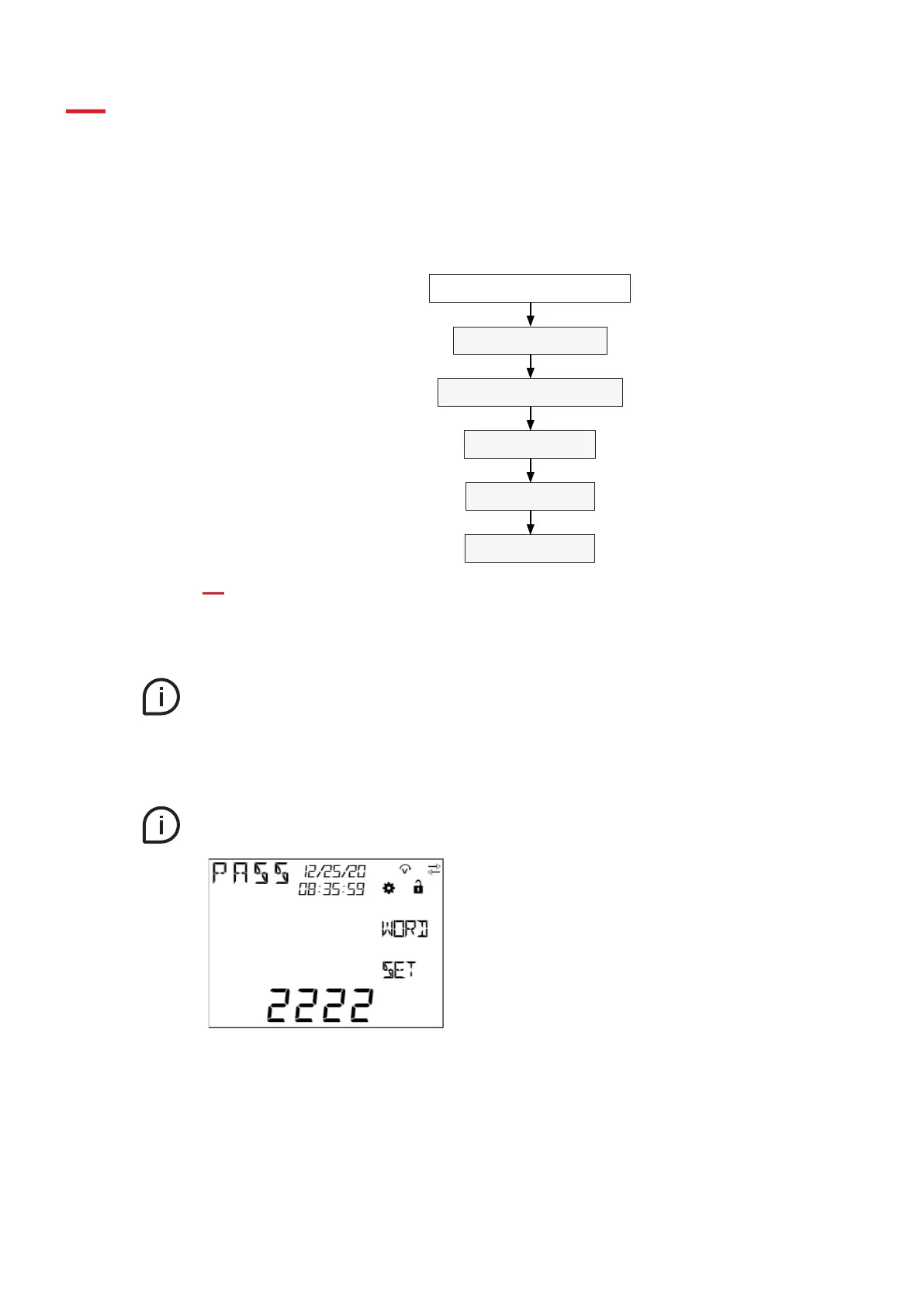23
M1M 30 POWER METER USER MANUAL
6.First commissioning
When the device is started up for the first time, the basic parameters need to be set, and the wizard
program will guide the user to configure the device by following the steps below:
First commissioning wizard
Set password (PASS)
Set Wiring (WIRI)
Set CT ratio (CT)
Set VT ratio (VT)
Set Real Time Clock (RTC)
6.1.Password for the first use (PASS)
A password can be set by the user to protect the Configuration menu and avoid any unwanted
modification to the device settings.
At the first use it is mandatory to define a password.
The password comprises 4 digits, and Button “Up” and Button “Down” can be used to enter numbers,
and Button “Enter” can be used to confirm the user’s settings and Button “Menu” used to drop the user’s
settings.
In order to disable the password, please set the new password as 0000.
The password can be changed this way:
1. go to CONF/UNIT/PASS,
2. press “Enter” to start changing password.
