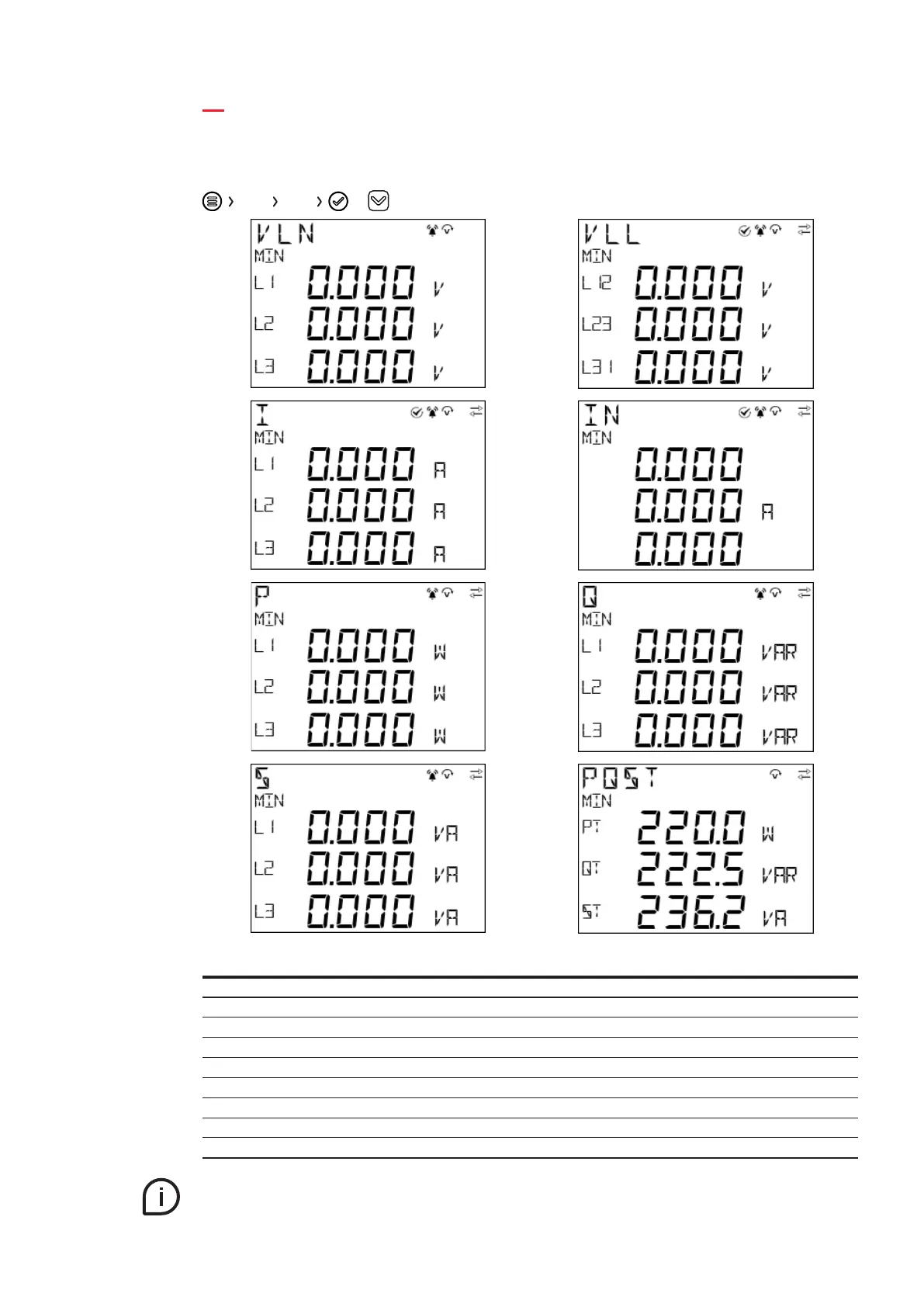51
M1M 30 POWER METER USER MANUAL
8.6.Minimum values (MIN)
In order to access the MIN values, please press simultaneously “Enter” and “Down” when in the parameter
page in READ/REAL.
READ REAL +
MIN represents the minimum values for:
MIN Description
VLN Minimum phase voltage
VLL Minimum line voltage
I Minimum current
IN Minimum neutral current
P Minimum average per phase active power calculated over AVG time
Q Minimum average per phase reactive power calculated over AVG time
S Minimum average per phase apparent power calculated over AVG time
PQST Minimum average total active, reactive and apparent power calculated over AVG time
In order to reset all the MAX and MIN values, please press simultaneously “Enter”, “Up” and “Down” when
in any parameter page in READ/REAL.
