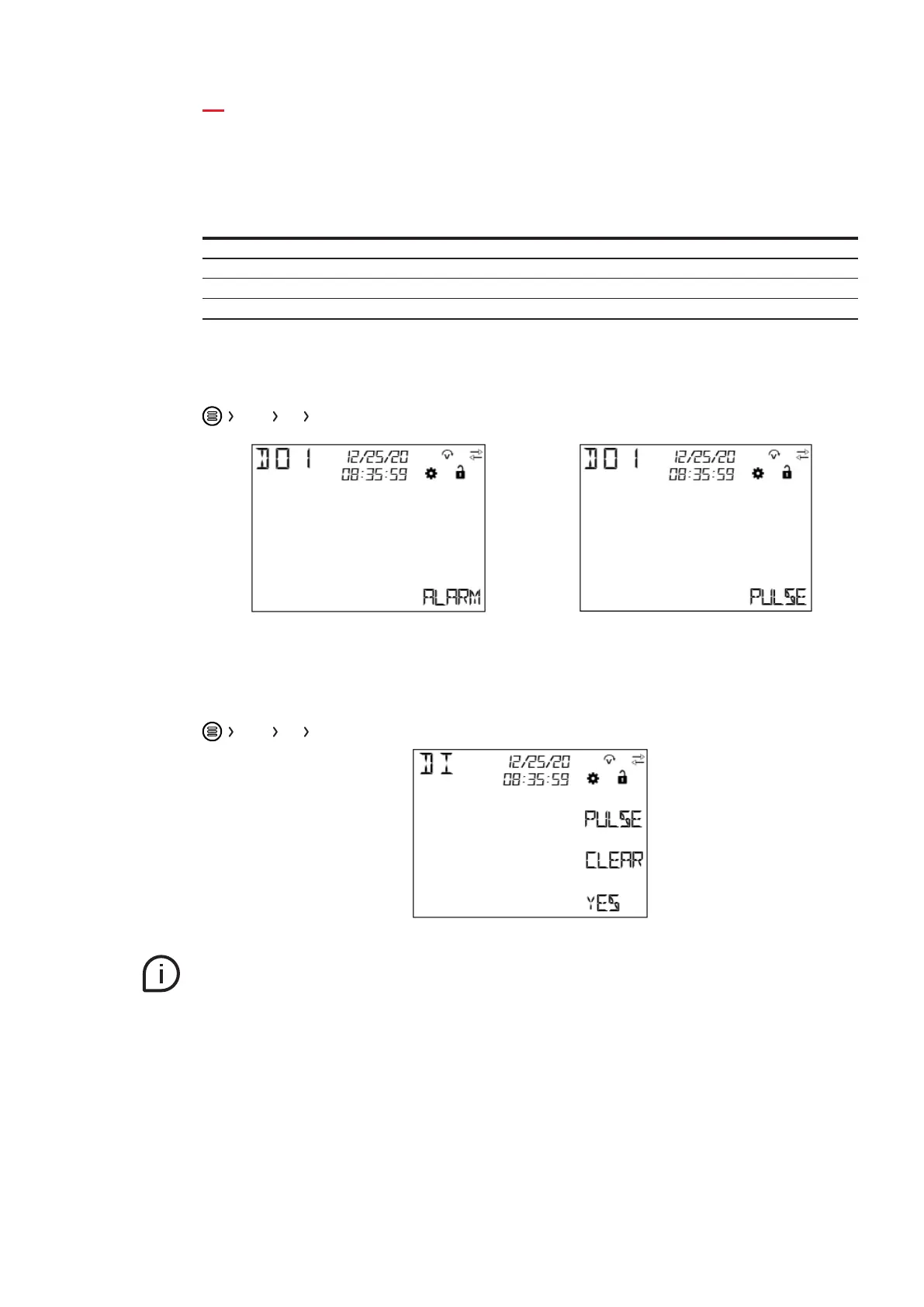34 M1M 30 POWER METER USER MANUAL
7.4.Input / output (I/O)
In this section it is possible to configure I/O slots of the meter.
The number and type of I/O on the M1M power meter varies according to the different product versions.
Please refer to the table in “3.3.Versions” for the detail of I/O types per each M1M.
I/O includes the following sub-menus:
Menu Description
DO Digital output
DI Digital input
PULSE Specific settings in case of pulse output
Digital Output (DO)
All DOs can be configured as alarm output (ALARM) or pulse output (PULSE).
CONF IO DO
Digital input (DI)
DI can monitor the current state on one hand, and record the number of input pulses on the other hand.
This parameter can clear the number of pulses recorded.
CONF IO DI
When “YES” is selected and Button “Enter” pressed, the system will clear all pulses recorded by the DI.
DI pulse count requires a factor to be set, which can be in the range of 1 to 9999
