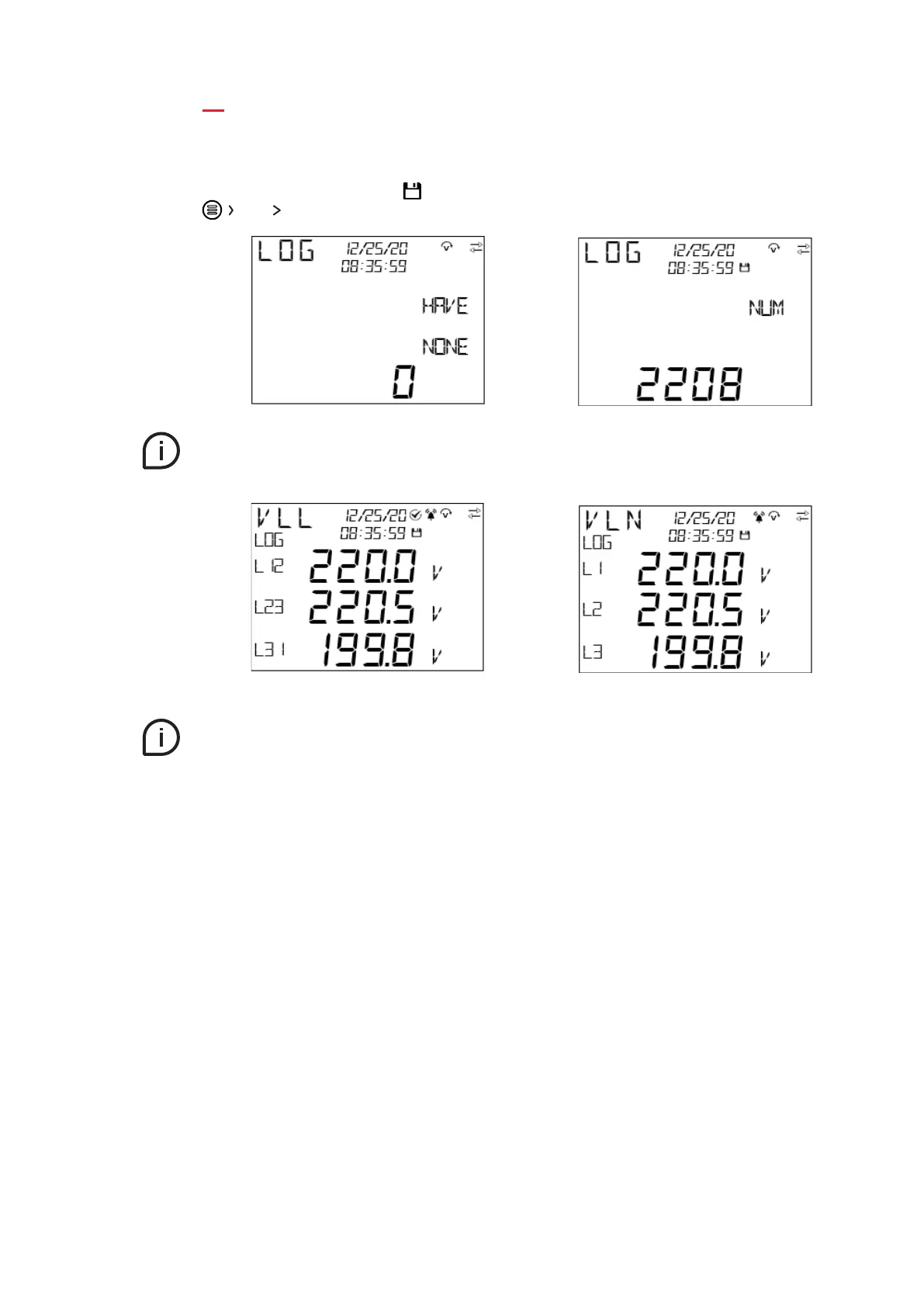56 M1M 30 POWER METER USER MANUAL
8.9.LOG
LOG is the stored data of measurement variable customized by the user. It comprises parameters value
and timestamps.
When the device has a Log, Icon will be displayed.
READ LOG
The log number needs to be entered by the user by using Button “up” and Button “Down”, after which the
user can press Button “Enter” to read the Log.
When the user reads the log, Button “Up” or “Down” can be used to read the data of other measurement
variables before or after it, and the combined buttons (Button “Up” + Button “Down” or Button “Down” +
Button “Enter”) can also be used to read the previous or the next log.
