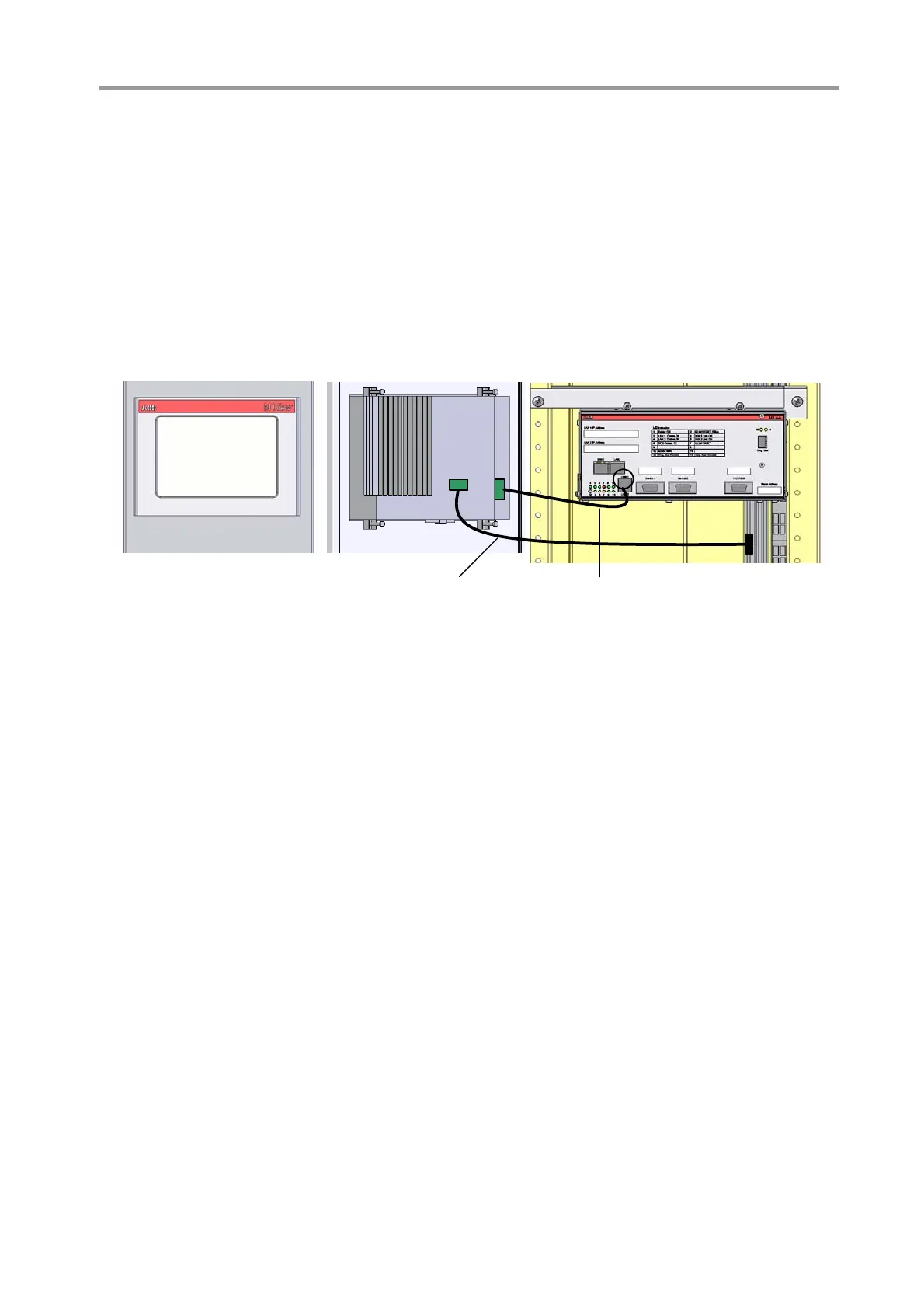2
2
M
M
N
N
S
S
i
i
S
S
S
S
y
y
s
s
t
t
e
e
m
m
S
S
e
e
t
t
u
u
p
p
2.7 MView Setup
A stan
dard touchscreen running web browser
software is used as MView mounted at a central
place in the switchboard.
General information on MView functionality is
given in section MNS iS Design & Components,
page 19.
The touchscreen is installed in the control cable
room door and connected to MLink as shown in
Figure 44 hereunder.
Note: Figure 44 refers to the ABB’s standard
device,
however also other industrial touch-
screens can be used.
Control cable room door
Front view
Control cable room door
Rear view
MView voltage supply 24 VDC
CAT5 network crossover cable
Figure 44 MView installation and connection
4
4
4
4
ABB MNS iS System Setup & Operation Quick Guide / System Release 6.0 – Rev.2 / Aug. 2011
