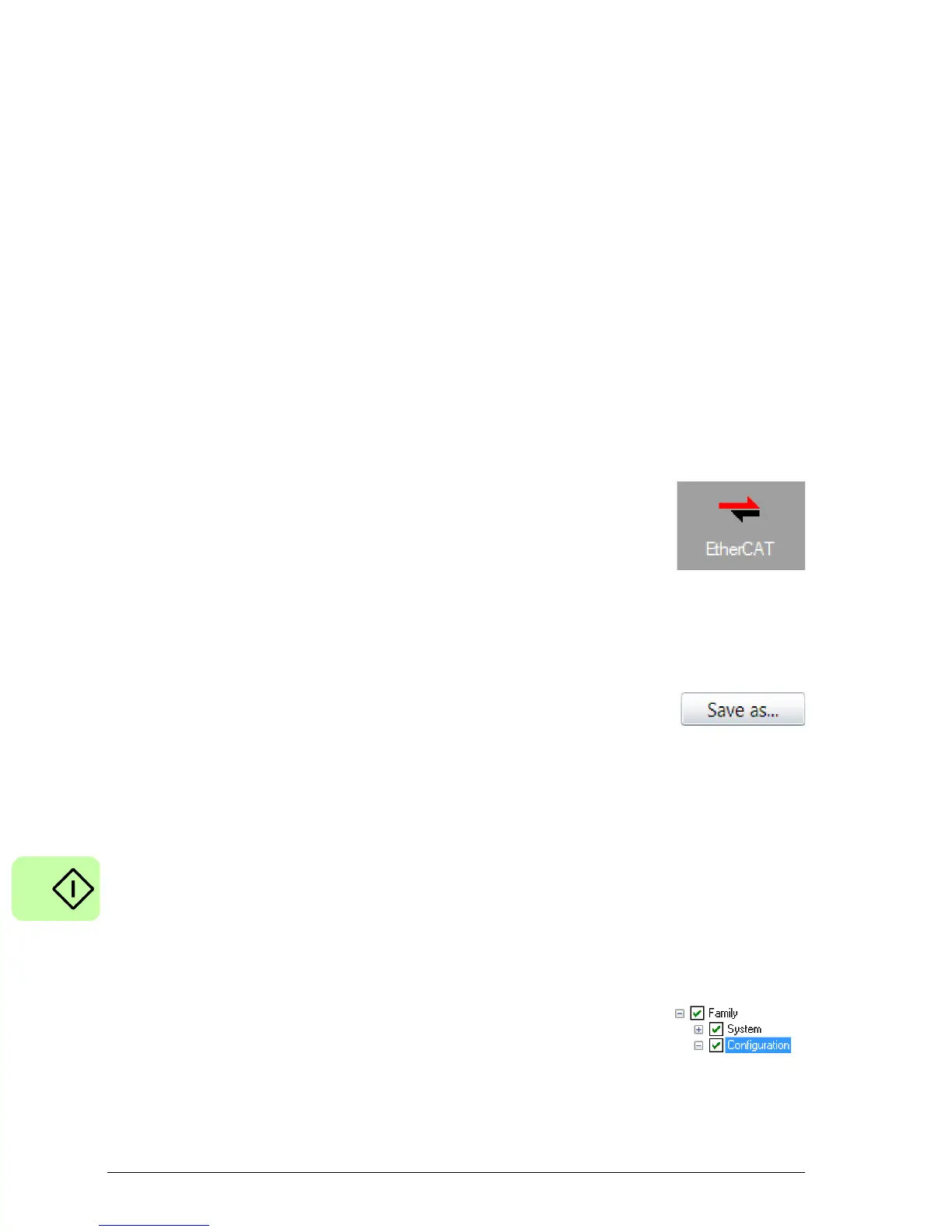24 Start-up
MotiFlex e180 is powered correctly and the startup sequence (see Power on checks,
above) has completed. Ensure you have enabled the Ethernet adapter for Mint
WorkBench (see page 23). Click Scan to re-scan the ports. It can take up to 5
seconds for Mint WorkBench to detect the MotiFlex e180.
4. Select the MotiFlex e180 in the list.
5. Clear the Launch Commissioning Wizard check box. Commissioning is not
necessary to allow communication with an EtherCAT master, although it must be
completed before the MotiFlex e180 can drive a motor. Commissioning can be
performed at a later time by reconnecting to the MotiFlex e180 and selecting the
Launch Commissioning Wizard check box. Commissioning is described in the
MotiFlex e180 User Manual (3AXD50000019946).
6. Click Select.
7. Mint WorkBench connects to the MotiFlex e180. Provided the Launch
Commissioning Wizard option was cleared, Edit & Debug mode is displayed.
EtherCAT tool
The EtherCAT tool shows all information relating to the EtherCAT
connection.
1. Click the EtherCAT tool icon in the Toolbox on the left of the
screen.
2. Wait until data is uploaded from the MotiFlex e180.
3. The Summary tab shows basic information about the EtherCAT connection.
4. Click Save as... to create an ESI file for the MotiFlex e180.
This file can be imported into your EtherCAT master.*
5. The Object Dictionary tab displays the current state of the drive’s object dictionary.
Press F1 to see the Mint WorkBench help file for instructions about the screen’s
tool bar.
* The ESI file can also be downloaded using an ordinary web browser. See page 25.
Setting the control reference source
The control (drive) reference source must be set to allow the EtherCAT manager to
take control of the MotiFlex e180. If the EtherCAT master supports configuration
using the ESI file the control reference source will be set automatically. If this is not
supported then there are other ways to set it:
• Set the CONTROLREFSOURCESTARTUP parameter to '1' using
the Mint WorkBench Parameters tool or the Command window
(in the Edit & Debug tool) and restart the drive. This gives
control to the manager each time the MotiFlex e180 starts.
