
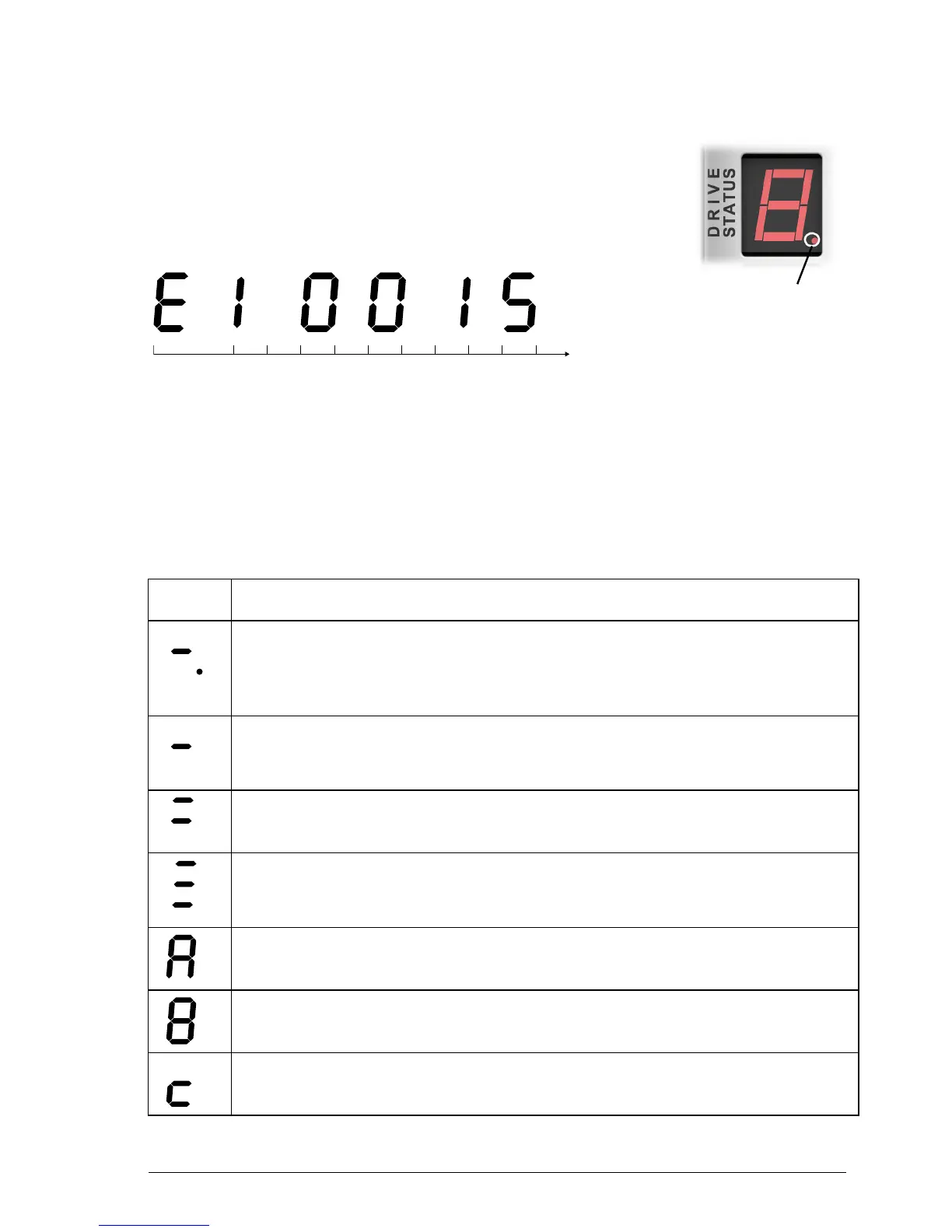 Loading...
Loading...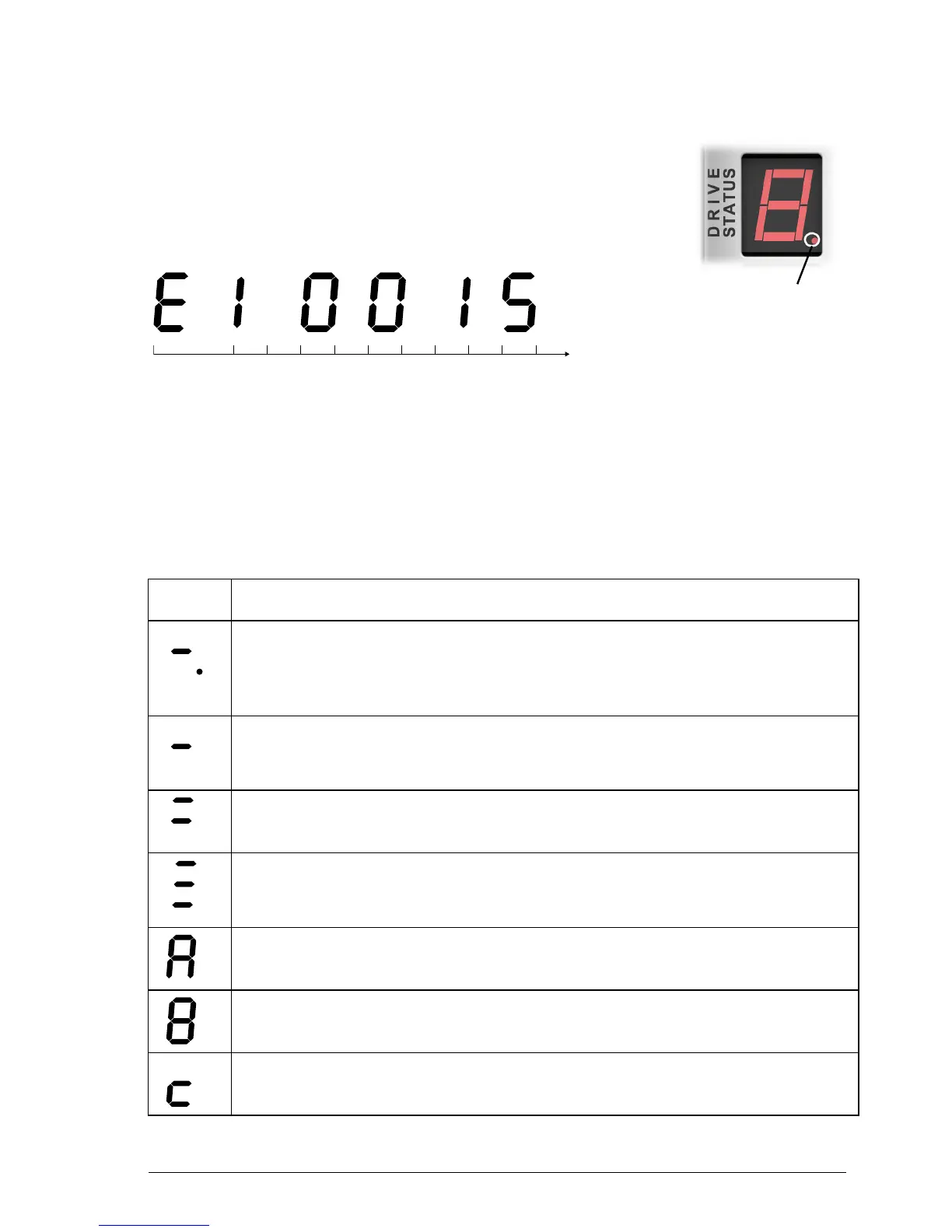
Do you have a question about the ABB MotiFlex e180 and is the answer not in the manual?
| Control Method | Field-oriented control (FOC) |
|---|---|
| Protection Class | IP20 |
| Series | MotiFlex |
| Communication Protocols | CANopen |
| Safety | STO (Safe Torque Off), SS1 (Safe Stop 1), SLS (Safely Limited Speed) |
| Cooling Method | Air-cooled or liquid-cooled |
| Storage Temperature Range | -40 to +70 °C |
| Relative Humidity | 5 to 95% (non-condensing) |
| Dimensions (W x H x D) | Varies by model |
| Weight | Varies by model |
Defines warning symbols and their meanings for user safety.
Covers hazards related to electricity during installation and maintenance.
Instructions for proper grounding to ensure safety and reduce interference.
Specific safety precautions for permanent magnet motor operation.
Critical safety measures for initial power-up and ongoing operation.
Details the E1 and E2 Ethernet ports for fieldbus connections.
Explains how to set the rotary switches for EtherCAT slave mode.
Step-by-step guide for connecting the drive to a PC via Ethernet.
Instructions for altering PC network settings for drive communication.
Steps to download and install the Mint WorkBench software.
Guidance on identifying and resolving installation issues.
Explains the meaning of LED indicators on the drive.
How to interpret error codes shown on the drive display.
How to configure the drive to accept EtherCAT master control.
Lists supported AL status codes and error detection methods.