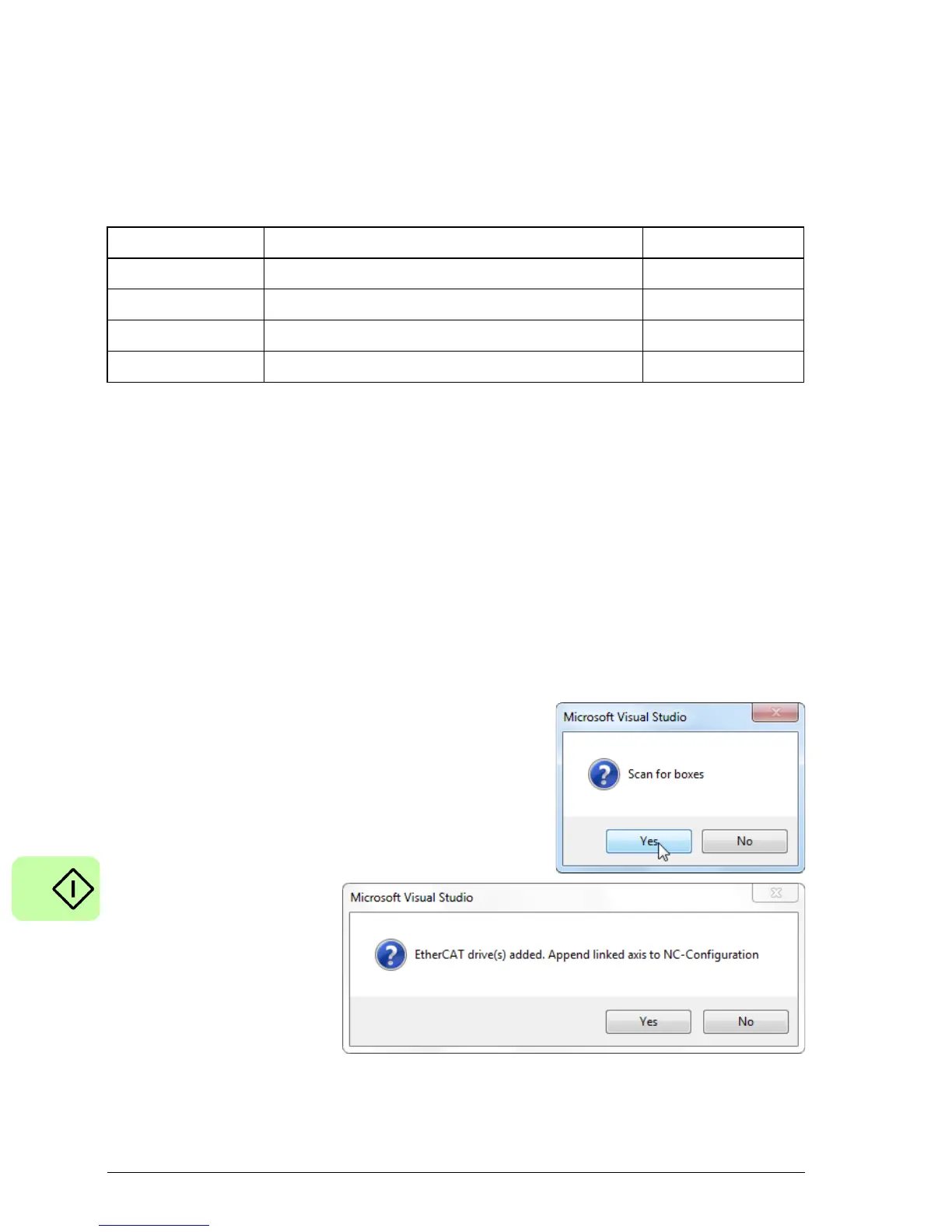26 Start-up
File Access over EtherCAT (FoE)
The MotiFlex e180 supports file access over EtherCAT (FoE). This is useful if you do
not wish to install Mint WorkBench to transfer files. The following file types can be
uploaded and downloaded using FoE:
If the FoE server is inactive for more than 1 second while a file is open then the file is
closed. A file can only be opened from one instance. Mint WorkBench access can fail
if a FoE transfer is in progress.
Uploading a file from the drive using FoE in TwinCAT
®
The following example shows how to use TwinCAT to upload and download files to
the MotiFlex e180.
1. Check that the drive is connected to the PC via EtherCAT.
2. In the TwinCAT Solution Explorer, right-click on the Devices node and scan for
devices.
3. Select the device that has EtherCAT beside its name and click OK.
4. Click Yes twice to add the drive to the
NC-Configuration.
5. Click Yes twice to
add the drive to the
NC-Configuration.
6. Click Yes to activate free run.
File type Description String name (fixed)
System Firmware The .hex file containing the firmware FIRMWARE
FPGA Firmware The .fpga file containing the FPGA FPGA
Mint Program The od.bin file containing the stored parameters MINT
Configuration file The .mex file containing the Mint program CONFIG
