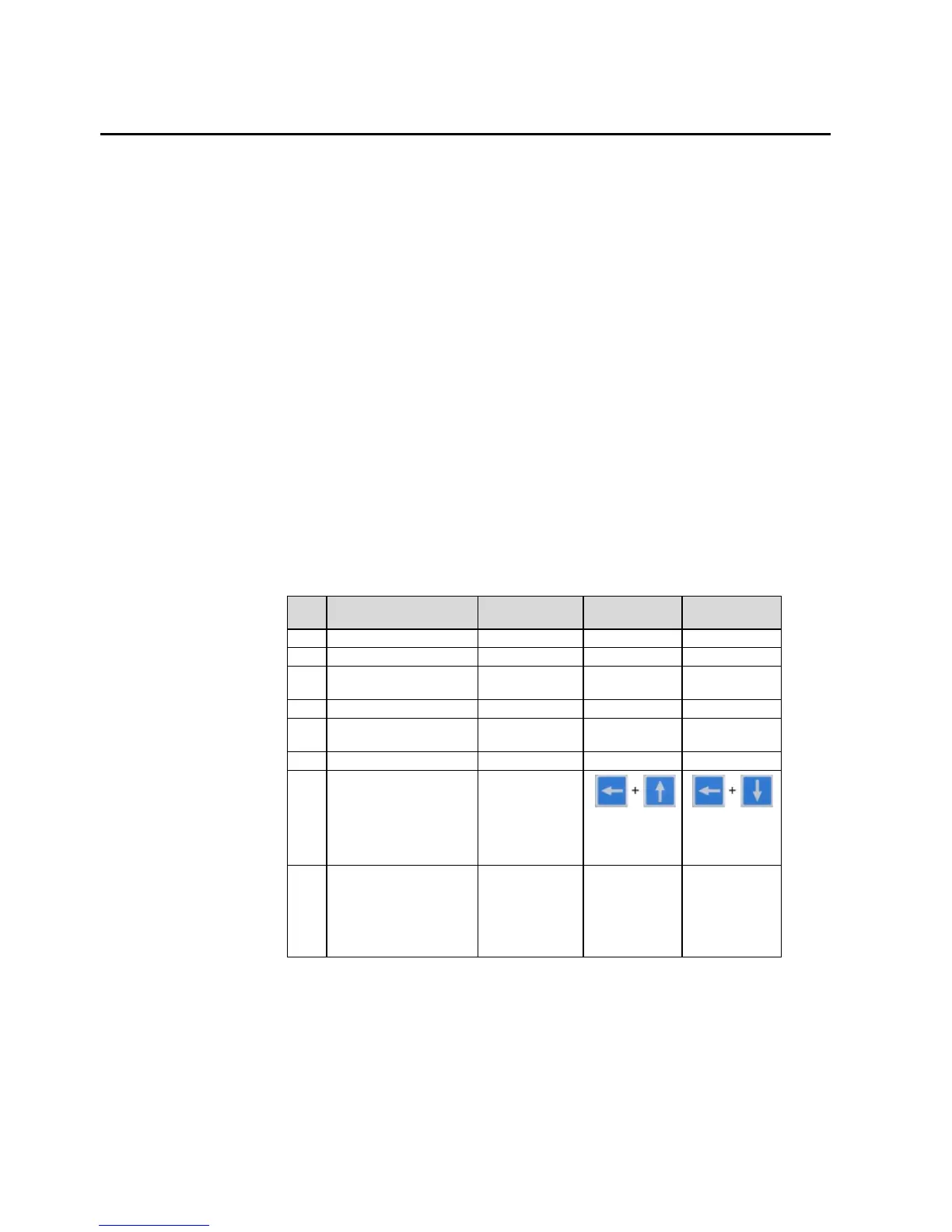Section 5 1MDU07212-YN Rev. C
Use of LHMI
40 REF601 / REJ601
Application Manual
5.1.4 Authorization
To protect the relay from unauthorized access and to maintain the integrity of
information, the relay is armed with a three level, role based user authentication
system with individual password for operator, engineer and administrator level.
To access the relay by any category of user, supported two different type of
password protection as listed below:
· Simple password protection (Default) – Achieve by two key combinations as
available in release 2.2 and earlier. The password shall be set by selecting arrow
symbols in password configuration menu.
· Alpha-numeric password protection – Achieve by four letter password. The
password shall be set in password configuration menu by the allowed character
set for password i.e. capital letters from ‘A’ to ‘Z’, number ‘0’ to ‘9’ &
underscore ‘_’ as a special character.
Type of password protection shall be distinguished by the way they are set in
password configuration menu.
The rights per user category and their default password are listed in following
table:
Table 27: User authorization and default password
Sr
No.
Features
Operator Level
User
Engineer Level
User
Admin Level
User
1 Menu viewing Yes Yes Yes
2 Protection settings editing - Yes Yes
3 COM Board parameter
editing
- Yes Yes
4 Perform test - Yes Yes
5 Relay Configuration
editing
- - Yes
6 Password editing - - Yes
7 Simple password
protection:
Password key
combination
(Default combination for
simple password method)
Other than
Admin/setting
Back + Up Back + Down
8
Alpha numeric password
protection:
Other than
Admin/setting
Capital letters
from ‘A’ to ‘Z’,
number ‘0’ to ‘9’
& underscore ‘_’
as a special
character
Capital letters
from ‘A’ to ‘Z’,
number ‘0’ to ‘9’
& underscore ‘_’
as a special
character
The selection of user category is done via password at entering the main menu.
At default view, whenever any key is pressed, for 3 second the Configuration status
screen appears followed by a password request screen.
Password needs to be entered here as indicated in Sr. no. 7 in case it is configured
as Simple password and should be as indicated in Sr. no. 8 in case it is configured
as alpha-numerical password.
