
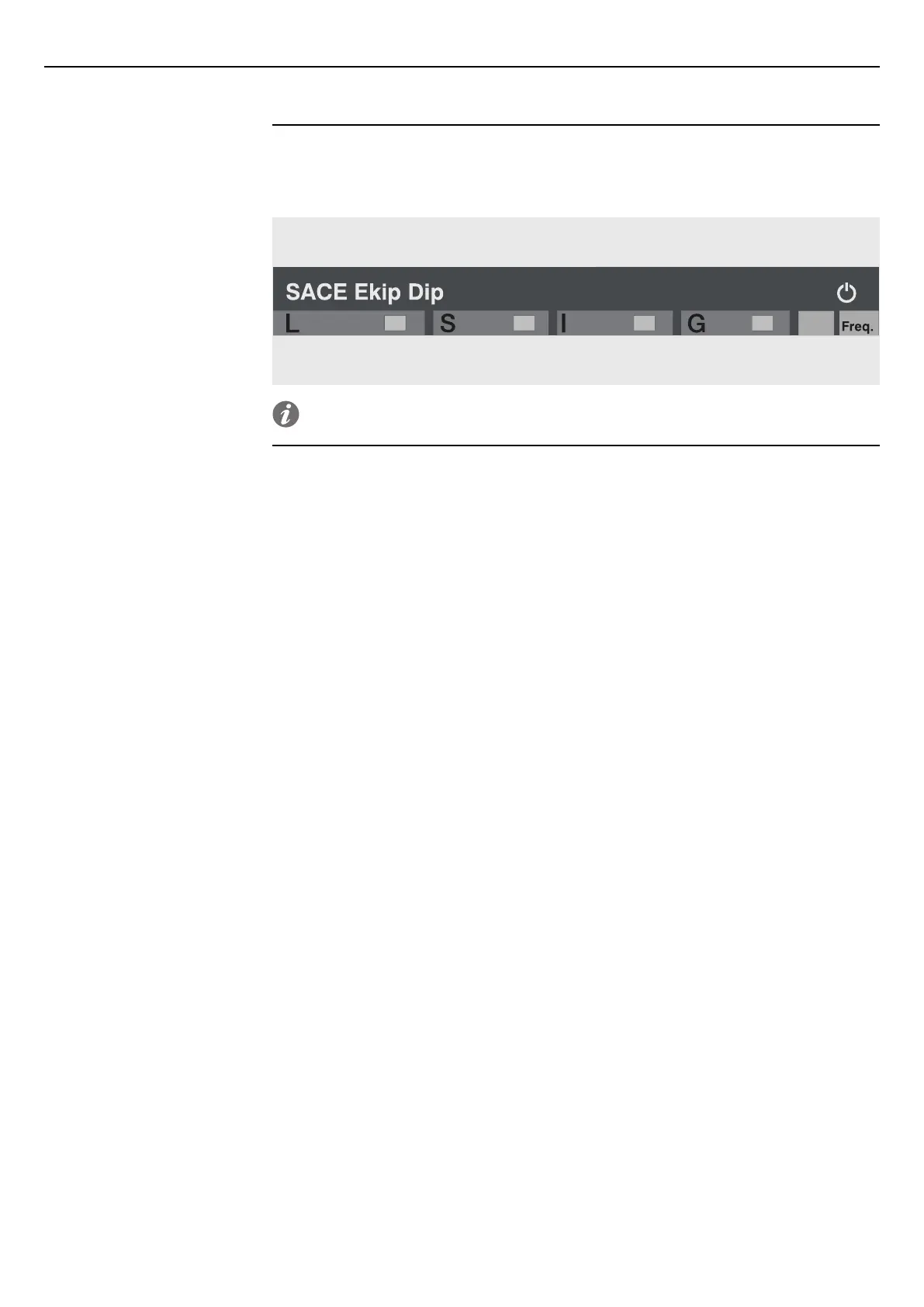 Loading...
Loading...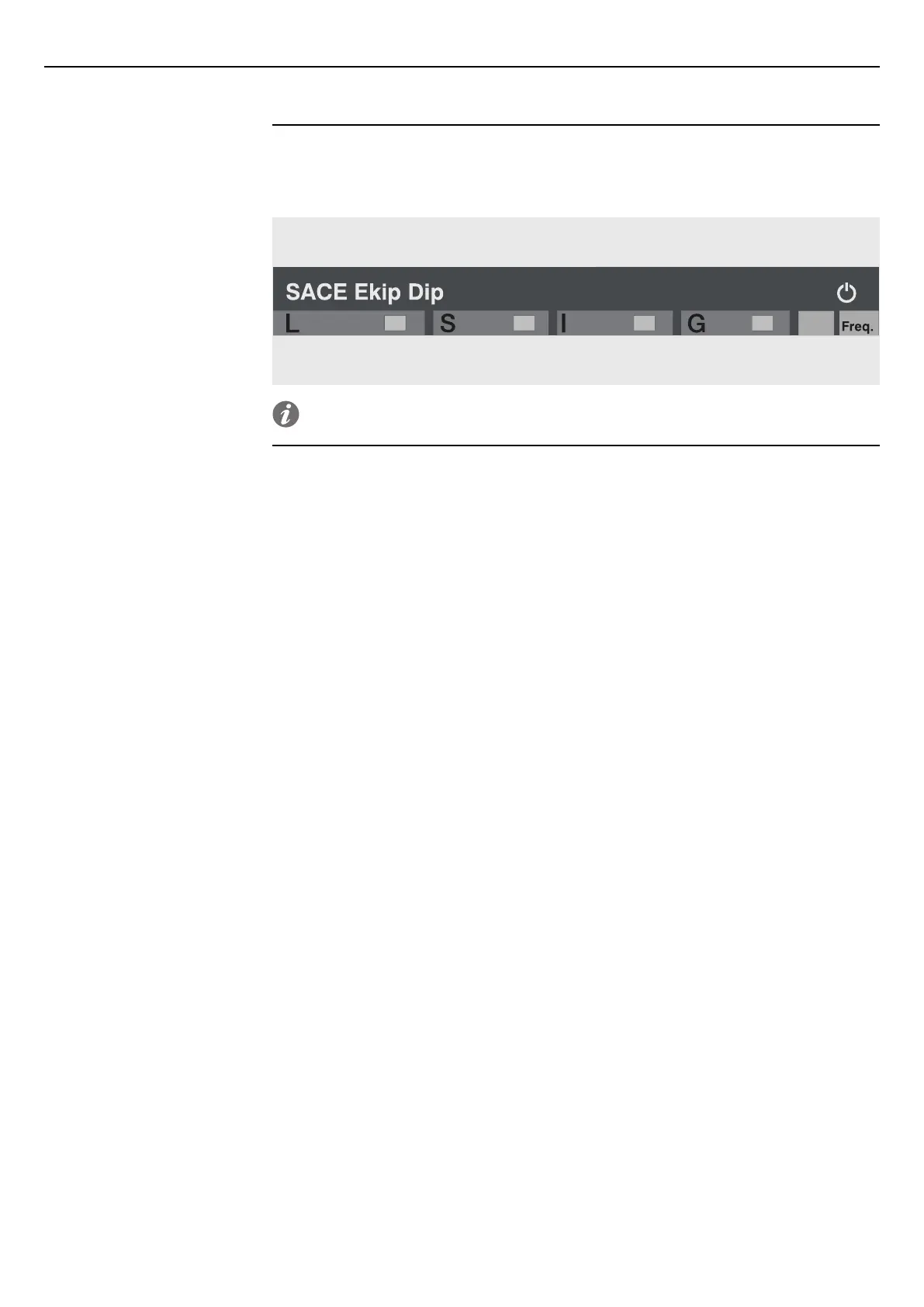









Do you have a question about the ABB SACE Emax 2 and is the answer not in the manual?
| Type | Air circuit breaker |
|---|---|
| Rated Current | 800 A to 6300 A |
| Breaking Capacity | Up to 150 kA at 415 V AC |
| Frequency | 50/60 Hz |
| Number of Poles | 3, 4 |
| Installation | Fixed or withdrawable |
| Standards | IEC 60947-2 |
| Trip Unit | Ekip Touch, Ekip Hi-Touch |
| Communication | Modbus, Profibus, Ethernet |
| Rated Voltage | 690 V AC |
Details of circuit-breaker types, structure, and components.
Requirements for dry, dust-free installation locations, and environmental factors.
Safety guidelines before starting installation procedures.
General introduction to Ekip trip units, types, and functions.
Details of the Ekip Dip interface, operator controls, and protection functions.
General checks and procedures for initial setup and commissioning.
Identifying and resolving faults, causes, and error signals.
Procedures for inspection, cleaning, lubrication, and testing.











