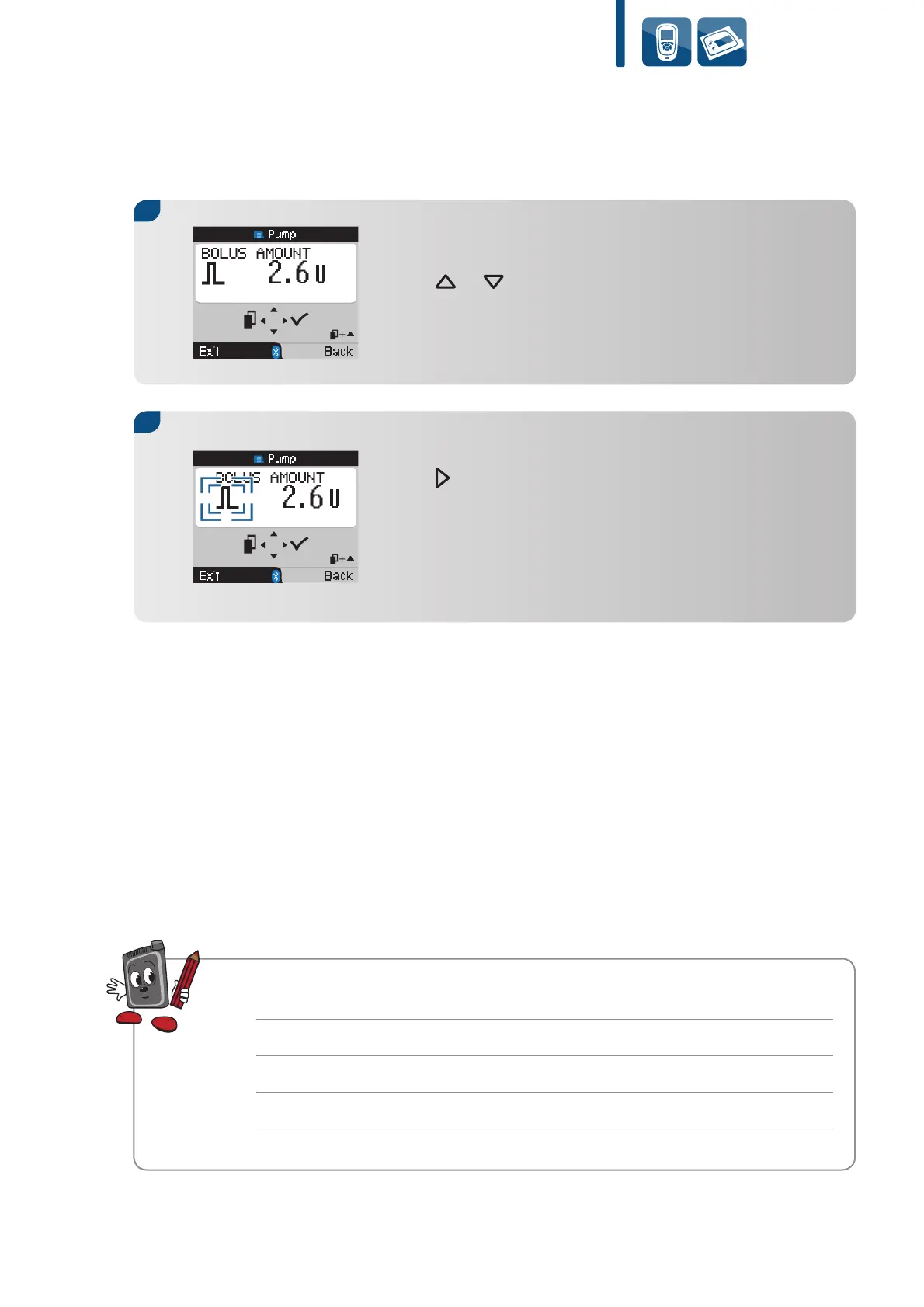73
Standard menu functions
Press x or z to increase or decrease the value
until the required bolus amount is adjusted.
4.
If you do not confirm within 20 seconds, the Pump automatically returns to
RUN without delivering a bolus.
5.
Press > to confirm and the bolus delivery is
activated.
The Standard bolus symbol flashes for five
seconds before the bolus delivery starts.
