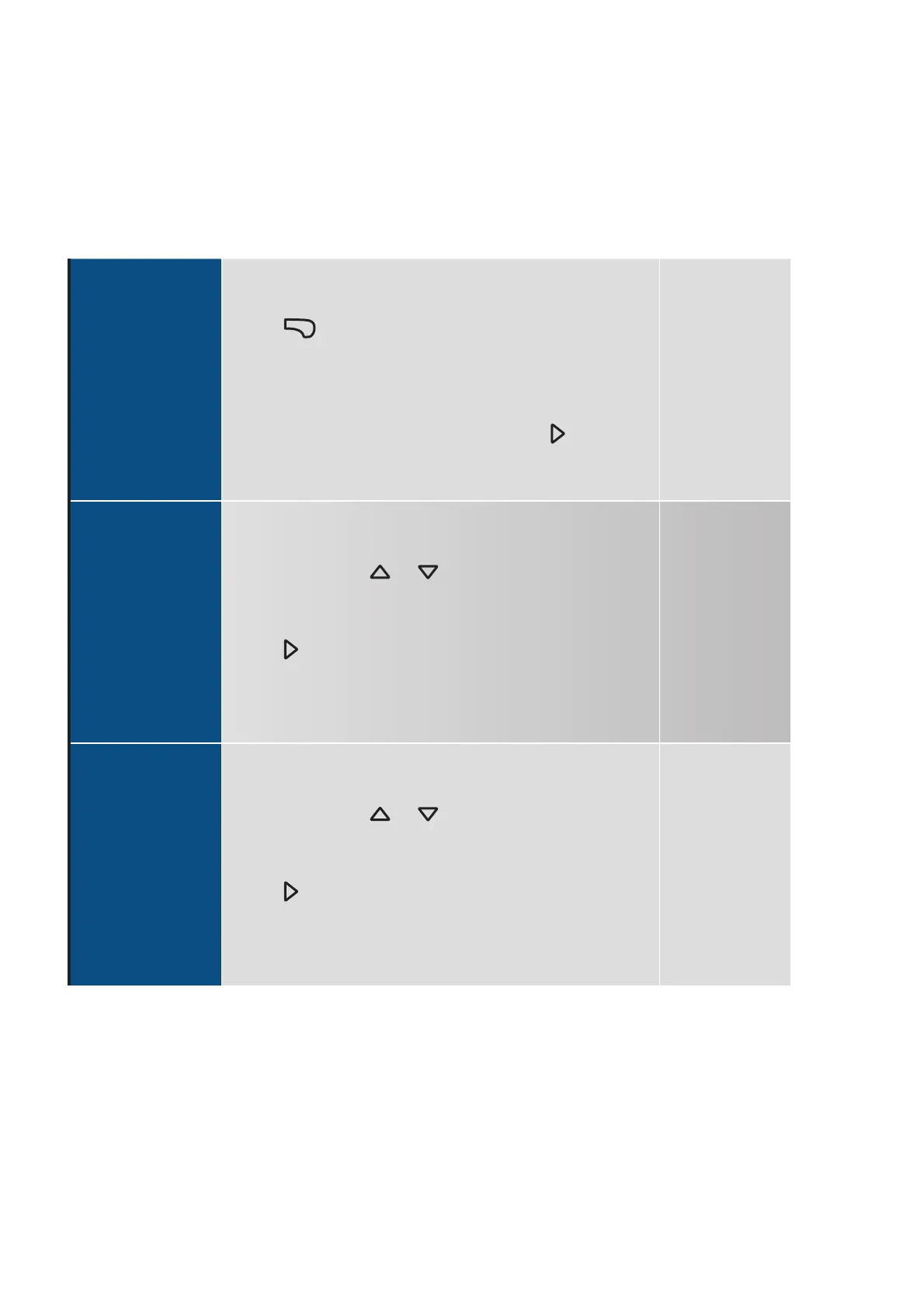74
Cancelling a Standard bolus
During
programming
you can:
Press . on the Meter or d and a on the
Pump to return to the STANDARD BOLUS
screen or wait 20 seconds until the Pump
returns to RUN automatically or set the
BOLUS AMOUNT to 0.0 and press >.
No bolus
has been
delivered
During the
delivery start
delay:
Press and hold x or z until you hear a short
beep. A Warning W8 “BOLUS CANCELLED”
occurs:
Press > twice to snooze and confirm the
Warning.
No bolus
has been
delivered
During bolus
delivery:
Press and hold x or z until you hear a short
beep. An Warning W8 “BOLUS CANCELLED”
occurs:
Press > twice to snooze and confirm the
Warning.
Bolus
delivery
has been
interrupted
