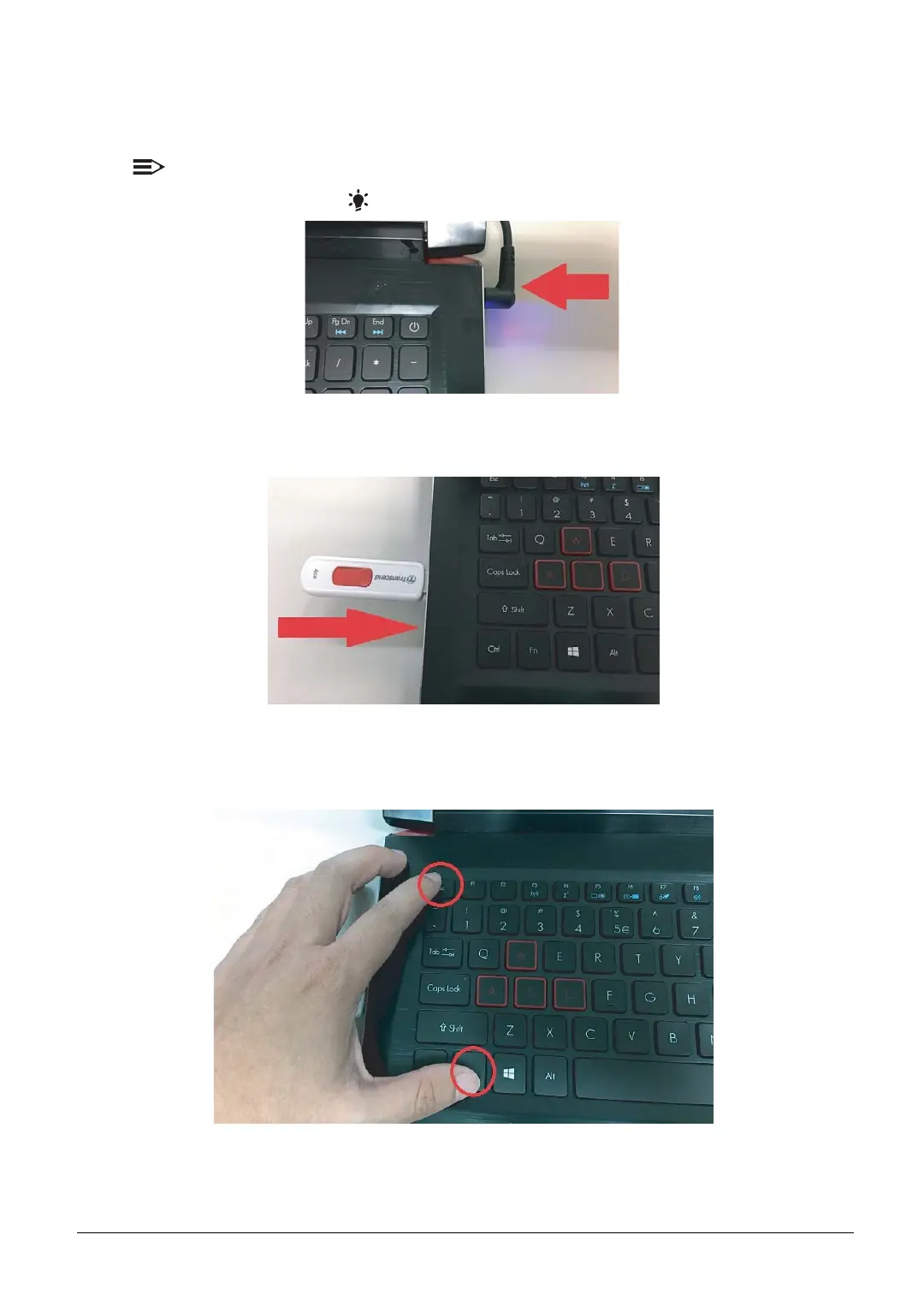System Utilities 2-60
Using the Crisis Utility Disk
1. Turn off the target machine and make sure that AC is plugged in.
NOTE:
Make sure the Power LED ( ) is off.
Figure 2-109. Ensure Power is Off
2. Plug in the USB flash disk.
Figure 2-110. Plug AC Adapter
3. Press and hold the <Fn> and <Esc> keys.
DO NOT release the <Fn> and <Esc> keys so far, and continue with step 5.
Figure 2-111. Hold Down <Fn> + <Esc>