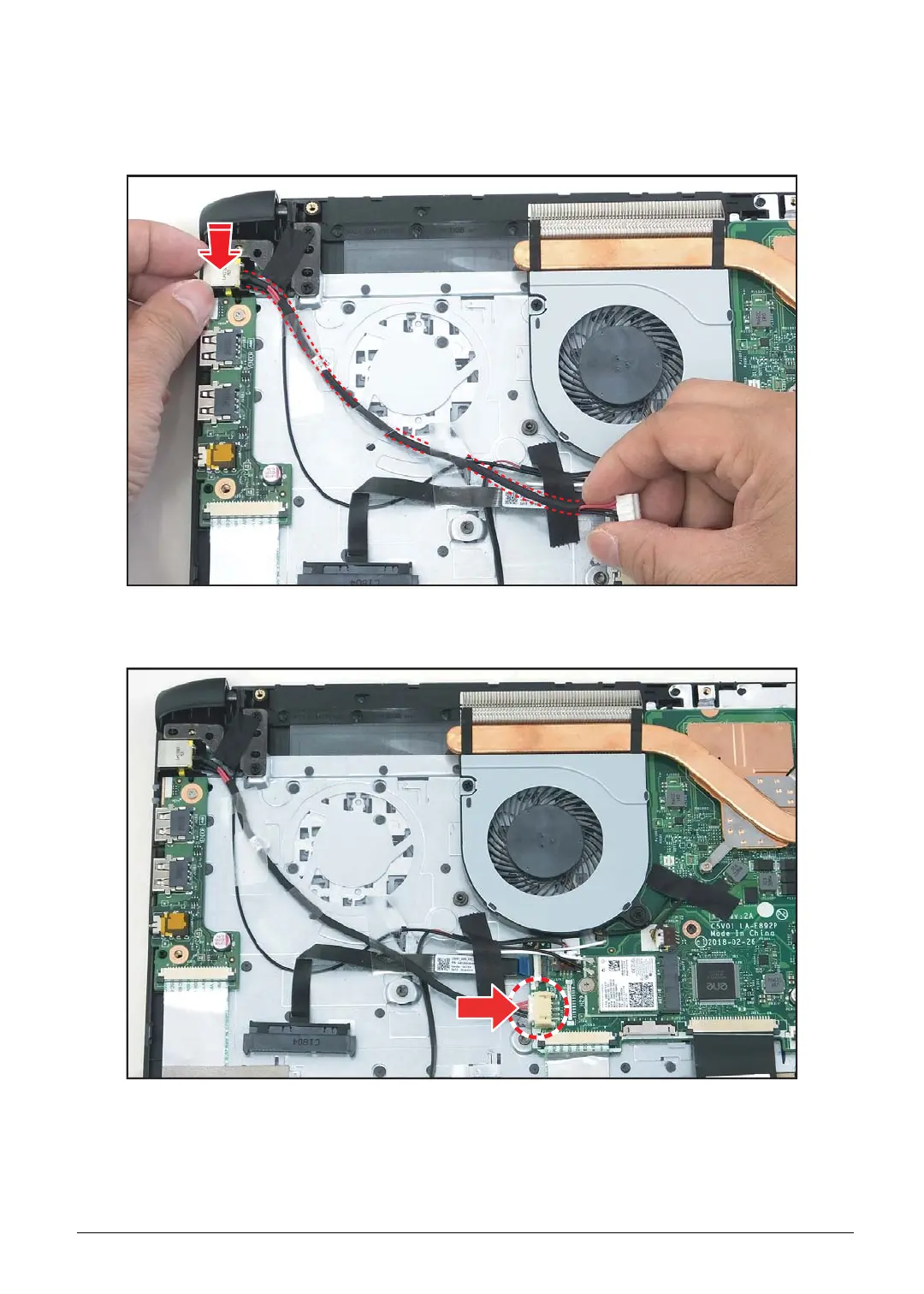5-44 Service and Maintenance
DC-IN Cable Installation
1. Install the DC-IN cable connector into its slot on the upper case. Then route the DC-IN cable
through the guides as shown below.
Figure 5-61. Installing the DC-IN Cable
2. Connect the DC-IN cable to the mainboard connector.
Figure 5-62. Connecting the DC-IN Cable