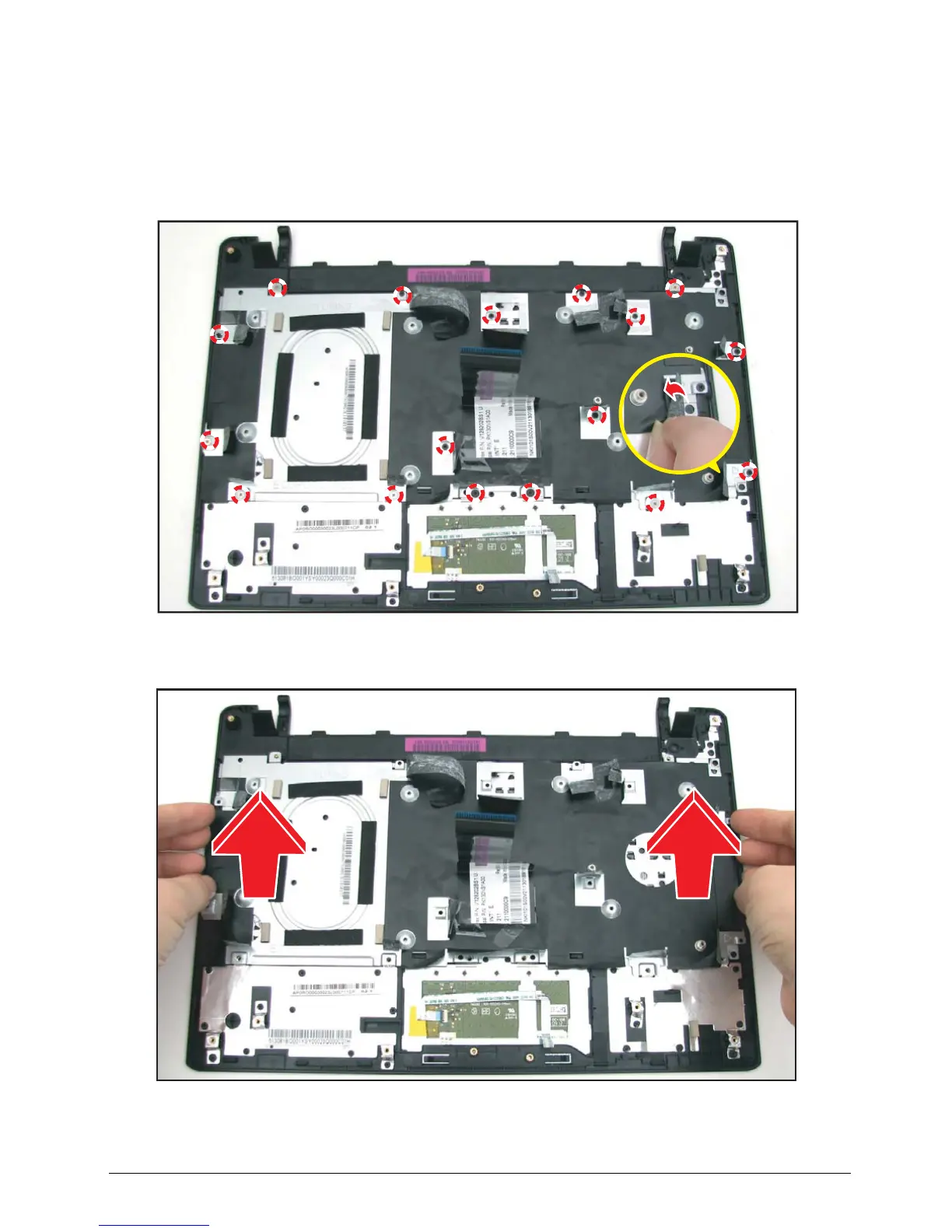5-55 Service and Maintenance
Keyboard Removal
Prerequisite:
Upper Case Removal on page 5-31
1. Remove the 17 screws securing the keyboard plate and the keyboard to the upper case.
TIP: Some screws are located under the mylar.
Figure 5:74. Removing the Keyboard Screws
2. Lift to remove the keyboard plate.
Figure 5:75. Removing the Keyboard Plate