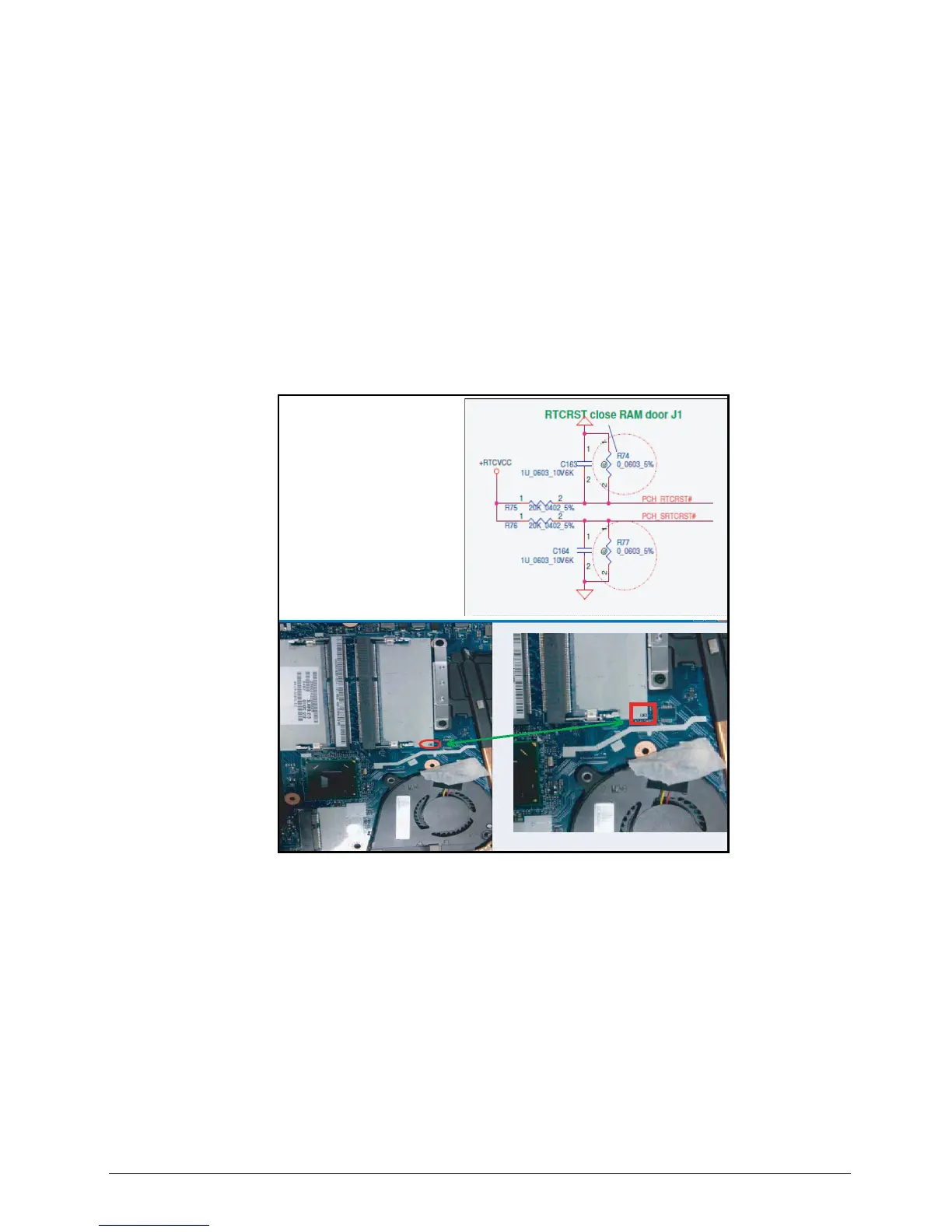4-17 Troubleshooting
Other Functions Failure
If other functions such as the CRT switch, HDMI switch, LAN connection, external microphone, or
external speaker fail, perform the following:
1. Check if the drive is ok.
2. Check if the test fixture is ok.
3. Swap the mainboard.
BIOS Problems
Forget BIOS Password
If the user forgets the BIOS password, discharge CMOS by shorting the CMOS connector.
Figure 4:13. Dischard MB CMOS
Refer to Clearing the Password Check and BIOS Password on page 2-23.
Random Loss of BIOS Settings
If the computer is experiencing intermittent loss of BIOS information, perform the following:
1. If the computer is more than one year old, replace the CMOS battery.
2. Run a complete virus scan using up to date software to confirm the computer is virus free.
3. If the computer is experiencing HDD or ODD BIOS information loss, disconnect and reconnect
the power and data cables between devices.
4. If the BIOS settings are still lost, replace the cables.