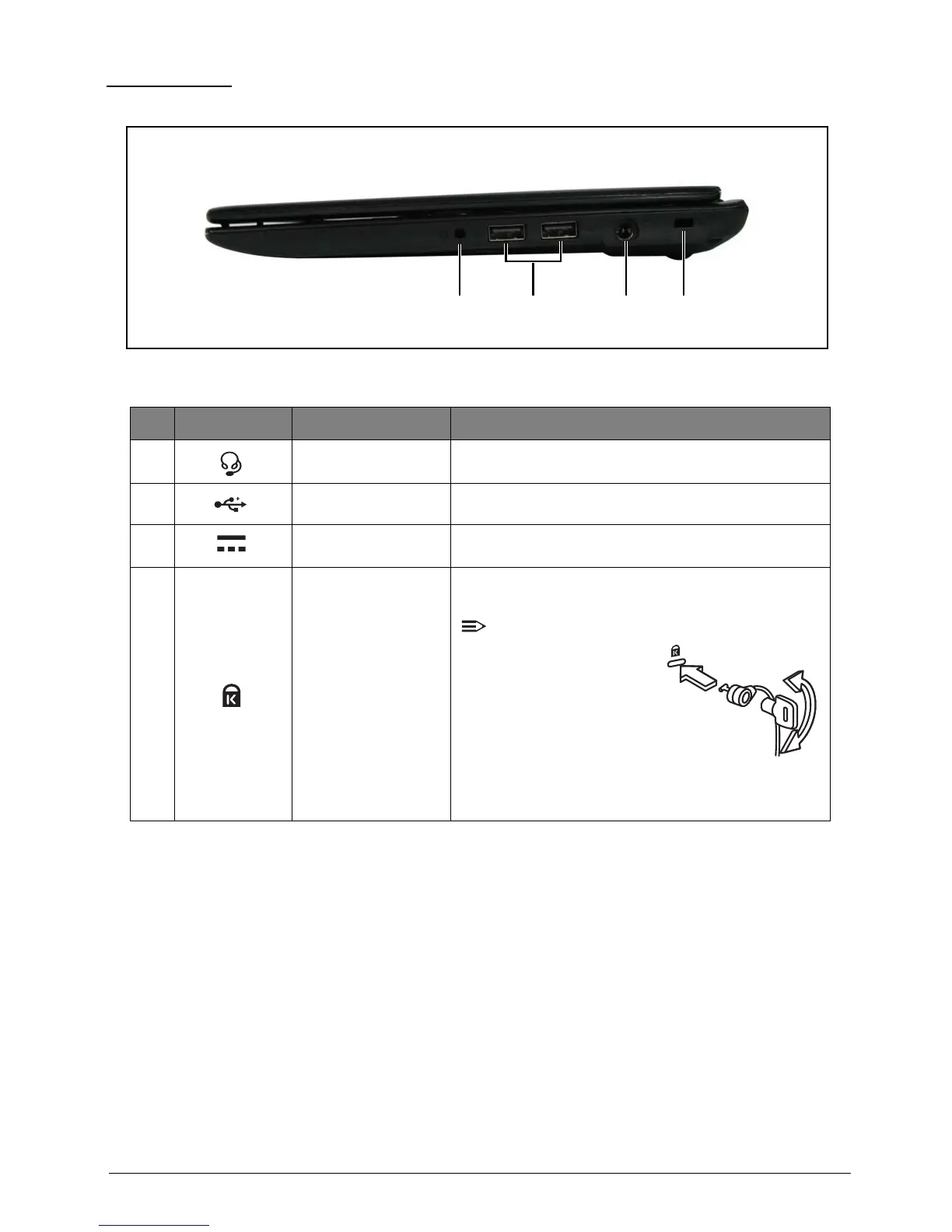1-9 Hardware Specifications and Configurations
Right View
Figure 1:4. Right View
# Icon Item Description
1 Headset Jack Connects to a headset.
2 USB Ports Connects to USB 2.0 devices.
3 DC-In Jack Connects to an AC adapter.
4
Kensington Lock
Slot
Connects to a Kensington-compatible computer
security lock.
NOTE:
Wrap the computer
security lock cable
around an immovable
object such as a table
or handle of a locked
drawer. Insert the lock
into the notch and turn
the key to secure the lock.
Some keyless models are also available.