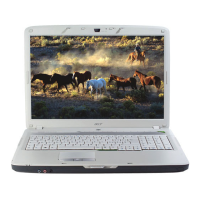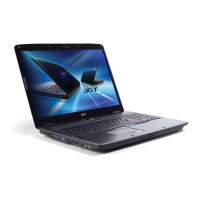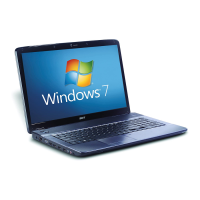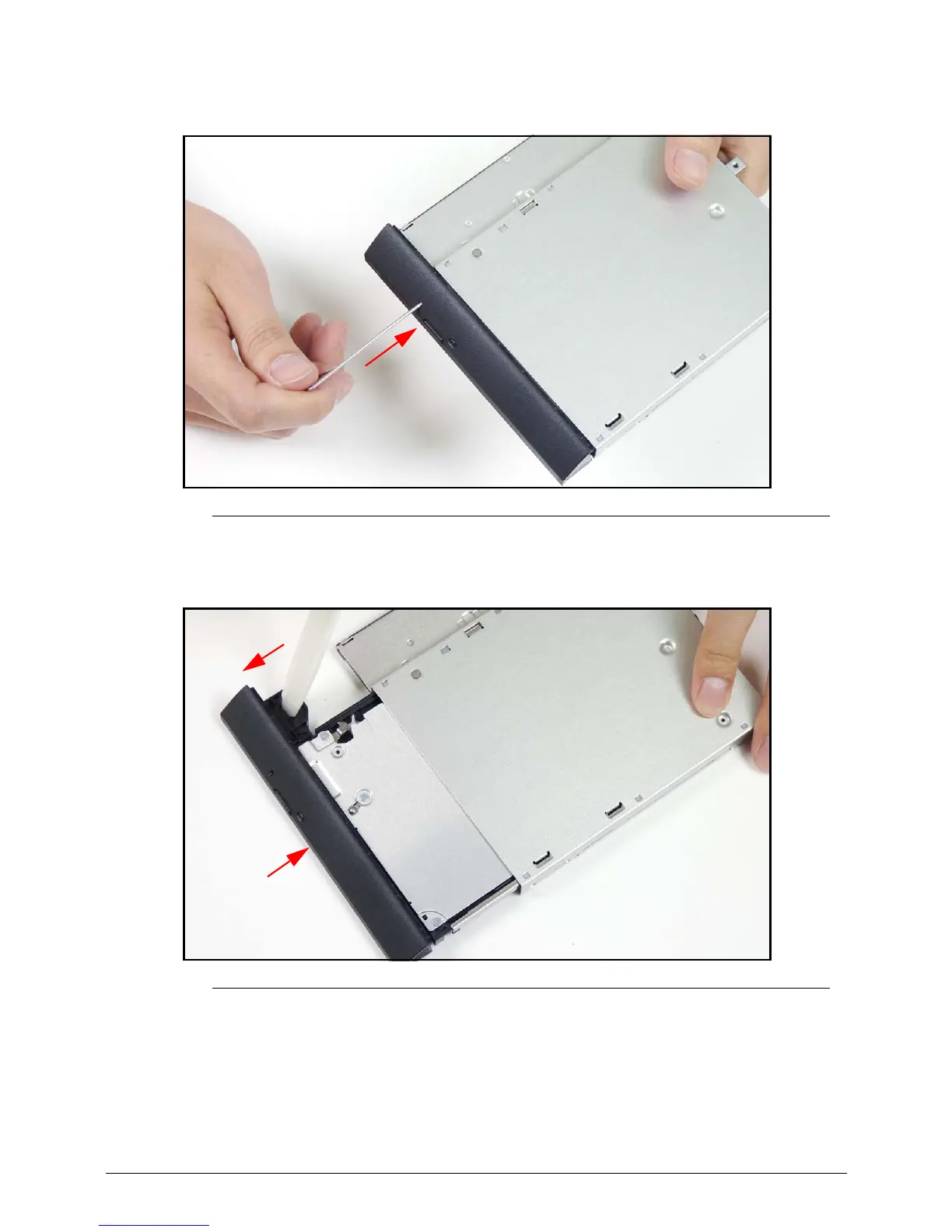 Loading...
Loading...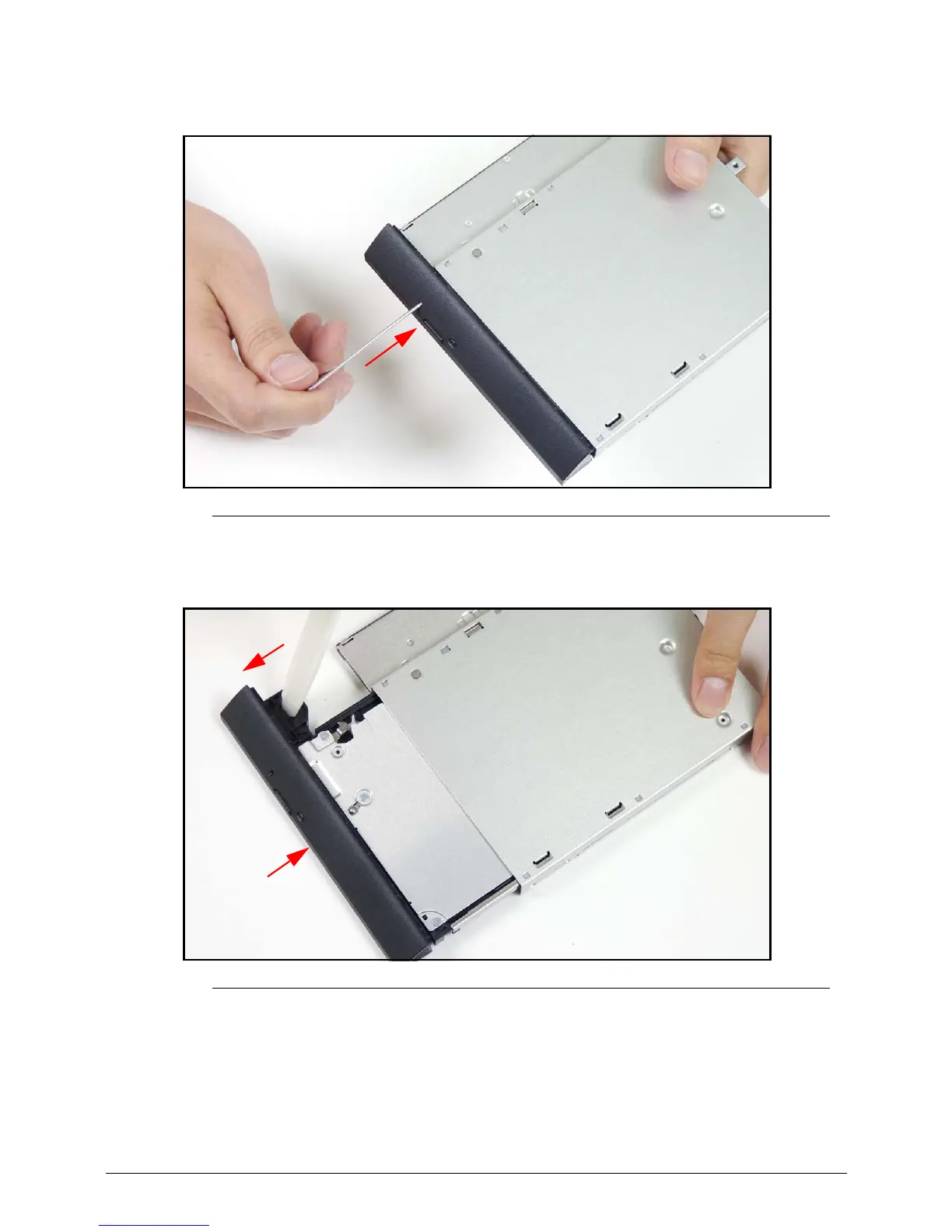
Do you have a question about the Acer Aspire 7560 and is the answer not in the manual?
| Graphics | AMD Radeon HD 6520G |
|---|---|
| Display Size | 15.6 inches |
| RAM | 4 GB DDR3 |
| Storage | 500 GB HDD |
| Operating System | Windows 7 Home Premium |
| Weight | 2.6 kg |
| Battery | 6-cell Li-ion |
| Display Resolution | 1366 x 768 pixels |