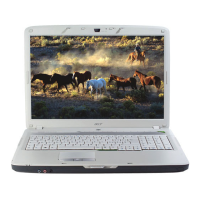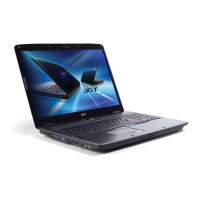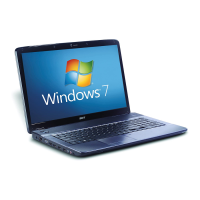Hardware Specifications and Configurations 1-9
I/O Ports 0
Multi-in-1 card reader (SD™, MMC,MS,MS PRO, xD)
Three USB 2.0 ports
HDMI
®
port with HDCP support
External display (VGA) port
Headphone/speaker jack, supporting 3.5 mm headset with built-in microphone for Acer
smart handhelds
Microphone-in jack
Ethernet (RJ-45) port
DC-in jack for AC adapter
Environment 0
Temperature:
Operating: 5°C to 35°C
Non-operating: -20°C to 65°C
Humidity (non-condensing):
Operating: 20% to 80%
Non-operating: 20% to 80%
Optional Items 0
1/2/4 GB DDR3 soDIMM module
6-cell Li-ion battery pack
External USB 56K modem
Aspire 7560 0
3-pin 65 W AC adapter
Aspire 7560G 0
3-pin 90W AC adapter
Warranty 0
One-year International Travelers Warranty (ITW)

