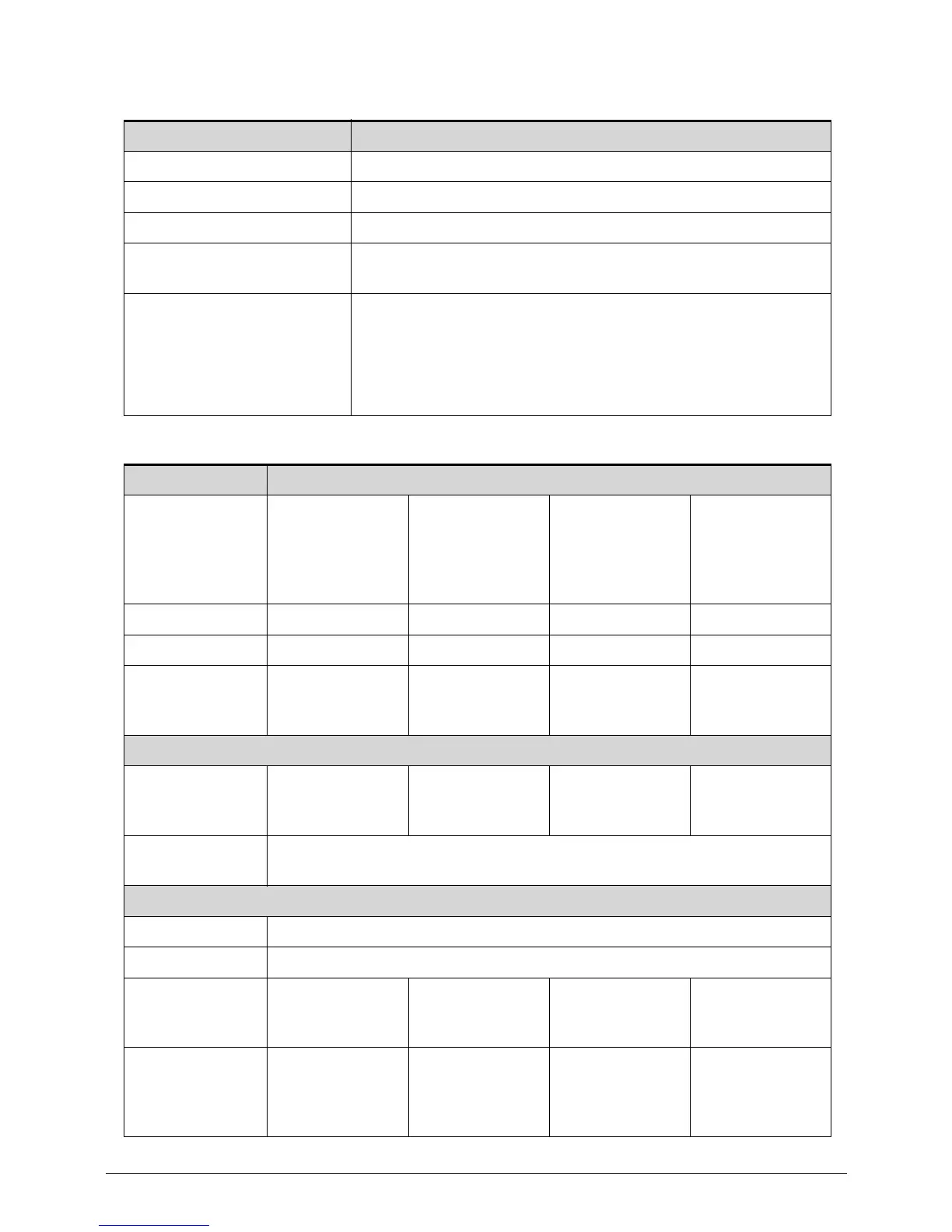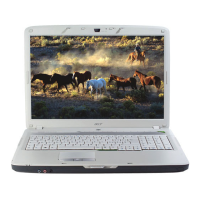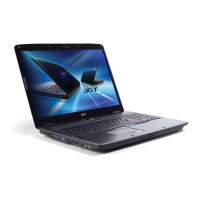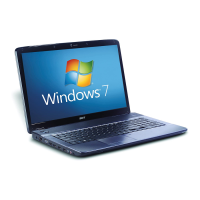Hardware Specifications and Configurations 1-31
Keyboard
Hard Disk Drive (AVL components)
Item Specification
Type Acer AC7T flat keyboard
Total number of keypads 103-US/104-UK/107-JP keys
Windows logo key Yes
Internal & external keyboard
work simultaneously
Plug USB keyboard to the USB port directly: Yes
Features
Phantom key auto detect
Overlay numeric keypad
Support independent pgdn/pgup/home/end keys
Support reverse T cursor keys
Factory configurable different languages by OEM customer
Item Specification
Vendor & Model
Name
HTS545025B9A
300
ST9250315AS
HTS545032B9A
300
ST9320310AS
HTS545050B9A
300
ST9500325AS
WD6400BPVT-2
2HXZT1
HTS647564A9E
384
MK6459GSX
Capacity (GB)
250 320 500 640
Bytes per sector 512 512 512 4096
Data heads 2
2
3
2
4
4
4
4
4
Drive Format
Disks 1
1
2
1
2
2
2
2
2
Spindle speed
(RPM)
5400
Performance Specifications
Buffer size 8MB
Interface SATA
Fast data
transfer rate
(Gbits/sec, max)
3.0Gbits/s 3.0Gbits/s 3.0Gbits/s 3.0Gbits/s
Media data
transfer rate
(Mbytes/sec
max)
105.6Mbytes/s
146.9Mbytes/s
105.6Mbytes/s
146.9Mbytes/s
105.6Mbytes/s
146.9Mbytes/s
97Mbytes/s
124.5Mbytes/s
143Mbytes/s