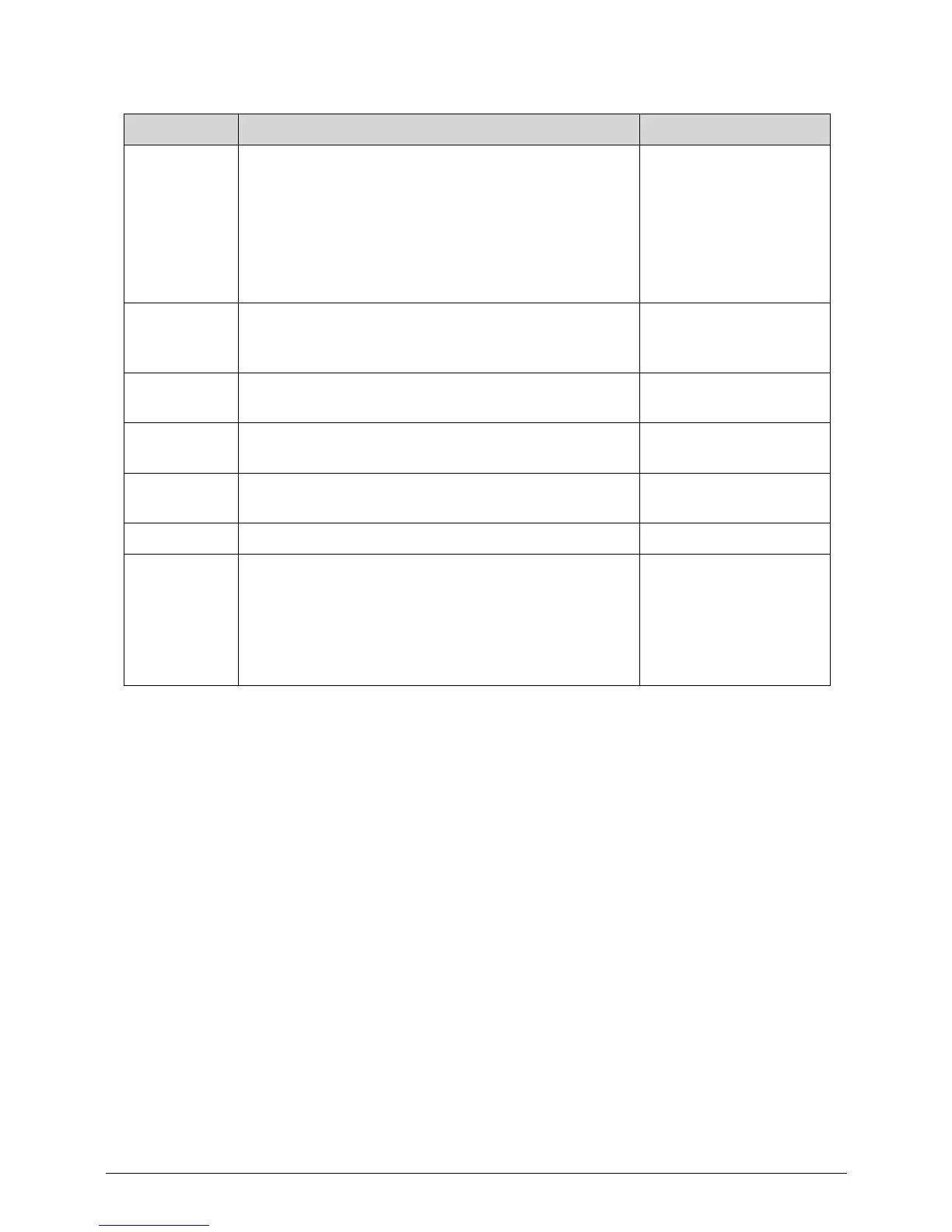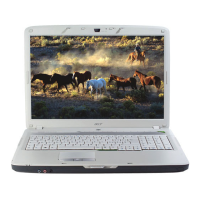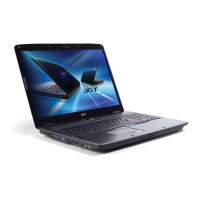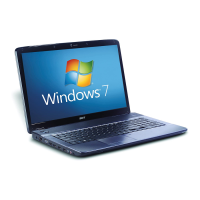System Utilities 2-7
Graphic
Mode
The following defines the options of graphic mode for
different SKUs:
Option:
For Muxless projects:
Switchable or
Integrated
Others: Switchable or
Discrete
For UMA: N/A
Quiet Boot Shows OEM (original equipment manufacturer)
screen during system boot instead of traditional
POST screen
Option: Enabled or
Disabled
Network
Boot
Option to boot system from LAN (local area network) Option: Enabled or
Disabled
F12 Boot
Menu
Option to use boot menu during POST Option: Enabled or
Disabled
D2D
Recovery
Option to use D2D Recovery function Option: Enabled or
Disabled
SATA Mode Option to set SATA controller mode Option: AHCI or IDE
Function Key
Behavior
Special Keys: Function keys perform the special
function by default. Hold the <Fn> key to activate
F1 to F12. (default).
Function Keys: Function keys activate F1 to F12 by
default. Hold the <Fn> key to perform special
functions.
Option: Special Keys or
Function Keys
Table 2-2. BIOS Main (Continued)
Parameter Description Format/Option
