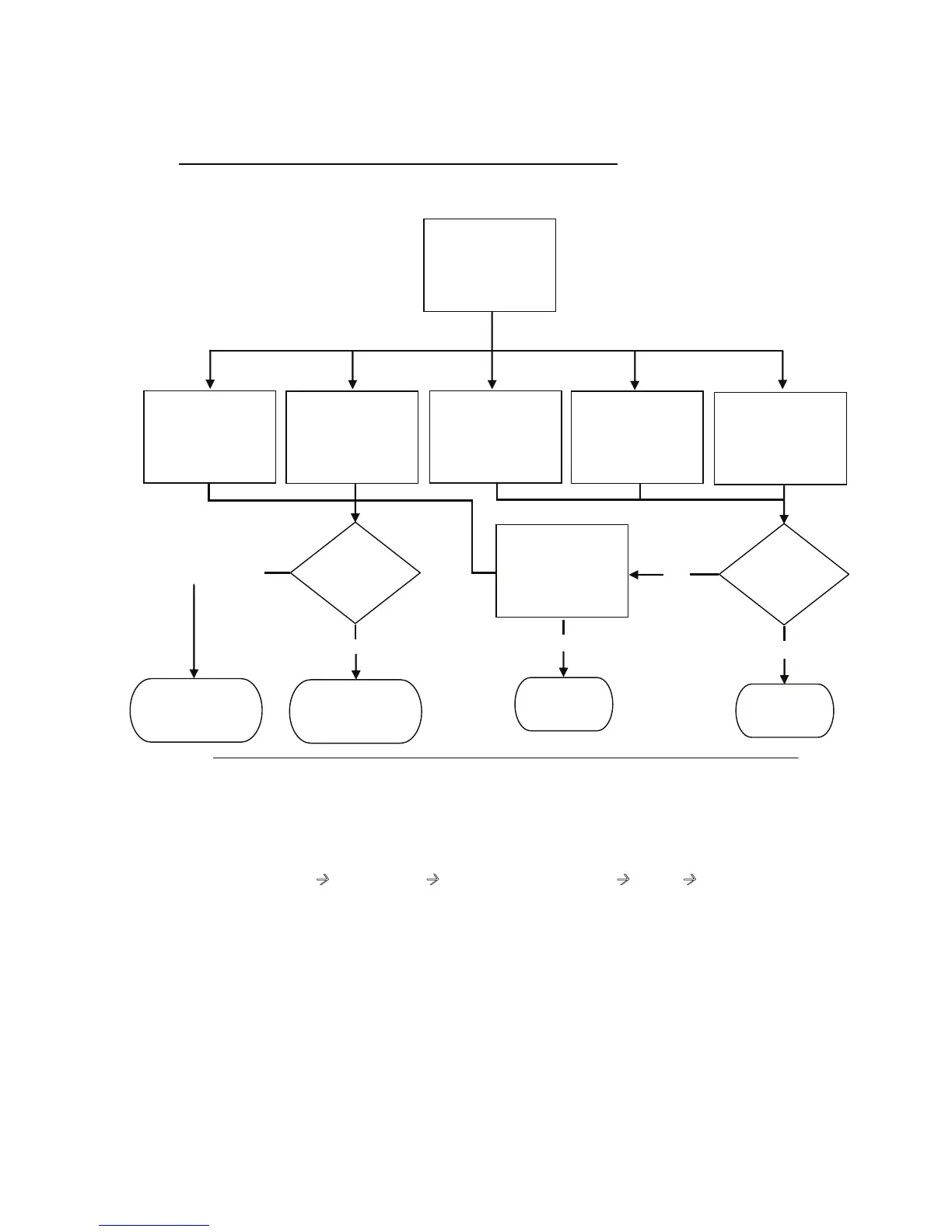Device Manager.
Check the Device Manager to determine that:
The device is properly installed
There are no red Xs or yellow exclamation marks
There are no device conflicts
No hardware is listed under Other Devices
3. If updated recently, roll back the audio driver to the previous version.
4. Remove and reinstall the audio driver.
Component
Failure
Speaker Failure
Change cables
Yes
Wireless LAN
Failure
Camera
Failure
ODD Failure
Touch Screen
Failure
NO
Close
Component fail
Replace module
according to
procedure
Yes
Close
Replace
Mainboard
Component pass
Cable
connected
properly?
Test
component on
test bed
Figure 4-4. Component Failure
