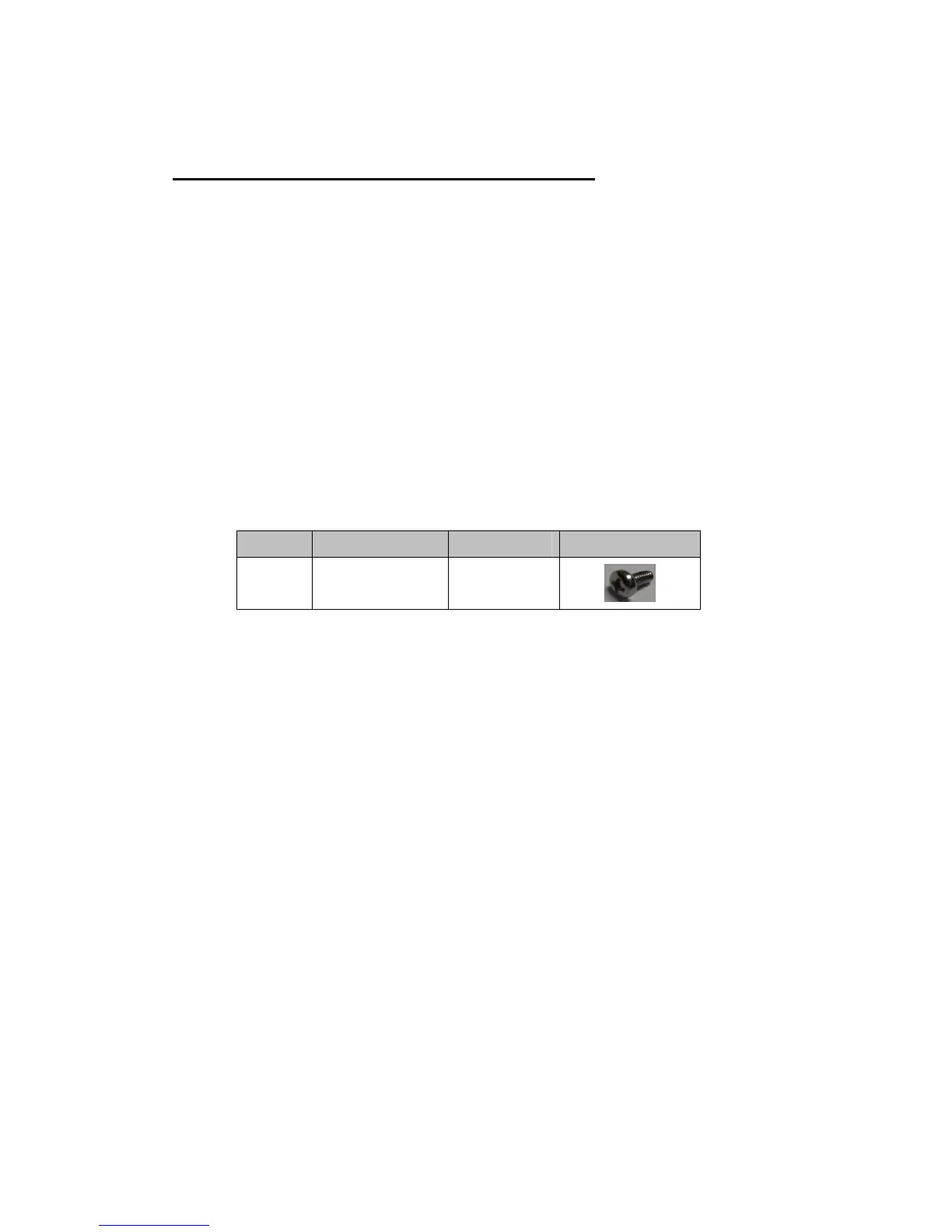77
Converter Module Installation
1. Connect Converter to panel cable (K) to converter board (J) connector (I)
(Figure 3-26-1/2)
2. Install converter board (J) to ODD bracket(B). (Figure 3-26-1/2)
3. Install EMI converter shield(H) to ODD bracket(B). (Figure 3-25)
4. Install and secure screws (G) to EMI converter shield (H) and ODD bracket (B).
(Figure 3-25)
5. Connect the following cables:
Converter to mainboard cable (D) to Cnverter board connector (C) (Figure 3-24)
Converter to mainboard cable (D) to mainboard connector (F) (Figure 3-24)
Secure Converter to mainboard cable (D) to guide (E).
6. Install EMI top.
ID Size Quantity Screw Type
A M3.0x5.0 3