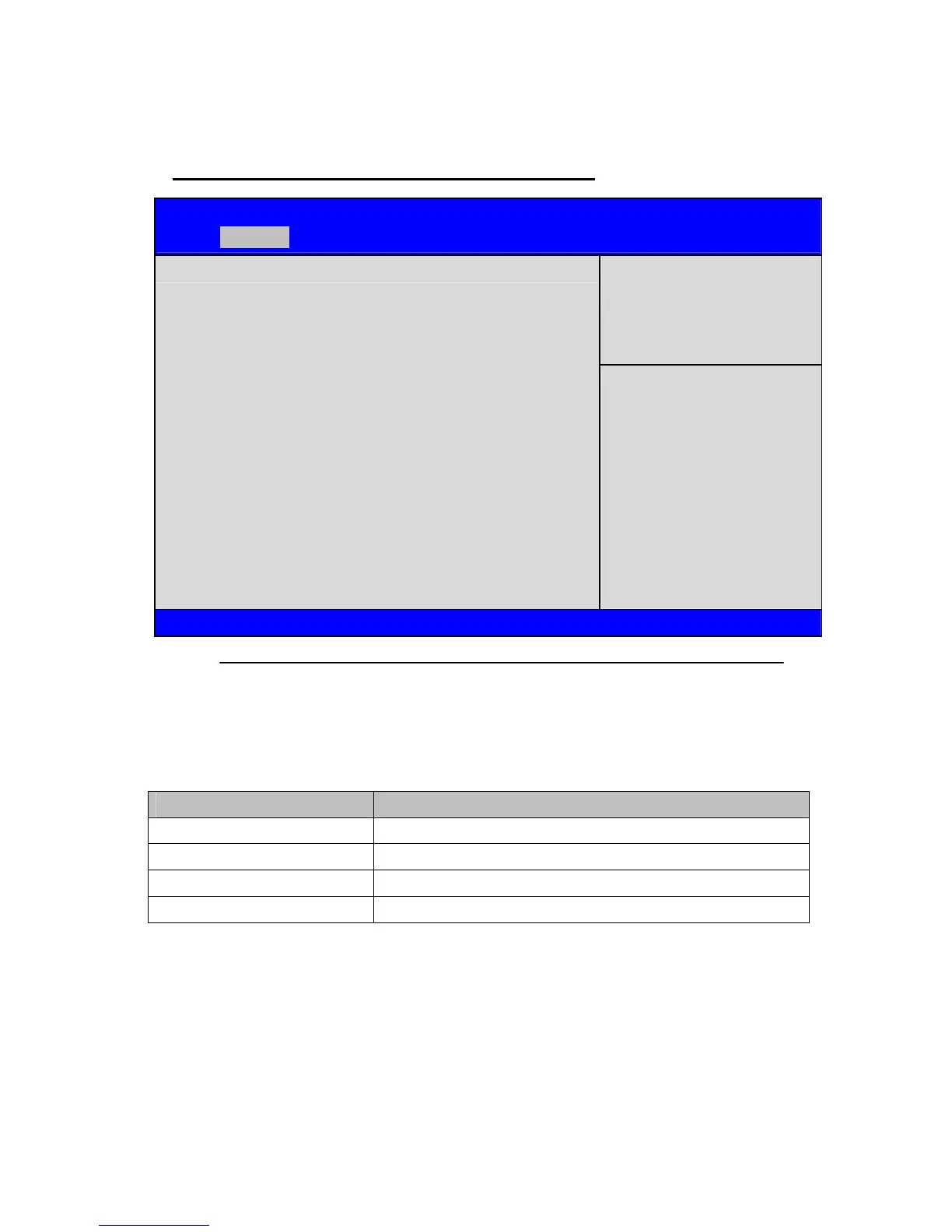43
Advanced
BIOS Setup Utility
Main Advanced Power Security Boot Options Exit
Miscellaneous
Advanced Chipset Configuration
Integrated Peripherals
PC Health Status
Advanced Chipset
Configuration.
→←↑↓:Move
Enter:Select
+/-/space:Change Opt.
F7:Load User DefaultsSetting
F8:Save as User Default
Setting
F9:Load Optimized Defaults
Setting
F10:Save & Exit Setup
ECS:Discard Change and Exit
Setup
Version 2.10.1207. © Copyright 2002-2011, Acer Inc.
Figure 2-2. BIOS Advanced
Table 2-2 describes the parameters shown in Figure 2-2.
Table 2-2. BIOS Advanced
Parameter Description
Miscellaneous Configure miscellaneous functions
Advanced Chipset Configuration Configure advanced chipset settings
Integrated Peripherals Configure integrated peripherals settings
PC Health Status Check status of PC health
