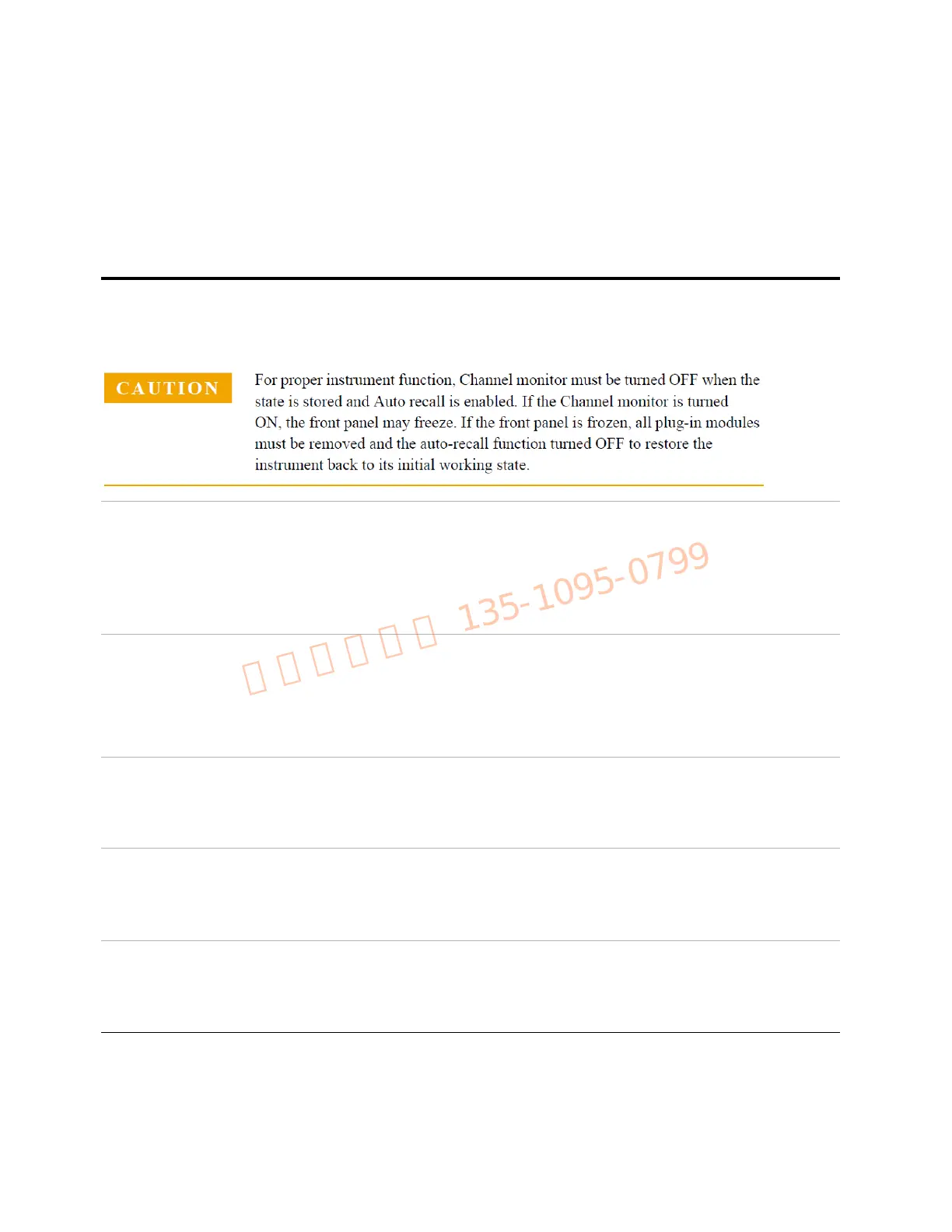ix 34980A Service Guide
Front Panel Menu Reference
This section gives an overview of the top two levels of menus that you access from the
front panel. The menus are designed to automatically guide you through all parameters
required to configure a particular function or operation.
Store/Recall Store and recall instrument states
• Store up to six instrument states in non-volatile memory
• Assign a name to each storage location.
• Recall stored states, power-down state, factory reset state, or preset state
Utility Configure system-related instrument parameters
• Connecting and configuring to use with LAN, GPIB, or USB
• Set the real time clock and calendar
• Set radix character, thousand separator
• Enable/disable the internal DMM
• Query and update the firmware revisions for the mainframe and modules
Configure Key Group Set parameters for measurement
DMM
• Set DMM measurement function (AC volts, DC volts, AC current, DC current, 2-wire ohms, 4-wire ohms,
temperature, frequency, and period)
• Set function parameters
Channel
• Set channel measurement function (AC volts, DC volts, AC current (34921A only), DC current (34921A
only) 2-wire ohms, 4-wire ohms, temperature, frequency, and period)
• Set function parameters
Scan
• Set up trigger-in parameters
• Set up sweep count
• Set up sample count
Sequence
• View sequence command string
• Execute sequence
• Delete sequence definitions
