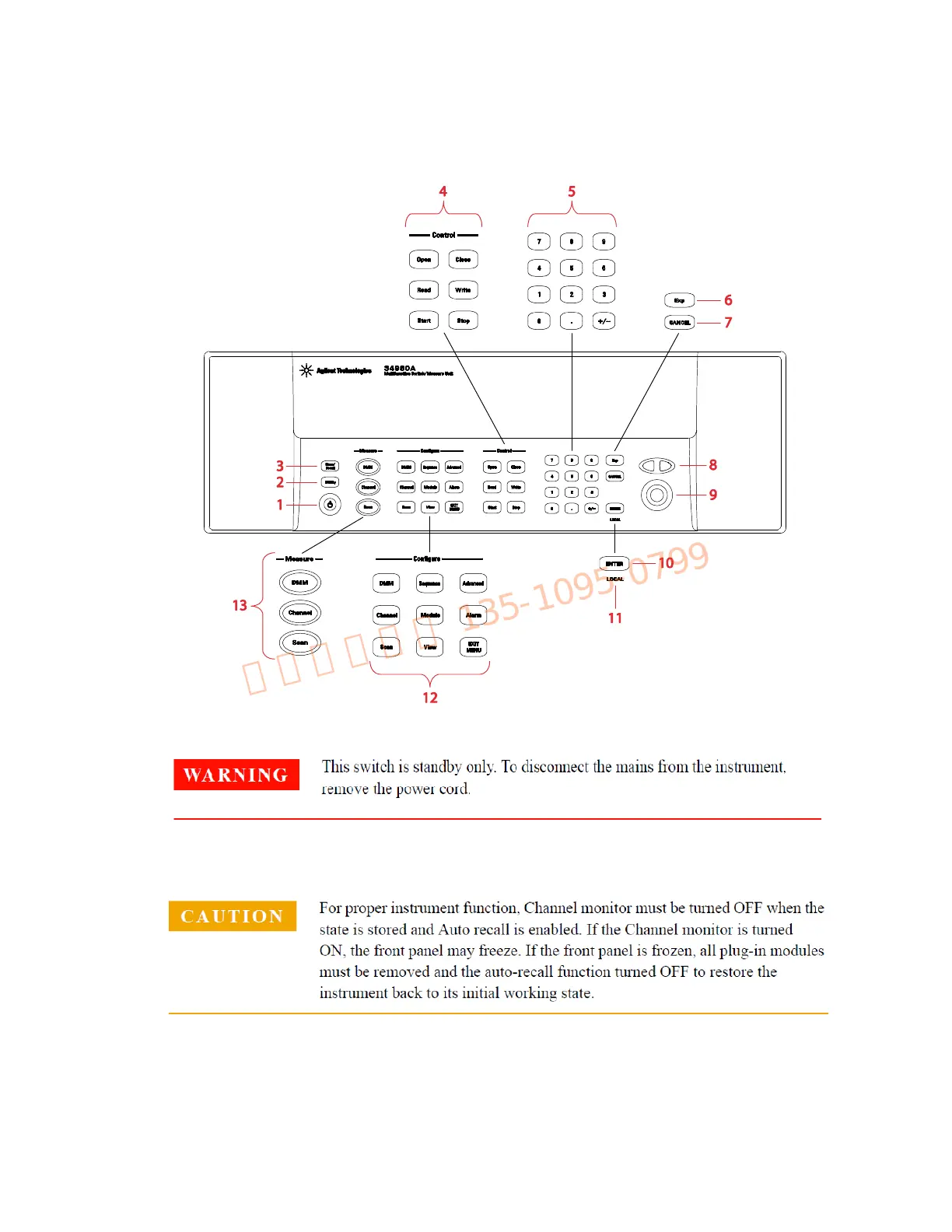34980A Service Guide iv
Front Panel at a Glance
1
On/Standby switch
2
Utility menu contains settings for Remote I/O (LAN, GPIB, and USB), Date and Time, and other
system-related instrument parameters
3
Store/recall menu allows you to save and recall up to six instrument setups
4
Control keys directly control module actions
5
Number keypad enters numerical characters
6
Exponent
7
Cancel key exits a menu without saving changes
