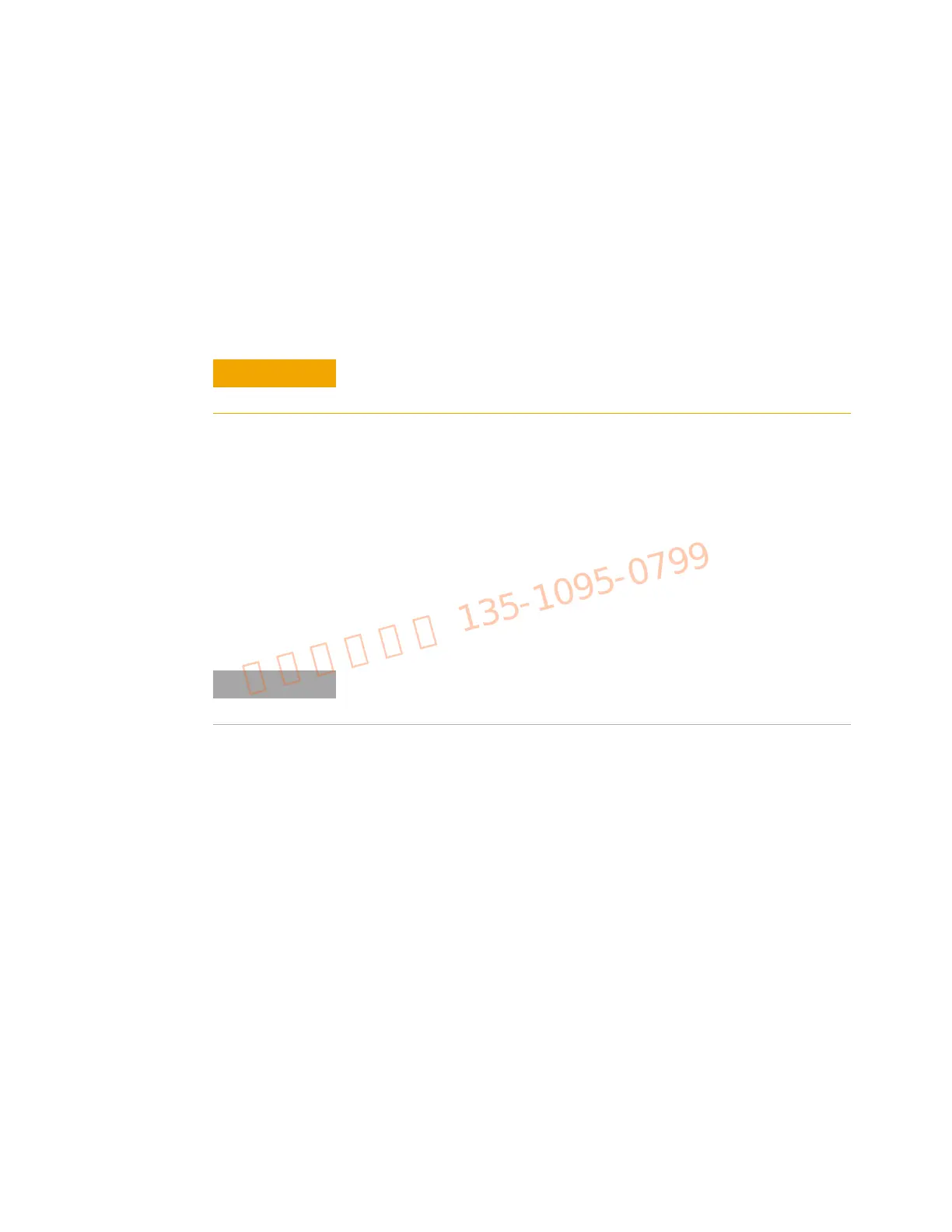72 34980A Service Guide
3 Calibration Procedures
Analog Output Adjustment
Install the 34951A module in the mainframe and allow a 1 hour warm-up before
performing these procedures.
This adjustment procedure sets a zero adjustment and a gain adjustment constant for
each DAC output. You must perform all the adjustments on one analog output channel
before adjusting the other analog output channel.
1 Install the module(s) in the instrument. Remove any inputs from the ABus connector.
2 Set the calibration security for the adjustment mode you desire, see page 68.
3 Send the CALibration:MODule? <slot> command to begin the auto-calibration
procedure for all channels on the module in
<slot>. You may use the
CALibration:MODule? ALL command to perform the auto-calibration on all
channels for all modules installed in the mainframe. The complete procedure may
take up to 1 minute per module. Be sure to set the remote command time-out value
appropriately.
4 The command returns a value of “+0” if the calibration is successful.
A returned value of “+1” indicates a calibration failure.
Remove any ABus connector before performing this procedure.
Following the auto-calibration procedure, the DMM is left in its reset
state (DCV).
