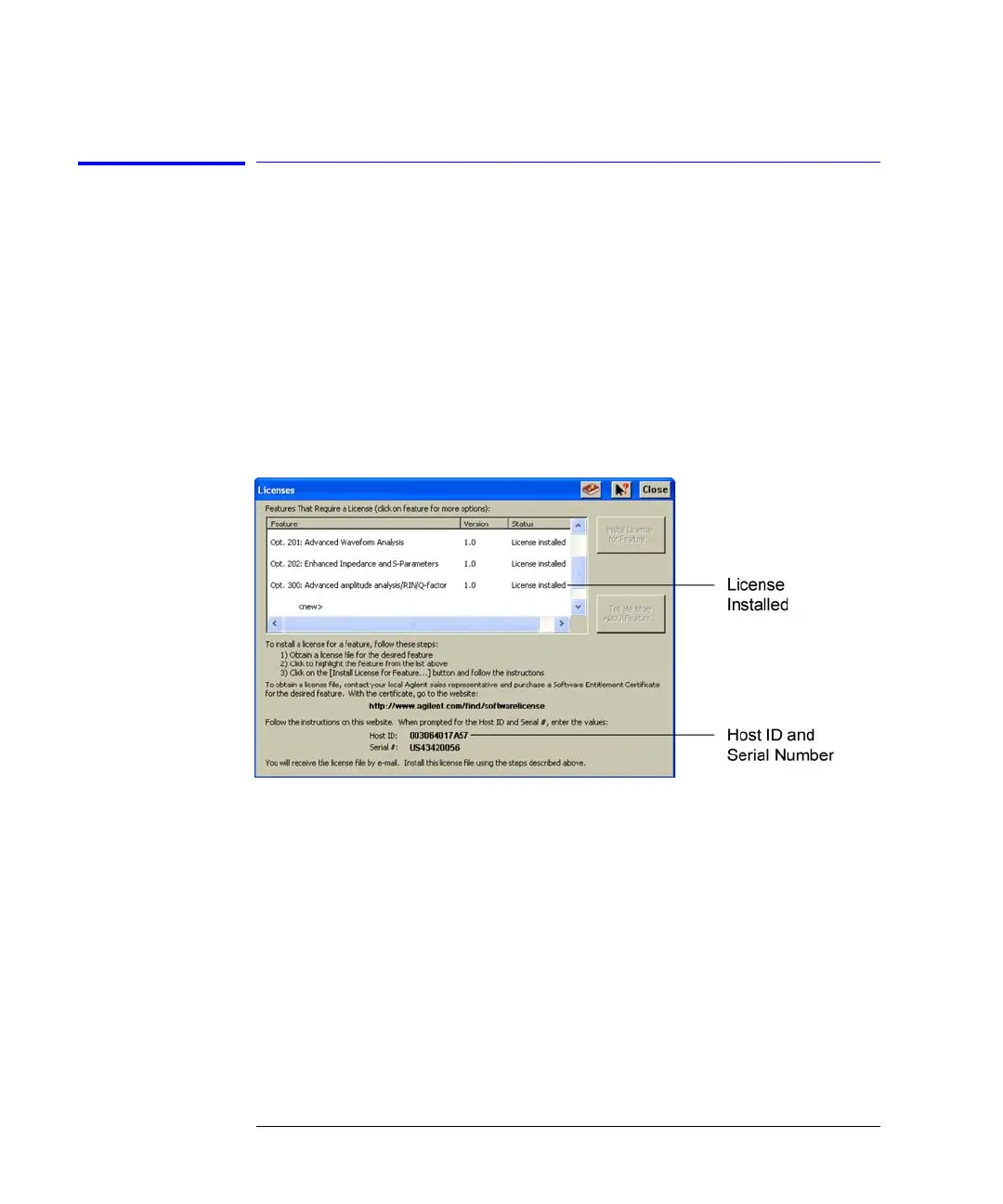1-20
Installing the 86100C
Step 10. Install a feature license (Optional)
Step 10. Install a feature license (Optional)
If you ordered an optional feature, such as Option 200 Enhanced Jitter Analy-
sis, with your 86100C, it was probably installed at the factory. If you ordered it,
but it wasn’t installed, you received a Software Entitlement Certificate that
you must use to install the license on your 86100C.
To confirm if your license was installed
1 On the 86100C, click Utilities > Licenses.
2 Check the installation status of the license in the Licenses dialog box.
Figure 1-16. Licenses Installed Status
3 If the license that you purchased is installed, no further action is required.
Continue with “Step 11. Connect a printer (Optional)” on page 1-23. If your
license was not installed, continue with “To install a license” on page 1-21.
