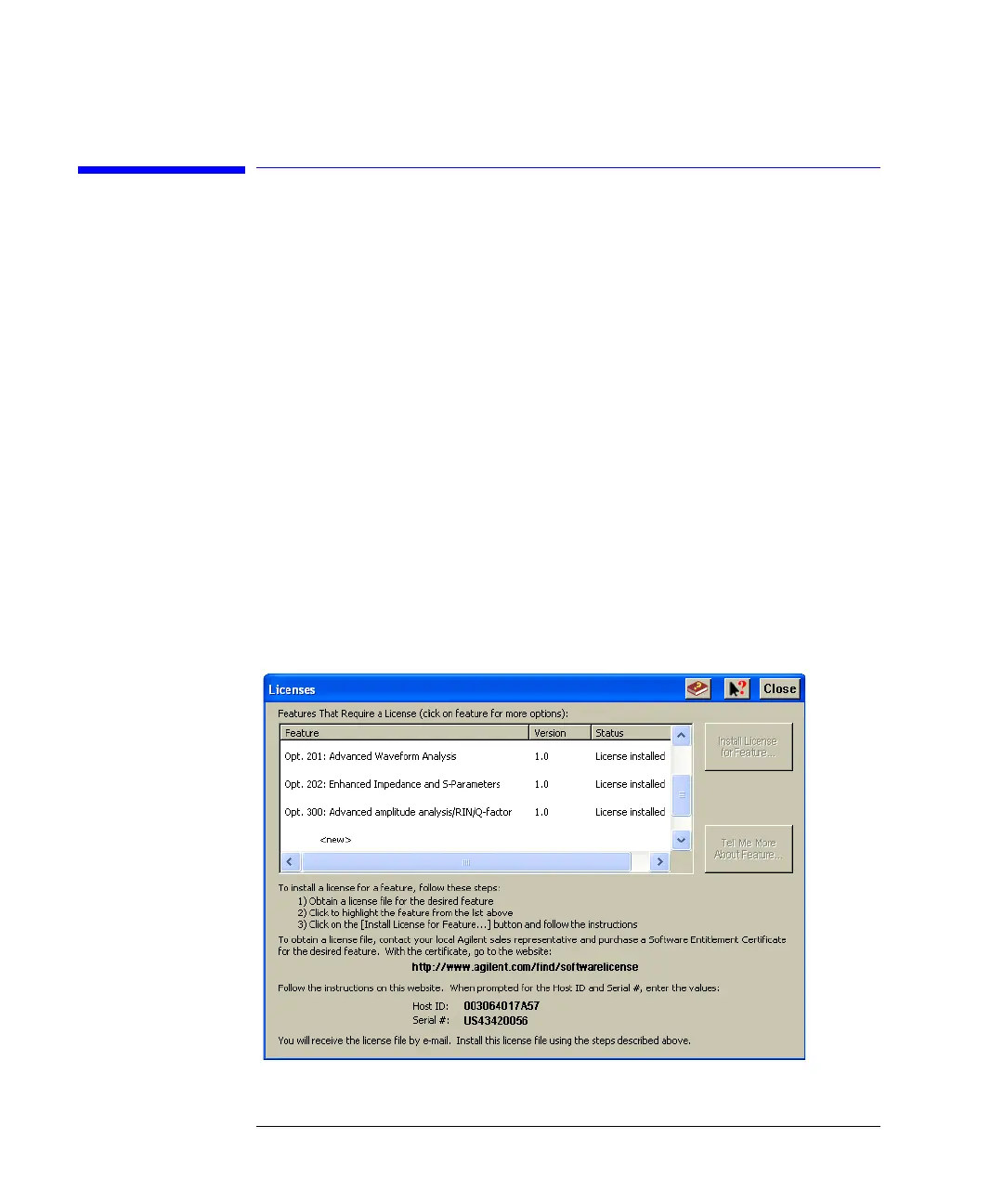2-16
Using the 86100C
Optional Features and Licenses
Optional Features and Licenses
You can purchase additional features and software that add measurement
capabilities to your 86100C. The Jitter instrument mode is an example of an
added feature. This section lists available licenses for features that run as part
of the 86100C application that runs on the instrument. Available features that
run as a separate application on the instrument are not listed. Contact your
local Agilent sales representative for the latest information on available fea-
tures for the 86100C.
Use the Licenses command on the Utilities menu to manage licenses. The
Licenses dialog box describes the basic steps on how to order and install a
license for a feature. It also lists all available features including the status of
each license. This allows you to quickly determine if a feature is activated on
your 86100C. To learn more about purchasing, installing, and using a feature,
refer to “Step 10. Install a feature license (Optional)” on page 1-20 and consult
the online Help.
Figure 2-11. The Licenses Dialog Box
