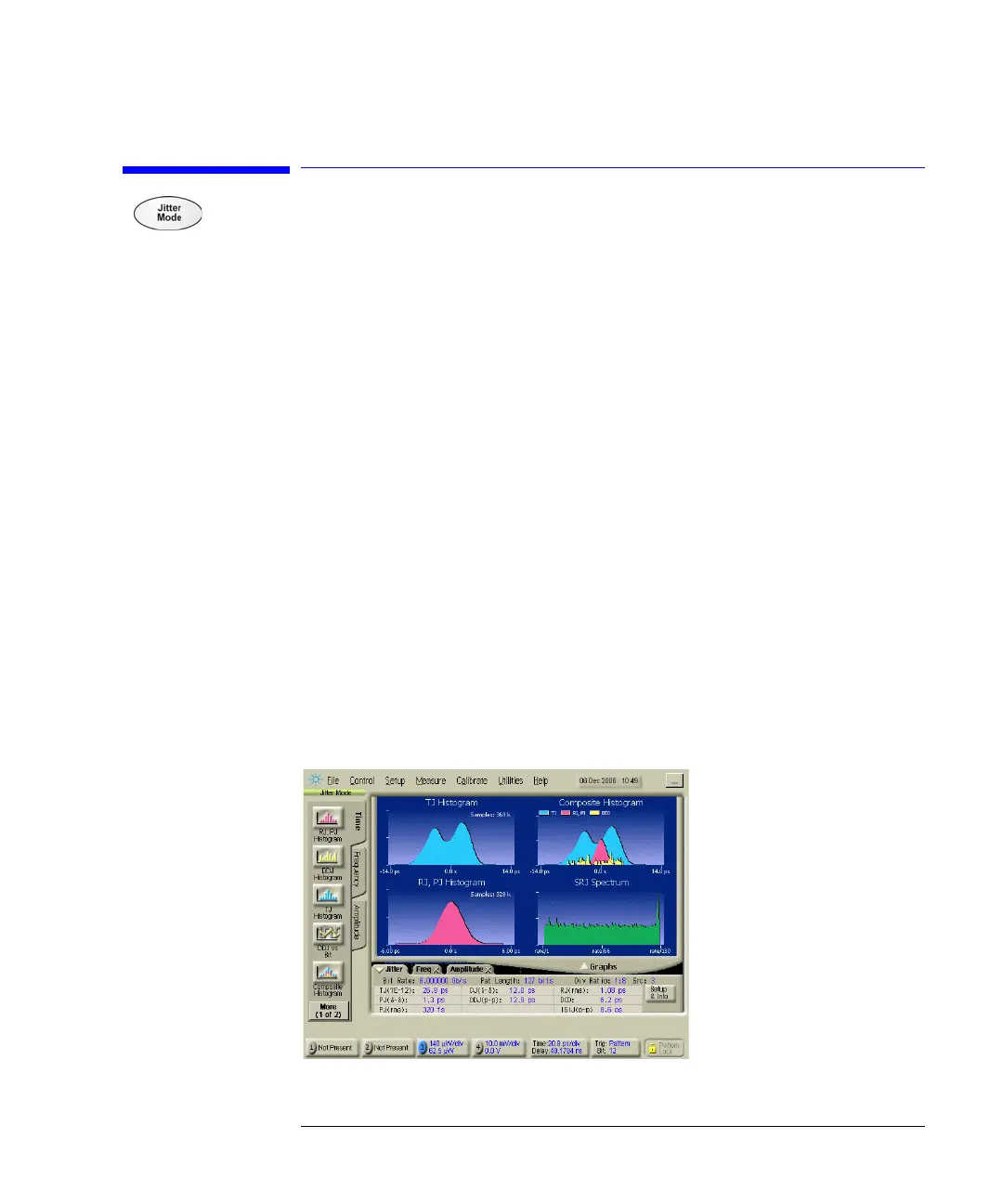2-11
Using the 86100C
Jitter/Amplitude Analysis Mode
Jitter/Amplitude Analysis Mode
Jitter Mode is an optional feature that, if installed, adds powerful jitter (time
and frequency domain) measurement capability to the Infiniium DCA. Refer to
“Optional Features and Licenses” on page 2-16 for information on adding this
option. Jitter Mode can be extended to the amplitude domain by installing the
additional Option 300 software. Refer to “Option 300, Advanced Amplitude
Analysis/RIN/Q-factor” on page 2-19.
Jitter Mode measures Total Jitter (TJ) as well as Jitter components such as
Periodic Jitter (PJ), Deterministic Jitter (DJ), and Data-Dependent Jitter
(DDJ). Measurement results are presented in graphs as well as tabular data.
While in Jitter Mode, you can view a representative eye diagram from which
the jitter measurements are derived. You can also temporarily switch to Eye/
Mask Mode in order to view the individual bit trajectories in the data pattern.
The 86100C uses a pattern trigger in Jitter Mode. But, because Jitter Mode
internally generates the pattern trigger and automatically detects bit rate, pat-
tern length, and trigger divide ratio, in most cases, you don't need to know or
to enter these values. Jitter Mode requires measurement data in the NRZ cod-
ing format. Measurements can not be performed on data using RZ coding.
Consult the 86100C Help for more information and procedures on using Jitter
Mode.
Figure 2-7. Jitter Mode
